How many times have you been fiddling around internet and apps store to find apps for chromecast device to cast media to your tv and often come across “oh! this doesn’t work” “what to use for that situation” so on. We have covered most of the situation with free chromecast apps.
First things first, if you don’t have Chromecast yet you can get one from the official store.
Finding great apps that support Chromecast is now an easy task as we have listed great android and iOS apps that are compatible with Chromecast that will do possibly everything you want to do with Chromecast like playing music, movies, podcast, online radio or having fun by playing games.
Here are all the situations where you need to watch something on your beautiful tv without paying with free chromecast apps.
In this article
How to Setup Your Chromecast
First Install Google Home
It’s compulsory to have the app installed on device otherwise you can’t setup Chromecast with your Tv.
Surprisingly Google Home is more than just a setup app for chromecast.
- You can Cast your Entire screen with inbuilt Cast Screen
- Cast Popular YouTube Videos from the home screen of the app
- Google Movies with just one tap
- Setup multiple Cast devices and Manage within a single app smoothly
Easy Setup Process:
- Connect your chromecast to your tv
- Download and Open the App
- You will see the device on your smartphone just follow the instruction it will setup the chromecast device to your wifi network
- Next time it will automatically connect to that wifi network so make sure it stays on whenever you need chromecast
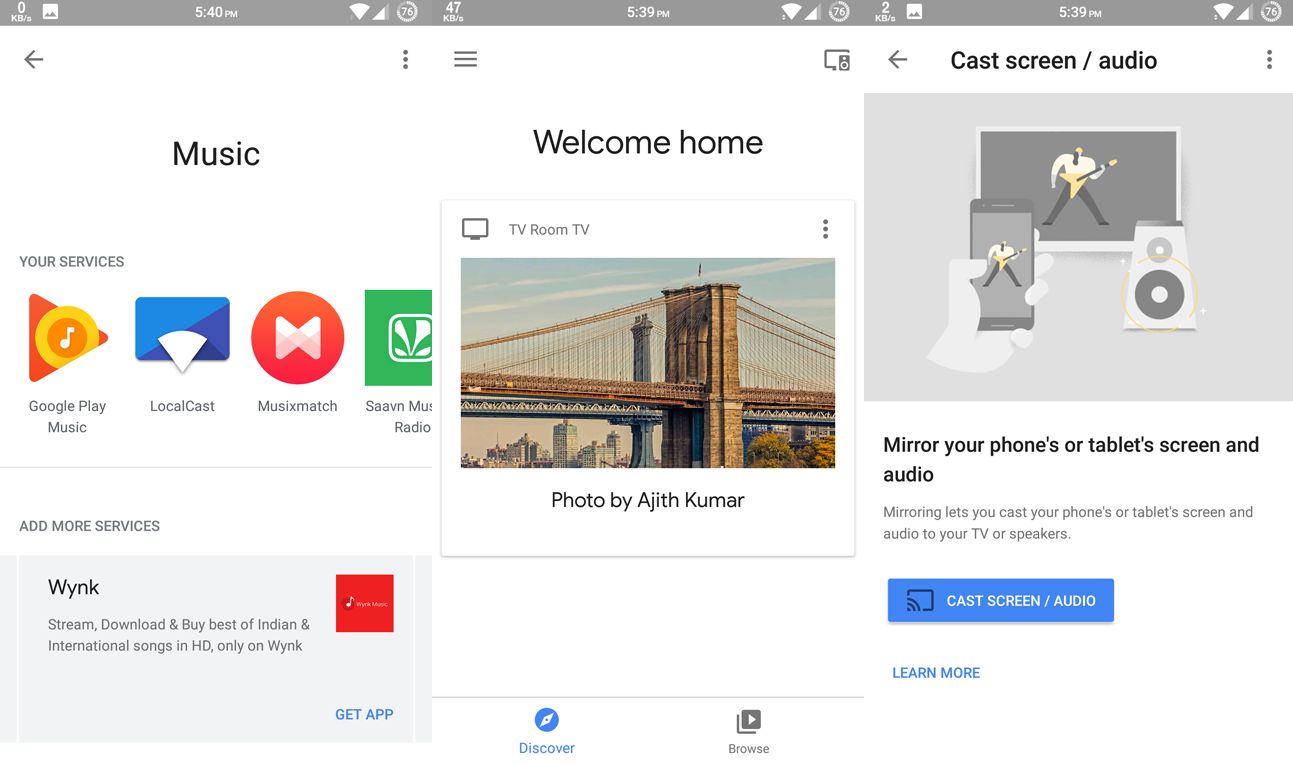
Best Chromecast Apps for Playing Video/Movies
Netflix
Netflix is a streaming platform that has content for everyone, you will always find something to watch on Netflix but just in case if you are not satisfied with suggestions from Netflix you can always browse all the titles on Netlfix using Netflix genre code list.
Right now Netflix originals and latest movies quality are great also latest Netflix originals are made by famous directors that make the content more diverse.
Streaming Netflix content on the big screen is always great as content is available in higher quality and chromecast ultra supports 4k content streaming.
In recent years chormecast also got some hardware updates that makes it very easy to stream content.
Google Play Movies
Google Play Movies got all the latest and old movies that you can cast on your big tv.
Only thing is that you have to pay for each movie you want to watch, you can buy it or take on rent quality, you can always browse all the movies on the web to know which movies are available from here.
Since Google Play Movies is product of Google you can always expect great compatibility with chromecast.
Videostream
You must be having tons of movies and offline content on your desktop pc or laptop or external hard disks, Why not watch it on the big screen of your house.
- Download Videostream Google chromecast extension from here or download native installed from here.
- Connect to the same network on pc/laptop and chromecast
- Launch Videostream it will open a tab in chrome browser
- Open it and add directories where you have movies or media files.
- Cast and Enjoy
Use the videostream android app to let the pc or laptop used by someone else,
Android app can be used as a remote control with all the media files listed and options like seek, rewind, play, pause.
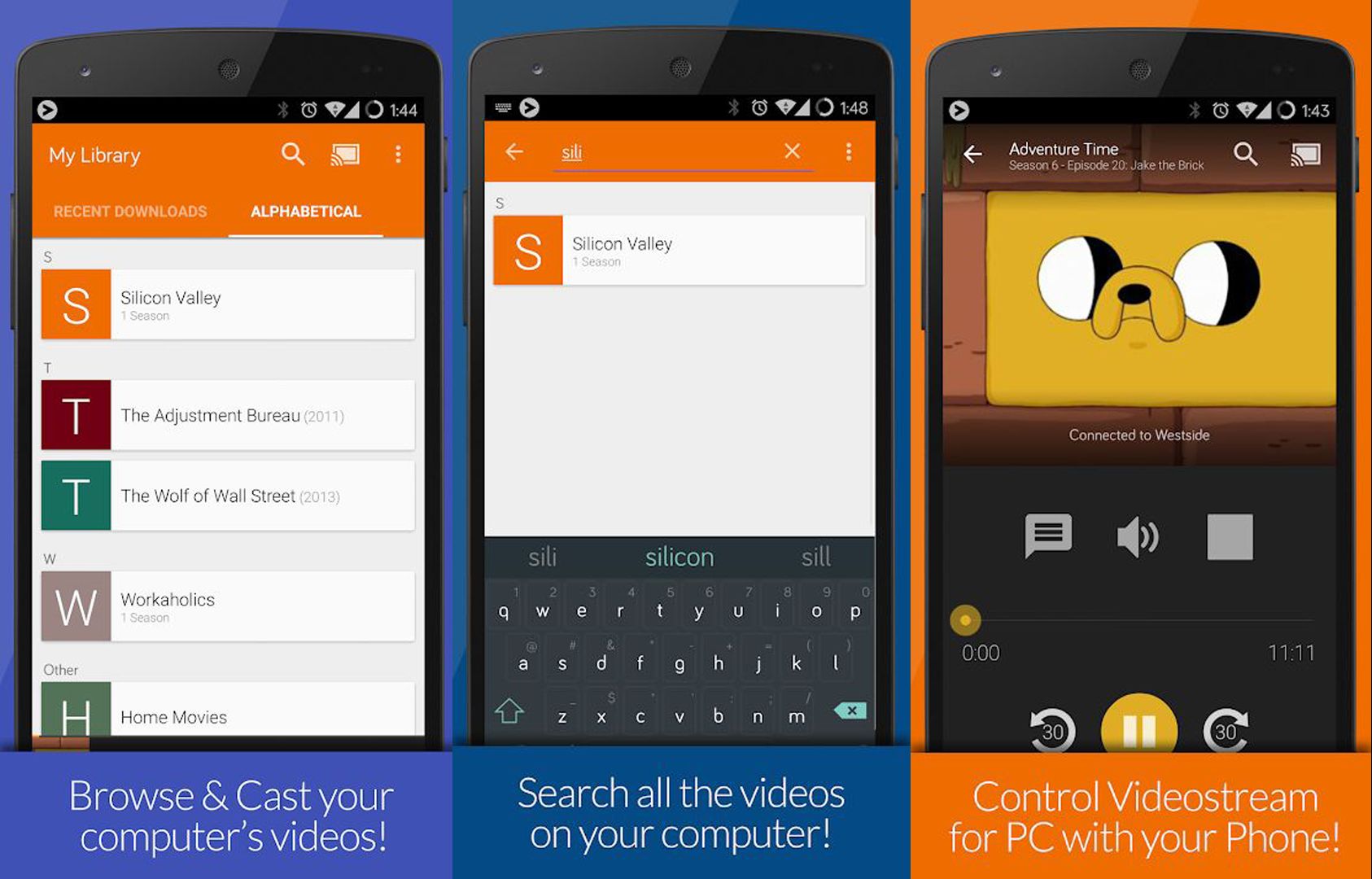
Local Cast
Play any Video, Music, Pictures stored on your Android device to your Chromecast Device just one click.
It comes with the both free and paid version,
I’ve been using free version it just works, never felt the need to upgrade.
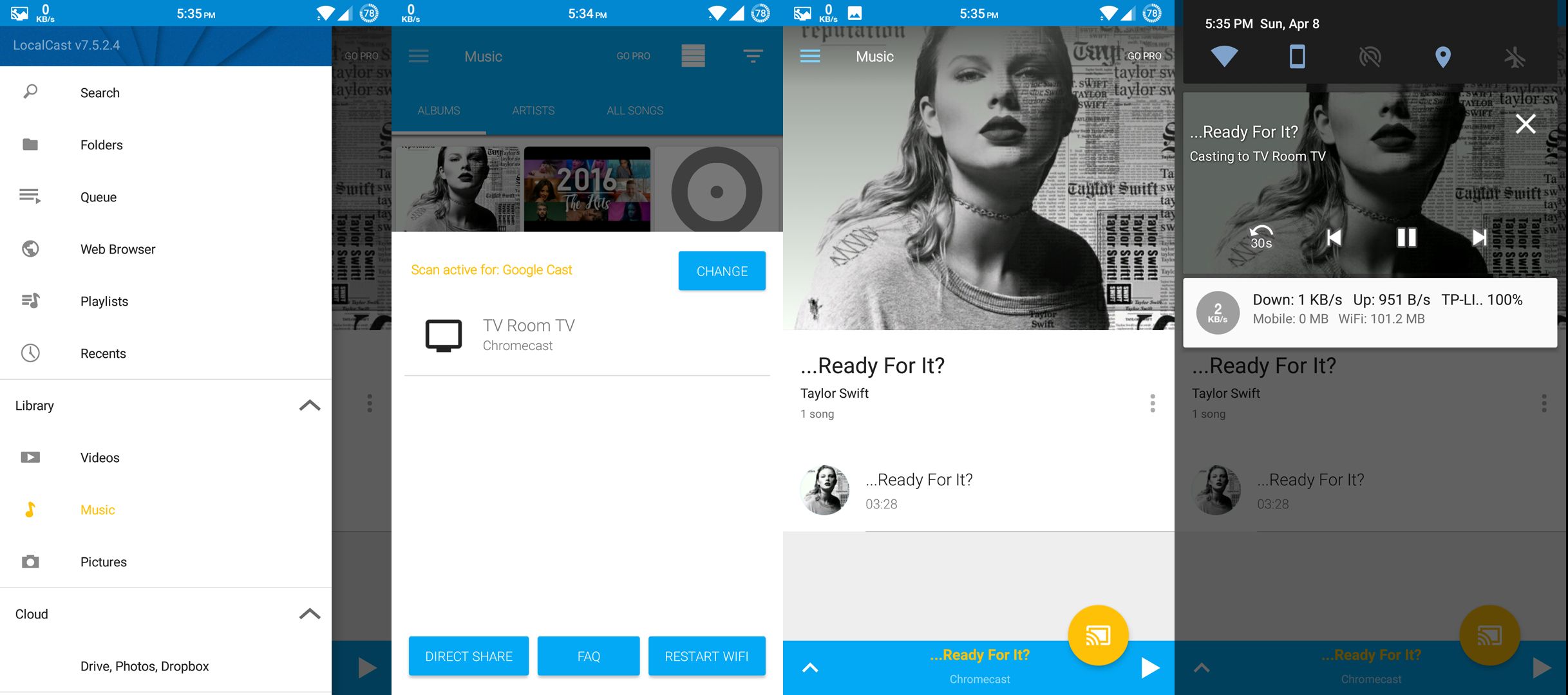
Google Chrome
Yeah!! you read it right, Google Chrome browser works flawlessly to cast videos to your chromecast device
On Desktop or Laptop,
Press Three dot button on upper-right corner >> Cast Button(below print button)
Press Cast the tab
Drag and Drop any video in that video in the browser tab and It will play it straight away to your chromecast device connected tv
this is the simplest way to stream content right from the browser to chromecast without any complex setup the only downside is you need to kee that tab open on a system.
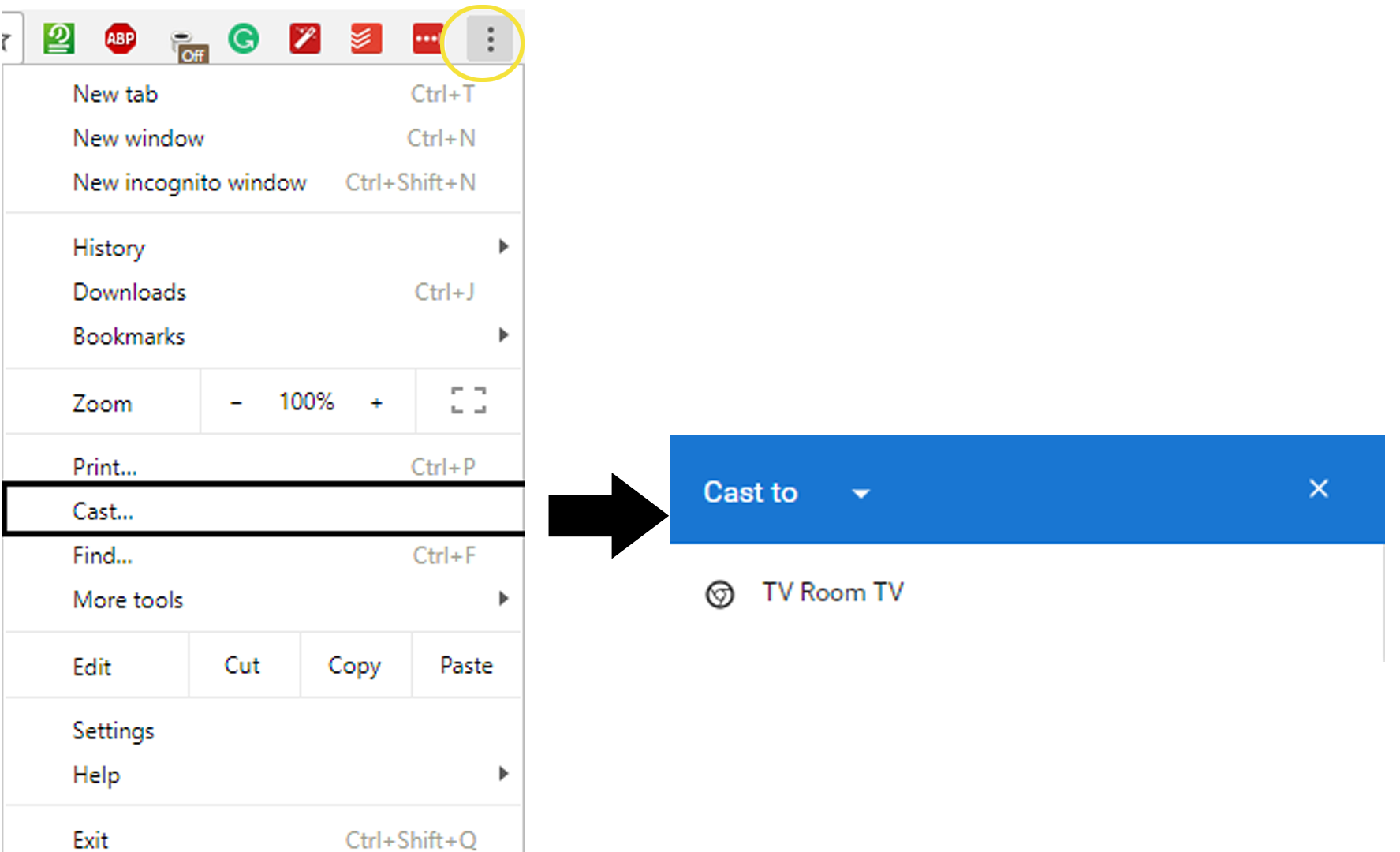
VLC Player
Finally, after a long time waiting they have added cast support into the app, you can download the app from google play store
Make sure to be connected to the same network and A cast button will show up, Cast whatever you have stored in your device onto your device, Just like you can do this with above mentioned Local Cast app but with your favourite media player.
YouTube
YouTube doesn’t need any introduction on how to use it,
Just be connected to the same network, Open the app and you will see a Cast button, Press it
And you are ready to go, Every video you select will be playing straight away on your TV
You can continue using your device for other work and apps, it will be playing in the background.
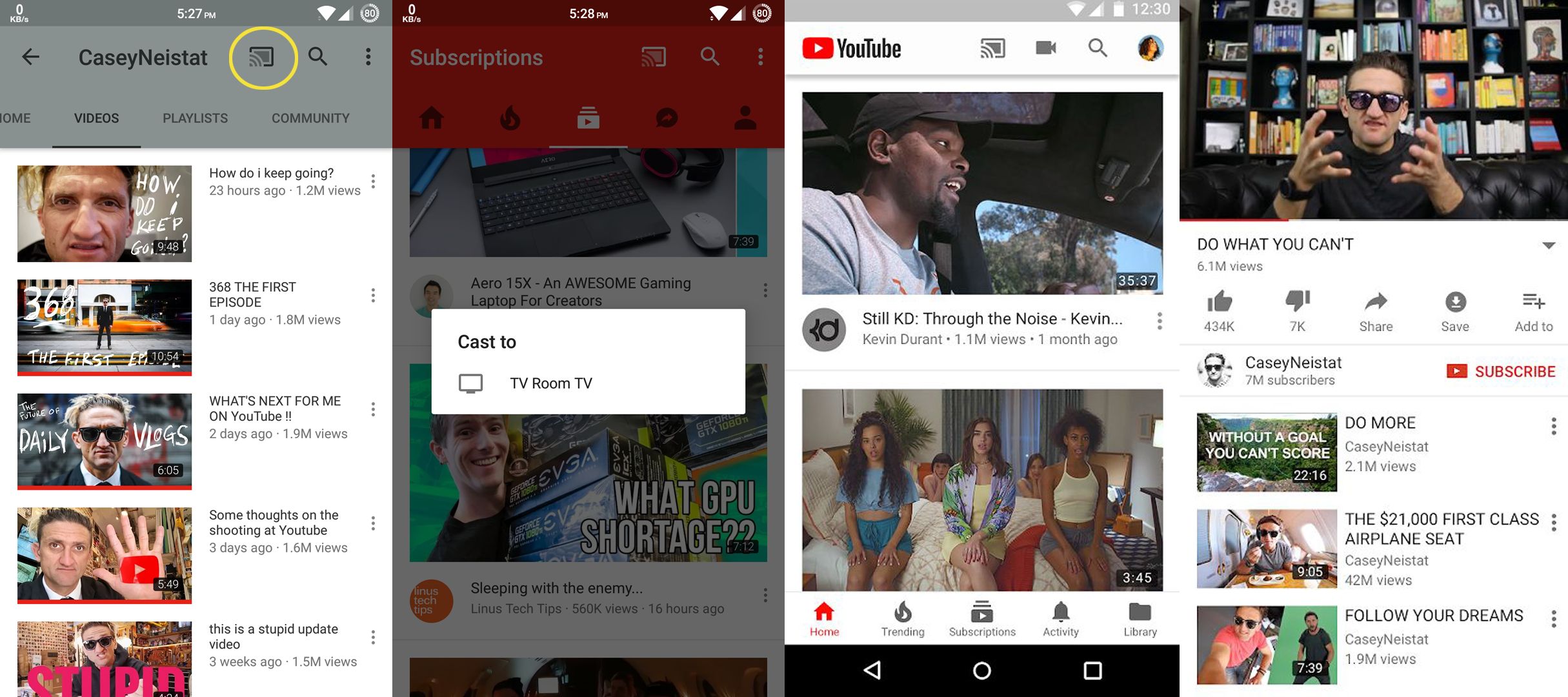
Google Photos
Google Photos has now become the go-to gallery app for everyone because its so easy to see all your photos in a single app and they are also easily backed up in the cloud with unlimited storage(when uploaded in high quality).
When you are connected to a network on which chromecast is connected you will find Cast to Chromecast button on top right side of Google Photos, use that button to start casting your content to your tv.
Any photos or videos you have stored on your device. You can cast them to your tv in just one click and it’s fast, no clutter and always works.
The best part about casting images with Google Photos is it will show only images on the screen that are opened in-app so you can selectively click on images that you want to show on the big screen without showing all your gallery.
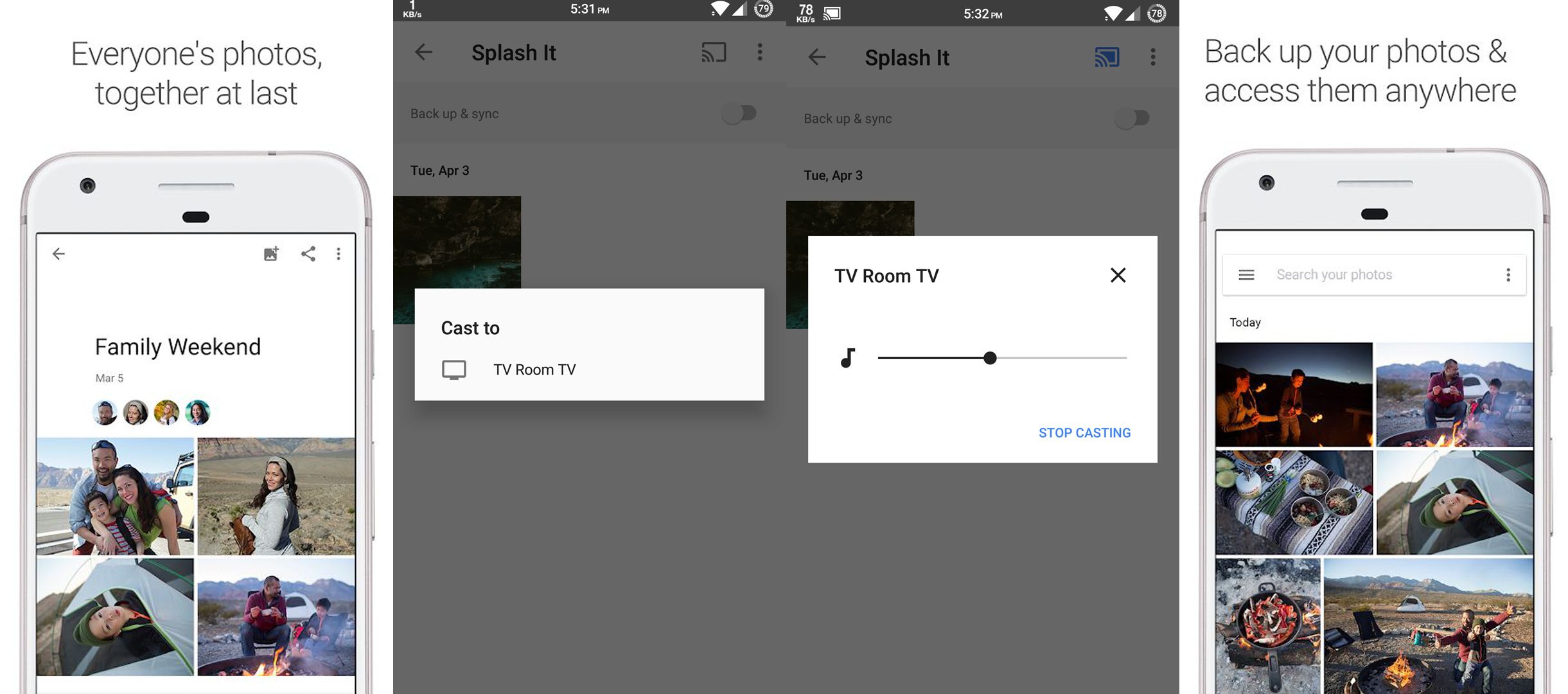
Amazon Prime Video
Amazon Prime is keeping up with other streaming content providers with original and regional content.
You can now cast the Prime original content on your tv anytime you like but users review tell that sometimes app refuses to cast media untill app is forced closed and reopened again, So keep that in mind and enjoy.
Best Chromecast Apps for Playing Music
Spotify
The best music streaming service available with the limitless collection of songs curated and with the algorithm that gives you the next best songs you will probably like.
Spotify is Google Chromecast enabled, you just need to tap play on other device and select device,
The best part is while playing any song, its shows lyrics and useful information regarding the song.
Which makes the listening songs on tv even better not just a plain simple music player.
JioSaavn
Most famous music streaming service in India because of the regional song’s availability.
Any song you are playing on the device can be cast to Google Chromecast by tapping the cast button which will automatically show up while being on the same network of chromecast.
User Interface Looks completely soothing and simple, to play songs and catch up with your friends, family.
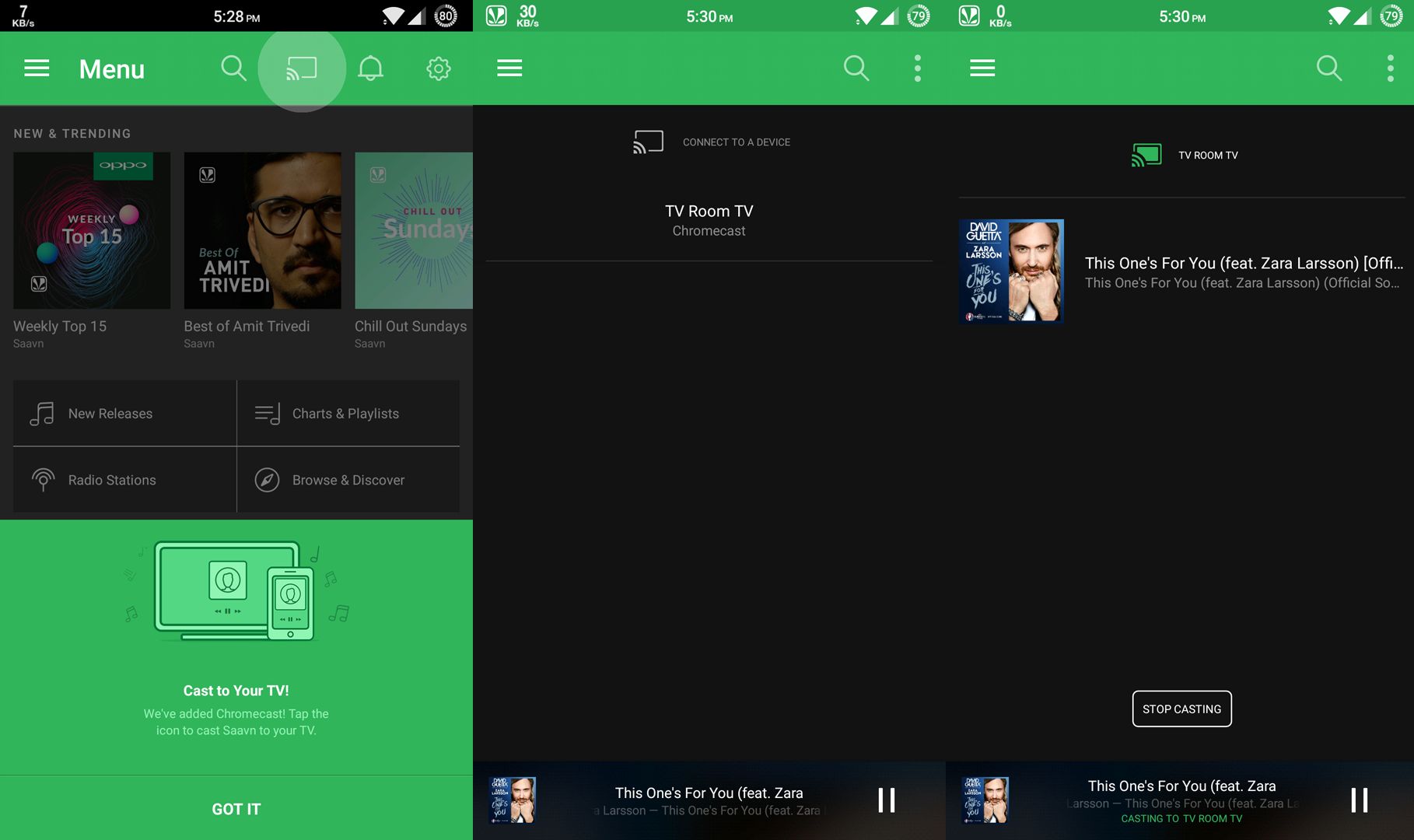
YouTube Music
Every Google app talks to their products, no exception here.
You can stream any music you are streaming on your device,
Google knows more about you than your friends so you can expect some great music recommendation from YouTube music,
You can always transfer your liked music and playlist to Spotify or Spotify to YouTube music using third party apps. I personally used tunemymusic You can use any other if you like.
Musixmatch
Beautifully designed music player with lyrics.
Just play any song and it will display lyrics on your device, whether it’s your offline mp3 files or Spotify.
You can cast your local stored music files directly to chromecast with lyrics on tv and beautiful design
A must-try app if you have chromecast in your house.
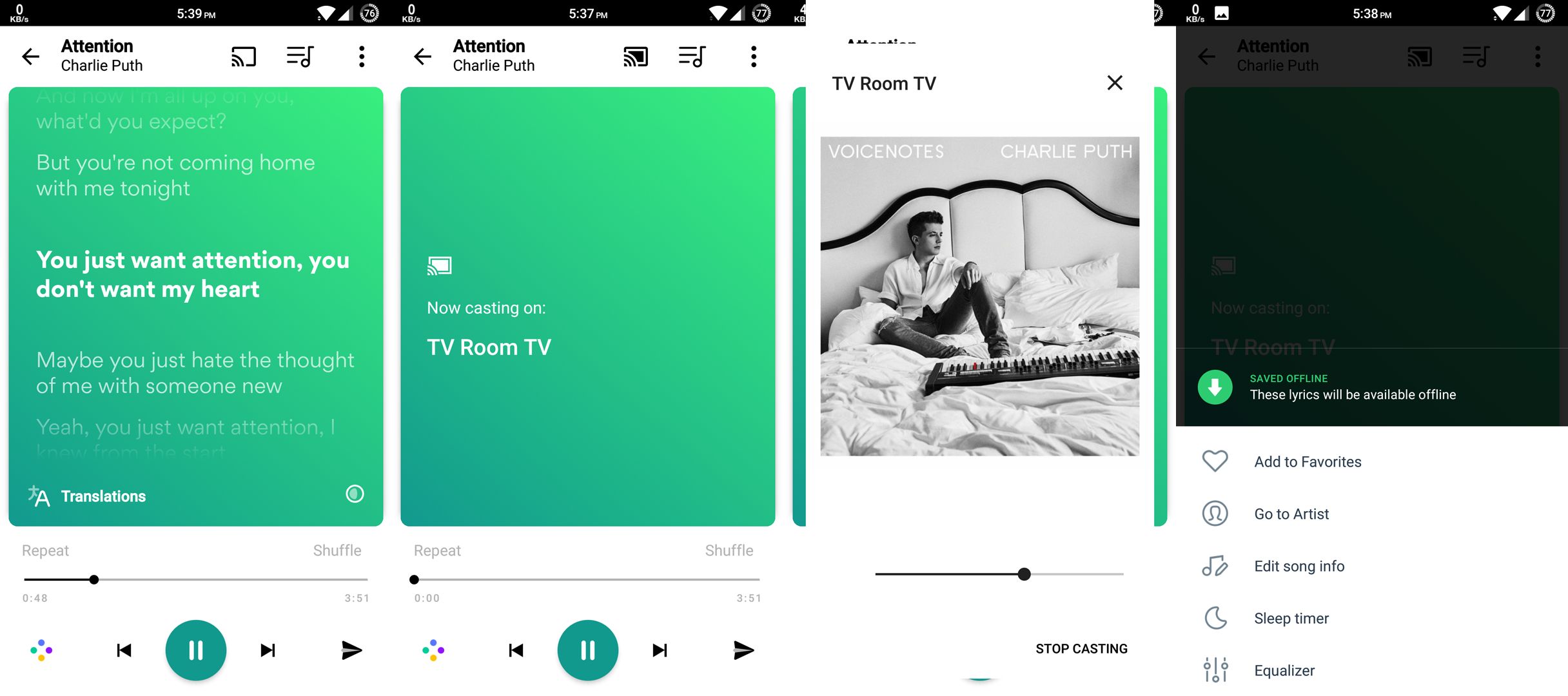
iHeartRadio
iHeartRadio is one place for listening to online Radio, Podcasts and Music on demand,
App also has a huge collection of music so you will always have something fresh to listen, iHeartRadio covers popular global radio stations so you will get variety in the online radio section.
More Music Players That supports casting:
- Pulsar Music Player (free)
- Shuttle+ Music Player (paid)
Pocket Casts
Podcasts these days are going crazy viral. Everyone is starting podcasts to talk and discuss specific topics. Pocket casts is one of the most used app which happens to support Google Cast as well. So you can play a podcast on your TV and keep working on anything you like.
Best Chromecast Apps for Entertainment
Clocks on Chromecast
By default, you can select different kinds of wallpaper and details that appear on your TV when you are not using it to play something.
But if you like you can have different types of clock designs. You can select from 5 free available designs or pay 5$ to unlock more.
Wordcast – Word Game for Chromecast
Wordcast is a great example of how game developers can use chromecast to make a board game fun again, Wordcast is available in 24 languages so there is no issue if don’t English. The game lets you play with 5 friends together.
Apps for Chromecast
By using this app you can find most of the apps which support chromecast. Listing all the apps in one single post is not possible that’s why for discovering new apps try apps for chromecast.
You can browse all the apps on the website here: Apps for Chromecast
More apps for Chromecast
Solid Explorer
Most widely used file manager among android users also comes with Google Cast support.
With these free chromecast apps, you can cast almost all types of content to your Google Chromecast Device.
However Here are Paid or subscription-based apps that can enrich your experience while watching TV:
- BubbleUPnP for DLNA/Chromecast – Setup your server for all your media requirements and cast from any device
- Plex – Manage all your media from one place and watch to anywhere you like
- Hulu – Stream movies on demand
- Podcast Addict
- Movies Anywhere
- Pandora
- AllCast
- MediaMonkey
Most of the chromecast supported apps mentioned above are also available on the App Store for iPhone users.
Did I forget any important app for any particular situation? Let me know on the social media platform, I will try to update those here.
![15+ Insanely Useful Best Chromecast Apps [rm_year] 4 Google Home](http://is1-ssl.mzstatic.com/image/thumb/Purple211/v4/6a/ae/0c/6aae0c79-1917-292a-beee-80f63946a8ad/logo_google_home_color-0-1x_U007emarketing-0-0-0-6-0-0-0-85-220-0.png/246x0w.png)
![15+ Insanely Useful Best Chromecast Apps [rm_year] 12 Videostream Mobile for Chromecast](http://is1-ssl.mzstatic.com/image/thumb/Purple128/v4/42/2b/b3/422bb352-51b3-c919-f9d4-23ec8ca5acf2/mzl.aiykthdj.png/246x0w.png)
![15+ Insanely Useful Best Chromecast Apps [rm_year] 22 YouTube: Watch, Listen, Stream](http://is1-ssl.mzstatic.com/image/thumb/Purple211/v4/1b/81/8d/1b818d46-b7e3-99f8-c6b0-b5eca42d82be/logo_youtube_color-1x_U007emarketing-0-6-0-0-85-220-0.png/246x0w.png)
![15+ Insanely Useful Best Chromecast Apps [rm_year] 26 Google Photos: Backup & Edit](http://is1-ssl.mzstatic.com/image/thumb/Purple211/v4/d7/c9/b6/d7c9b62f-1c9c-2d97-c672-6ed96924201b/logo_photos_color-0-1x_U007emarketing-0-0-0-6-0-0-0-85-220-0.png/246x0w.png)
![15+ Insanely Useful Best Chromecast Apps [rm_year] 27 Amazon Prime Video](https://chart.googleapis.com/chart?cht=qr&chl=https%3A%2F%2Fplay.google.com%2Fstore%2Fapps%2Fdetails%3Fid%3Dcom.amazon.avod.thirdpartyclient&chs=200x200&chld=L%7C0)
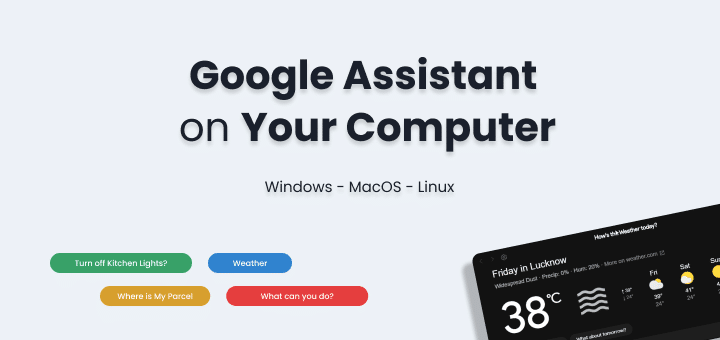


I don't even know how I ended up here, but I thought this post was good. I do not know who you are but definitely you are going to a famous blogger if you are not already 😉 Cheers!|
Simply wish to say your article is as astounding. The clearness in your post is simply nice and i could assume you are an expert on this subject. Well with your permission allow me to grab your feed to keep updated with forthcoming post. Thanks a million and please continue the rewarding work.|