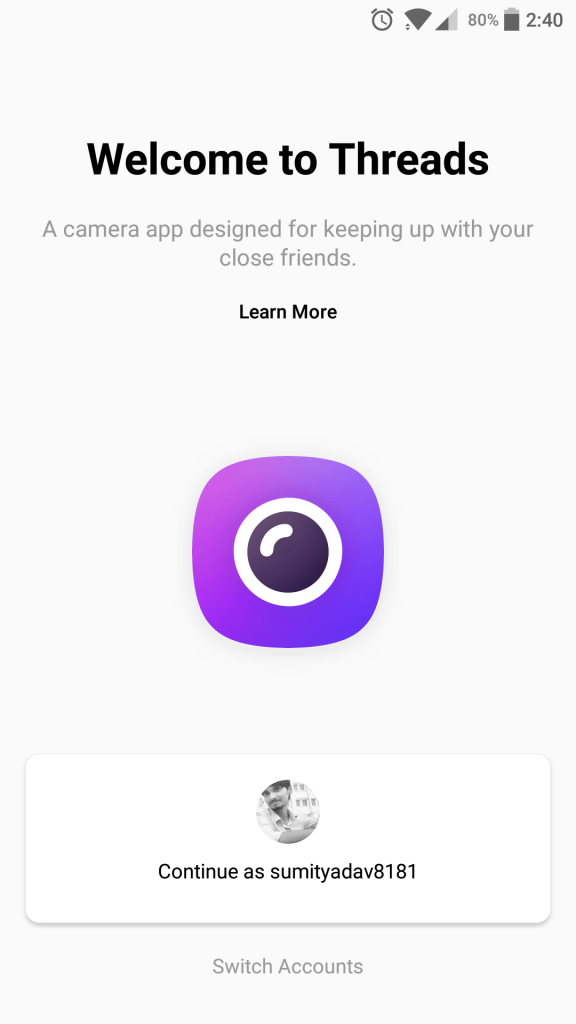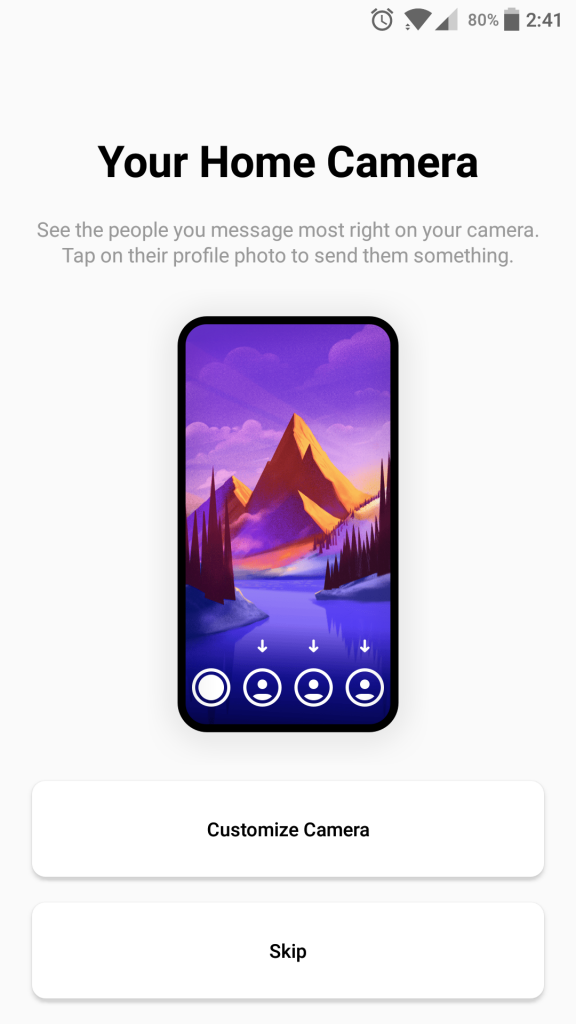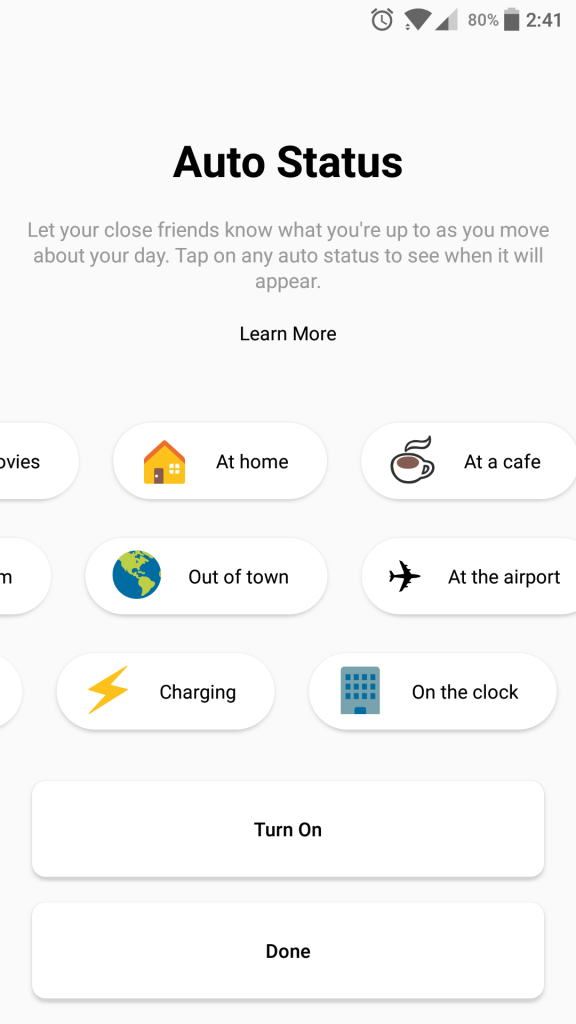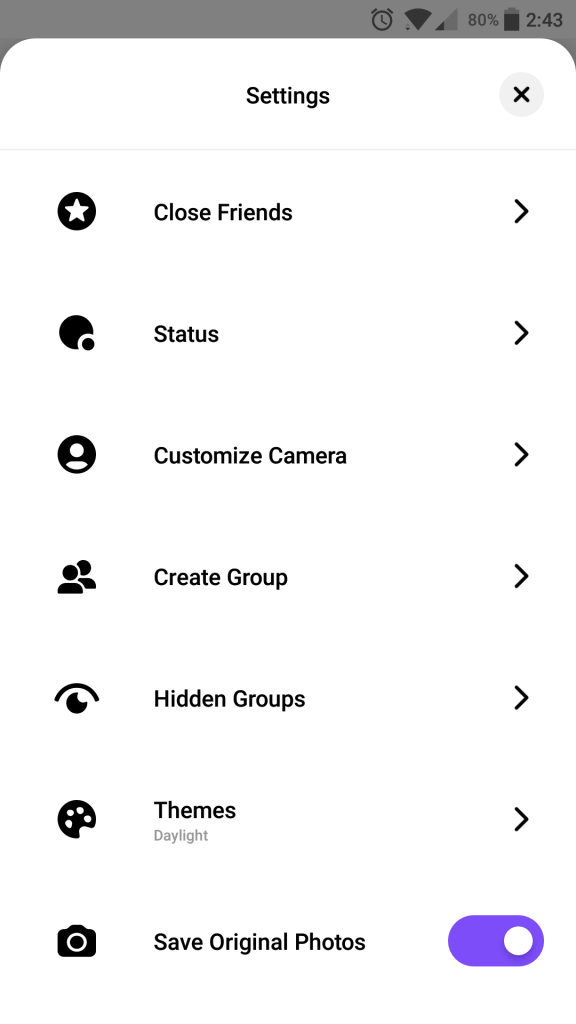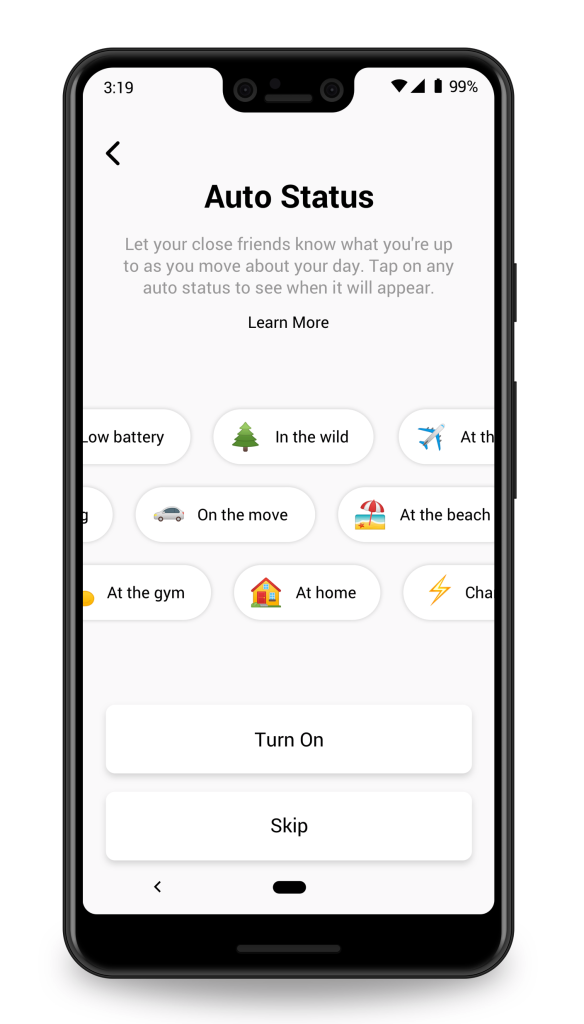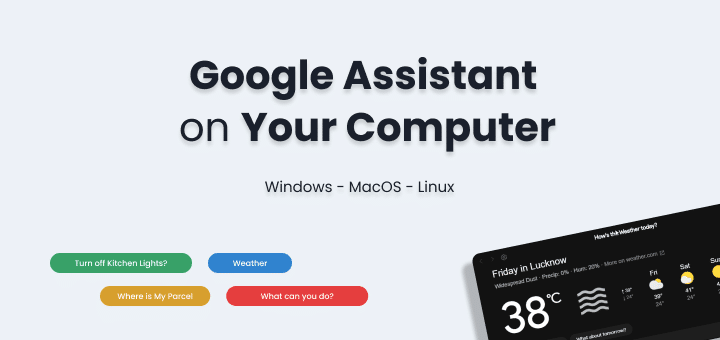Threads from Instagram is a new standalone app by Facebook for Instagram users. Users can send and receive messages with close friends, share media files, share stories with no other distraction just chat.
To compete with other social media apps threads from Instagram provides a more focused way of messaging with your friends and family.
In this article
App Overview
When you first open up the thread from Instagram you will be greeted with below screen
Option to customize your home camera to share updates instantly with friends
Do you want to turn on auto status or select an status
Settings page of thread from Instagram provides these options
Why Dedicated Messaging App?
Instagram already had a messaging part in the main app still people prefer a more focused messaging app like Messenger, Snapchat, WhatsApp and Telegram.
With the new app, it feels like you are using a messaging app just like other apps with your close friends or people you have selected.
Instagram is hoping to increase the conversation among people more on the platform. The more conversation the more meaningful connection between people will keep the users on the platform and they will eventually share more on Instagram.
What happens to the Direct Message on Instagram?
Your all messages will be visible on both platforms and you can continue the conversation on any platform. Threads from Instagram provides just more focused messaging experience just like you do chatting on other apps.
Inside threads app, you will only see the contacts who are under your close friend’s list which you can edit anytime for adding or removing friends.
Features
Threads from Instagram also comes with few new features and more to come in upcoming releases:
Only Your Close Friends
The app only provides contacts which are in your close friend’s list. If you haven’t added anyone just select the contacts you want to add and they will be now in the close friend’s list of your Instagram account.
Auto Status
Sharing your current status can take multiple steps and taps but with the new Status feature, you can select the available status suggestions or turn on auto status feature. With Auto Status feature by using your location or context with your close friends automatically just like the below image.
It will be only shared with close friends and you have full control if you want to share or not. It’s completely an opt-in feature. You can just select an available option like On the move, At the beach, Low battery or other to share.
Worried about privacy? Read Facebook Privacy and Security Settings You Need to Recheck Now
Share Instantly
When the focus is on direct messaging then sharing media files should be definitely faster and simpler.
You can open the camera by just tapping the app, it will open the camera with your contacts below it just click and it’s ready to share what’s happening with your friends on Instagram
Download Threads from Instagram
Apps are available for download globally on iOS and Android:
Source: Instagram Press