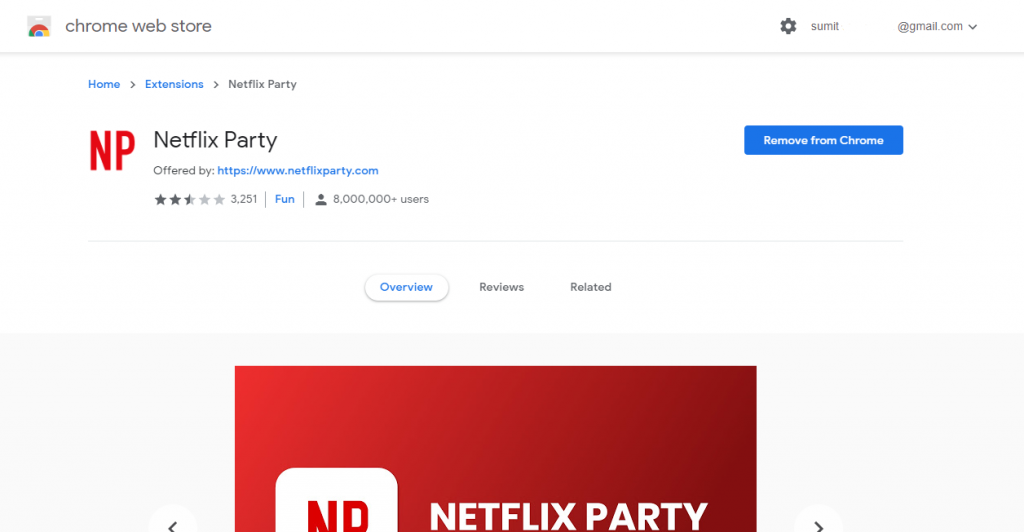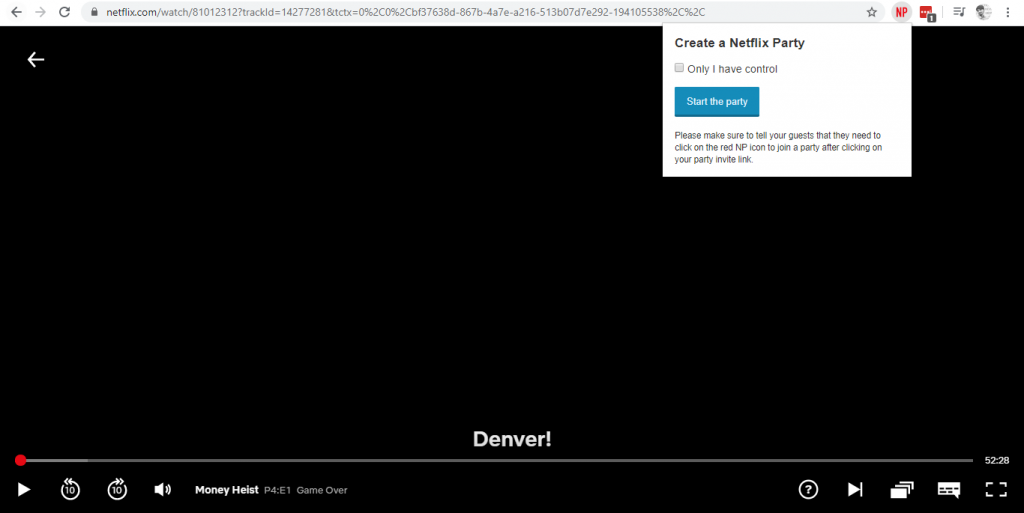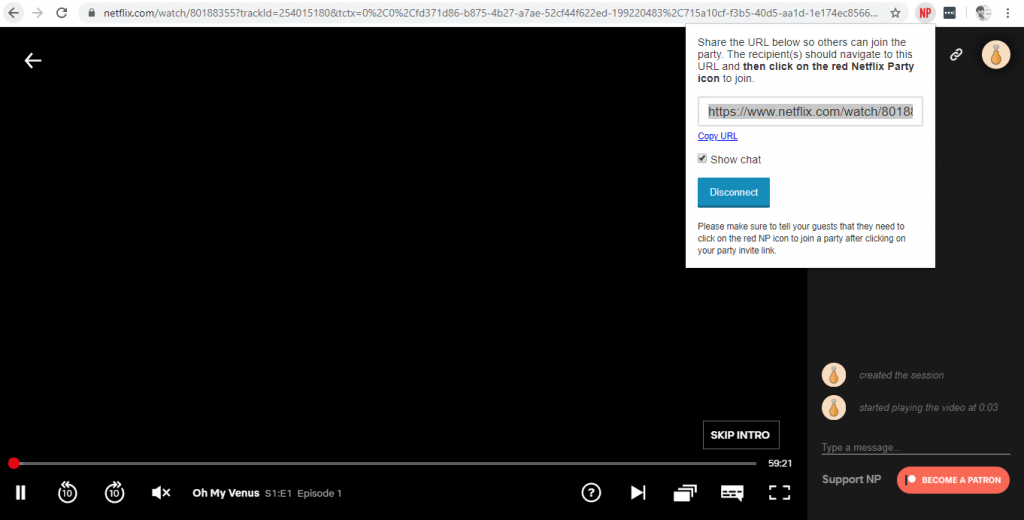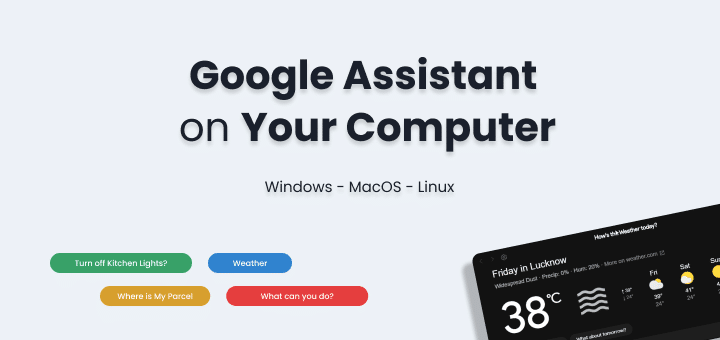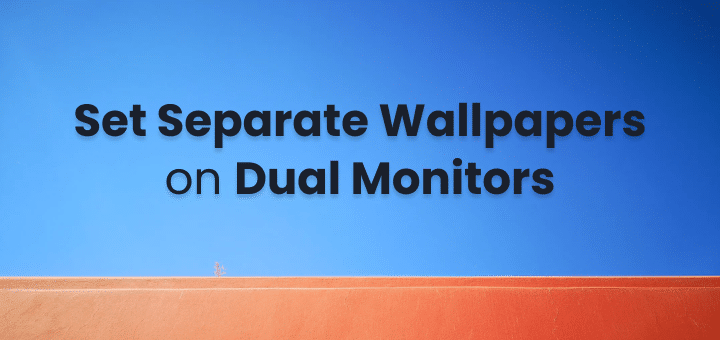We all love Netflix and Chill. What would be even better is watching Netflix with friends or someone special even when you are miles apart from each other.
Just like we are now quarantine for months due to Pandemic. By the way, we have already written Pandemic Movies on Netflix you should watch now.
What You Need To Start Netflix Party
- Your Awesome Friends
- Netflix Account and log in from Laptop/Desktop Browser
- Install Chrome Extension: Netflix Party
- Decide Some awesome Netflix Movies/Series which everyone votes for ( I know it’s difficult )
Steps To Start Netflix Party With Friends
- Ask all your friends to login into Netflix on a desktop or laptop with chrome browser
- Everyone needs to Install this chrome extension: Install Netflix Party
- Decide Who Wants to Select the movie for everyone. If that person is you then open the Netflix movie or series which you all want to watch.
- When It starts paying click on the NP icon on your Chrome Extension Bar Just Like below
Click on Start the Party and If you only want to have to control not everyone then also tick “Only I have control”
Advertisements
You can receive an URL something like below
Copy the URL and share it with every friend and Now Your Netflix Party with friends is started.
Skip Around, Chat and Enjoy!
For Netflix Lovers here are more posts you might be interested in:
Advertisements
- All Secret Netflix Codes
- 7 Must-Have Apps for Netflix Users
- Pandemic Movies on Netflix You Should Watch Now
Which movie you will watch with your friends?