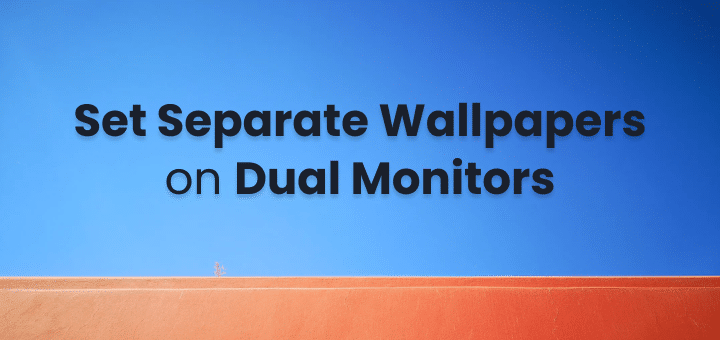The Complete Guide to the Best Torrent Clients for Windows
Torrent clients are used to downloading content from the internet in a faster and more efficient way.
In this article
The Pros and Cons of Using a Torrent Client on Windows
The pros of using a torrent client are that it can download content in a more efficient way than other methods. They also provide excellent privacy protection, especially when it comes to downloading copyrighted material.
The cons of using a torrent client are that they can be prone to malware and viruses, which is why they should only be downloaded from trusted sources.
Comparison Chart of the Best Torrent Clients For Windows

5 Features You Need In Your Next Torrent Client For Windows
Torrent clients are a great way to download large files quickly and easily. They are also a great way to share large files with others.
They work by making a file available for download by many users at the same time. You can use them to download movies, music, books, and more.
There are many torrent clients out there and it can be hard to choose between them all. Here are five features you need in your next torrent client for Windows:
- Speed: You want your torrent client to be fast. It should be able to handle large files and it should be able to process the data quickly so you can enjoy your content faster.
- Easy-to-use interface: The user interface should be intuitive and easy to understand for beginners and experts alike.
- No ads: You don’t want any ads popping up in the middle of a movie or TV show you’re watching, so make sure that the torrent client you choose has a clean interface without any ads or pop-ups
- Customizable: You’ll want a torrent client that is customizable in terms of how it looks, what information is displayed, and what features are available
- Free: There’s no point in spending money on something
The best torrent clients have the following features:
- User-friendly interface
- Ability to download torrents in the background
- Ability to pause and resume downloads
- Fast download speeds
- Unlimited bandwidth
Best Torrent Clients for Windows
- uTorrent Classic / Web
- qBittorrent
- Vuze
- Deluge
- BitTorrent
- BitComet
- WebTorrent
- BitLord
- FrostWire
- KTorrent
- Tribler
- BiglyBT
Best Torrent Clients
Torrent clients in this list are regularly updated.
uTorrent Classic / Web
uTorrent Classic is a lightweight and efficient BitTorrent client for Windows. The software was designed to use as little of a computer’s resources as possible while offering a wealth of features.
uTorrent Classic is an excellent choice for downloading torrents. The software is easy to use and very efficient. It will not slow down your computer as some other BitTorrent clients can. uTorrent Classic is also available for Mac and Linux.
Features:
- Download torrents in bulk
- Schedule your torrents
- Auto-shutdown the app when done
- Download from RSS
- Remotely connect to µTorrent Classic
- Auto-adjusts bandwidth usage
Visit uTorrent Classic
qBittorrent
is an easy-to-use and cross-platform BitTorrent client that comes with a clean interface and a host of advanced features. qBittorrent is open source and released under the GPL license.
Some of qBittorrent’s features include:
- Polished µTorrent-like User Interface
- Well-integrated and extensible Search Engine
- Simultaneous search in most famous BitTorrent search sites
- Per-category-specific search requests (e.g. Books, Music, Software)
- All Bittorrent extensions are supported: Magnet links, Distributed Hash Table (DHT), Peer Exchange Protocol (PEX), Local Peer Discovery (LSD)
- Private Torrents
- Advanced control over trackers, peers and torrents: queueing and prioritizing, labels, manual adding of trackers, global and per-torrent speed limits
- IP Filtering (compatible with eMule and PeerGuardian)
- Torrent creation tool
- Remote control through a Web user interface
- Almost identical to the regular GUI, the web UI supports all the major features
- Torrents queueing and prioritizing
- Bandwidth scheduler
- Available in ~70 languages
qBittorrent is one of the most popular BitTorrent clients around, and for good reason. It’s lightweight, easy to use, and packed with features.
Visit qBittorrent
Vuze
The Vuze torrent downloader for Windows is one of the most popular torrent clients available. It’s a simple, yet powerful tool that can easily download and manage your torrents.
Vuze is very easy to use, and it’s also one of the most feature-rich torrent clients available. It has a built-in search engine, support for magnet links, and even remote control via a web interface.
Vuze is also available for Mac, Linux, and Android. If you’re looking for a torrent client that has it all, Vuze is definitely worth checking out.
Free version comes with these features
- Access to Vuze torrent bundles
- Magnet link support
- Media playback
- Integrated meta-search for content discovery
- Access to plug-in library for customization options
- Robust settings and options for ultimate torrent control
- Remote control via web or mobile app
- Device Playback (Media device detection and video conversion)
- Swarm Discoveries (advanced content discovery)
With the paid version of Vuze, you can unlock
- Burn DVDs from directly within the product
- No Ads
- Play media while downloading
Visit Vuze
Deluge
Deluge is a full-featured BitTorrent client for Windows. It is Free Software released under the GNU General Public License.
Deluge is lightweight and unobtrusive. It’s designed to integrate well with other software. For example, Deluge can be configured to run as a daemon with a web interface front-end.
Deluge uses a plug-in system giving you the ability to add new features and functionality. These include:
Extensible Interface: Deluge’s interface is designed to be light and easy on resources. The main window can be hidden and replaced with a Tray Icon, or completely replaced with Web UI.
- Platform Independence: Deluge runs on Windows, Linux, Mac OS X and FreeBSD. It has been known to work on other platforms too.
- Ease of Use: Deluge is designed to be easy to use. There are no complicated settings or options to configure.
- Bandwidth Scheduling: Deluge can be configured to schedule when it uses your bandwidth. This is useful for people with limited or metered connections.
- Protocol Encryption: Deluge supports Protocol Encryption. This means that your ISP can’t throttle your connection or snoop on what you’re downloading.
- Proxy Support: Deluge can be configured to use a SOCKS4/5 or HTTP/HTTPS Proxy.
- Web Seeds: Deluge supports web seeds for distributing data across the internet.
- Local Peer Discovery: Deluge uses UPnP and NAT-PMP to automatically configure port forwarding.
- Magnet Links: Deluge supports magnet links so you don’t have to download .torrent files anymore.
- PrivateTorrents: Deluge can be configured to mark all downloaded data as private so that your ISP can’t snoop on what you’re downloading.
- Encrypted Connections: Deluge supports encrypted connections for added security.
- Integrated Torrent Search: Deluge comes with an integrated torrent search engine.
- Cross-Platform: – Deluge runs on Windows, Linux, Mac OS X and FreeBSD. It has been known to work on other platforms too.
- Free and Open Source: Deluge is Free Software released under the GNU General Public License.
- No Ads: Deluge is ad-free and does not bundle any unwanted software.
Visit Deluge
BitTorrent
BitTorrent is a fast, easy-to-use, and free torrent downloader for Windows. BitTorrent supports simultaneous downloading from multiple peers and trackers, offers built-in tracker functionality, and includes a handy Manager for keeping your downloads in check.
With BitTorrent, there are no limits on the number of files you can download or the amount of data you can move. BitTorrent is designed to work better than other file-sharing programs by giving users the ability to connect to more sources, download pieces of files simultaneously from different peers, and manage their downloads.
BitTorrent is a free software application from the File Sharing/Peer to Peer subcategory, part of the Network & Internet category.
Features of BitTorrent
- Download torrents with ease
- Get support for magnet links
- Download files from different peers
- Enjoy built-in tracker functionality
- Manage your downloads with the handy Manager
- Download torrents in bulk
- Set download/upload speed limits to free up network resources
- Use the remote feature to add torrents from BitTorrent Android
BitComet
BitComet is a powerful, clean, fast and easy-to-use BitTorrent client. A free and reliable peer-to-peer (P2P) file-sharing application, available for Windows.
BitComet is a powerful BitTorrent client that is easy to use and provides a number of features.
BitComet is one of the most popular BitTorrent clients with millions of users worldwide. BitComet is available for free and is available for Windows.
BitComet is a reliable download client that supports common BitTorrent protocols, such as Magnet Link, HTTP Seeding, DHT network and UDP tracker Protocol v2.
Since many torrent downloads is left unfinished at 99% because the seeder has disappeared, BitComet tries to improve performance by using Long-Term Seeding Technology. With this technology, more seeds can be found to help finish your downloads.
BitComet is the first BitTorrent client to solve the issue of large amounts of reading and writing data damaging your hard drive by caching data in the memory, which accesses your hard drive less frequently.
BitComet will automatically download the beginning and end of a video file as soon as possible, so you can preview it while it’s still downloading.
Visit BitComet
WebTorrent
WebTorrent Desktop is for streaming torrents.
WebTorrent is a torrent downloading program that focuses on speed, simplicity, and security. It’s designed for the easy downloading of large files, and for the fast downloading of small files. WebTorrent is available for Windows, Mac, and Linux.
WebTorrent’s focus on speed means that it can download large files quickly, and it can also download small files quickly. The program is designed to be as simple as possible so that even inexperienced users can use it without any problems. WebTorrent is also very secure so that your privacy is protected while you’re downloading torrents.
WebTorrent is a streaming torrent client for Windows, Mac, and Linux.
Features
- BitTorrent is a fast, lightweight torrent app.
- Aesthetically pleasing and user-friendly interface.
- Free, non-commercial, ad-free, and open source
- Stream video and audio in real-time
- Rather than making you wait to download an entire file, WebTorrent fetches pieces of the file as you need them for instant playback.
- Stream videos to AirPlay, Chromecast, and DLNA
- Based on the most popular and comprehensive torrent package in Node.js,
- Opens magnet links and .torrent files
- Discovers peers via tracker servers, DHT (Distributed Hash Table), and peer exchange
- Supports the WebTorrent protocol for connecting to WebRTC peers (i.e. web browsers)
Visit WebTorrent
BitLord
BitLord is a free, ad-supported torrent client available for Windows and Mac. The software was designed to make it easy to download and manage torrent files, and it offers a variety of features that make it a good choice for both novice and experienced users.
BitLord has a built-in search engine that makes it easy to find torrents, and it also offers support for magnet links. The client can be configured to automatically download torrents when they are added to the search results, and it can also be set to automatically add torrents from URLs.
BitLord is a good choice for anyone looking for a free torrent client that offers a variety of features and is easy to use. However, the client does have some downsides. The most notable downside is that
Quick Feature Highlights
- You can now download and play videos at the same time!
- Download content to your Chromecast device so you can keep entertained while offline.
- Subtitles in your language from OpenSubtitles.
FrostWire
FrostWire is a free, open-source BitTorrent client and media player. First released in September 2005 by members of the LimeWire project, FrostWire has evolved over the years to become one of the most popular and widely used BitTorrent clients in the world.
FrostWire is available for Windows, macOS, Linux, and Android.
FrostWire Features:
- Search and download torrents
- Play media files
- Built-in media player
- Integrated chat
- Support for magnet links
- iTunes integration
- Remote control support
- BitTorrent support
FrostWire is a great torrent client and media player that offers a wide range of features. With FrostWire, you can search and download torrents, play media files, and even chat with other users.
Visit FrostWire
KTorrent
KTorrent is a BitTorrent application that allows users to download files using the BitTorrent protocol. It enables users to run multiple torrents at the same time and comes with extended features, making it a full-featured client for BitTorrent.
Features:
- Queuing of torrents
- Global and per torrent speed limits
- Previewing of certain file types, build (video and audio)
- Importing of partially or fully downloaded files
- File prioritization for multi-file torrents
- Selective downloading for multi-file torrents
- UDP tracker support
- Support for private trackers and torrents, peer exchange, protocol encryption, creating trackerless torrents, distributed hash tables, UPnP to automatically forward ports on a LAN with dynamically assigned hosts
- Tracker authentication support
- Connection through a proxy
Visit KTorrent
Tribler
Tribler is a free and open-source torrent downloader for Windows. It is written in Python and uses the Qt GUI toolkit. Tribler has a built-in search engine and supports magnet links.
For anonymous torrent downloading, Tribler uses its own private network similar to Tor.
Tribler has its own Tor-like onion routing network that is hidden services-based, which means that the seeding and end-to-end encryption are both included.
Tribler makes it possible to access content anonymously. Tribler believes that privacy, cryptography, and authentication should be the norm on the internet.
Tribler is robust: “the only way to take Tribler down is to take The Internet down”
How Tribler achieves all of this can be read in detail here: https://www.tribler.org/anonymity.html
Visit Tribler
BiglyBT
BiglyBT is an open-source, ad-free BitTorrent client that has plenty of features.
BiglyBT is a powerful, easy-to-use torrent downloader for Windows. It has been in development since 2003. BiglyBT is open source, ad-free, and spyware-free. It supports features such as magnet links, DHT, PEX, and IP filtering. It also has a built-in search engine that allows you to search for torrents from within the program.
BiglyBT is one of the most popular torrent clients, and for good reason. It’s lightweight, fast, and has all the features you need in a torrent client. If you’re looking for a good torrent client for Windows, BiglyBT is a great option.
Visit BiglyBT
Frequently Asked Questions
Are torrents legal?
Torrents themselves are not inherently illegal,
their use to share copyrighted material to which you don’t have rights is illegal.
Do consider the laws of the land for updated legality of torrents.