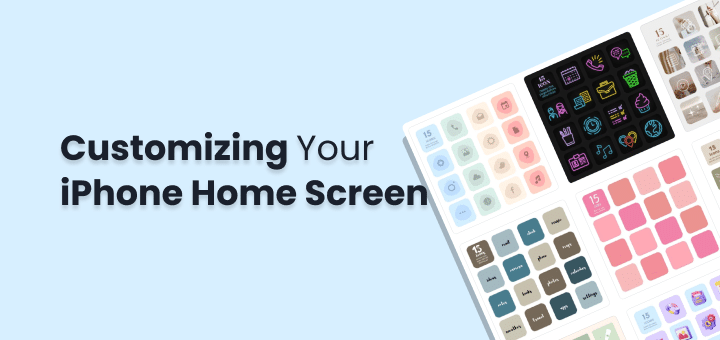Apple TV is a popular streaming device that offers a wide range of entertainment options, from movies and TV shows to music and games. While many people use their Apple TV regularly, they may not be aware of all the features and shortcuts available on the device. In this post, we will share five tips and tricks for your Apple TV that you may not be using yet, but that can help you get more out of your streaming experience.
In this article
Apple TV Tips You Need to Know
Keep in mind some options in settings might look different on a different generation of Apple TV.
Create Users
Sharing Apple Tv with other family members is not an issue, the issue is when all family members up next list gets messed up, So you should create new users for each member of your family or friend.
To create users follow simple steps,
- Settings
- Users and Accounts
- Add New Users
- Now choose option whichever is easy for you
Controlling Apple TV
You can use your iPhone or iPad to control your Apple TV. It makes life easier as you don’t have to look around where is your Apple TV’s remote. You can directly use your Apple device to control it.
To do this just
- Open the Control Center
- Select the icon that looks like the remote
- Now choose your Apple TV in case you have multiple Apple TVs.
You can even control Apple TV using an Apple watch too.
- Open the Remote app on Apple Watch
- Select Apple TV you want to control
Customize Up Next
You up next show you what to watch next or things you haven’t completed. You can customize it to like, if some suggestions you don’t live or already watched on other platforms you can long press on that tile and mark it watched or remove it from up next section entirely.
You can even view more details about it like all seasons available you can watch.
Change the TV Button Shortcut
Not everyone wants to go back to up next section every time they press the tv button, you can change the button to take you directly to the app screen instead of up next screen.
To change it
- Settings
- Remotes and Devices
- TV Button -> Change it to Home Screen from Apple TV App
Manage Subscriptions through Apple TV
It makes it easier to manage subscriptions from one place and synced to your all devices.
- Users and Accounts
- Select the User “your user account”
- Subscriptions
- Now you can access all your active and expired services
- Select the service of your choice,
- Now you can change the plan of that service or cancel the subscription from that one place
You can link accounts like Disney+, YouTube, Paramount+, Showtime, Discovery+, Apple One, HBO Max, Starz, Peacock, AMC+ and many more.
More Tips
Here are some of the things you can do to improve your Apple TV-watching experience.
Install these essential apps and start using it
- Use Shortcuts apps to create useful shortcuts like when you say something turn on your TV and ask you what you want to watch, and also open the remote app on your phone.
- Use a VPN in your Apple TV setup to access region-locked content, it comes very handy when you travel to other places and want to watch your favourite content.
Conclusion: These powerful tips and tricks will make your Apple TV experience a more pleasing and customized one. You can easily control your Apple TV with other Apple devices.