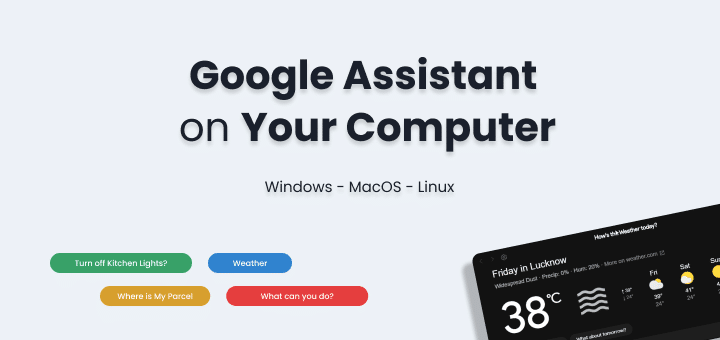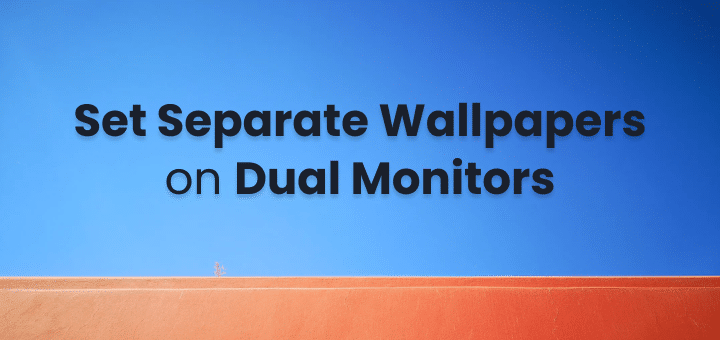Google Search Engine is among the biggest in the market compared to Bing, Yahoo, Yandex, and other search engines.
Chances of you are reading this post is because you found this post on Google while typing Cool Google Search Tricks or similar search queries.
While Google provides all the results for your search query there are so many cool Google search tricks hidden in search queries.
Google Search Tricks are a collection of search queries that can be useful, fun, or productive for users and can be used anywhere by just typing few words on Google search page just like you do a normal search for your questions which can bring rich results on Google Search Page.
We have compiled all the search queries for Google into different categories like Play Games on Google, Fun Google Search Tricks, Helpful Google Search Tricks.
In this article
Play Games on Google
Here are a few Google Search tricks that you can use to play games:
Play Pacman Google Game
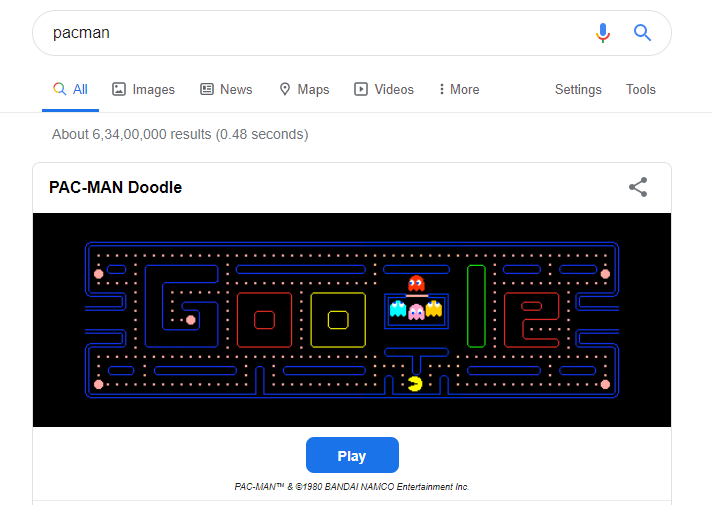
We all have grown up playing Pacman at some point in life. Now you can play Pacman anytime anywhere just search “Pacman” and you will see the game right there on Google search page.
Controls are similar up, down, left, and right. Use the arrow keys.
You can hear the music of the game as well to get the complete feel.
Spin Wheel Google Trick
Search Spinner on Google | Search Fidget on Google
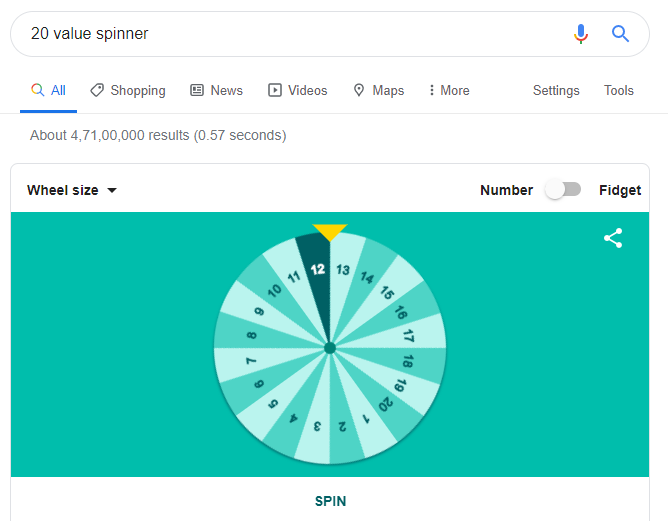
While playing any game if you happen to choose numbers among different digits you use the spinner on Google.
You need to select wheel size numbers between 2-20 and spin the wheel it will stop at randomly any number.
With one click you can spin fidget as well.
If you already know the number you need for the spin wheel you can simply search “ xx value spinner”
Replace the xx with any number of your choice between 2-20
Even you have the option to spin the wheel or fidget.
Search 20 value Spinner on Google to get a spinner with 20 values value can be changed
Play Tic Tac Toe Google Game
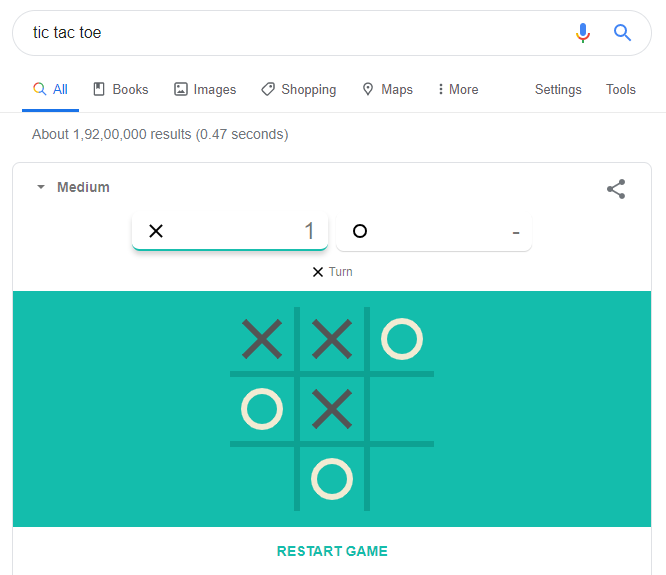
The evergreen game almost everyone has played and will love to play anytime.
It is just so simple and easy to play. Whenever you are free just type in “tic tac toe” and start playing with a computer.
If you want to play with a friend just select it from the top-right drop-down option.
If you feel you are good enough to try playing on impossible mode.
Solitaire Google Game
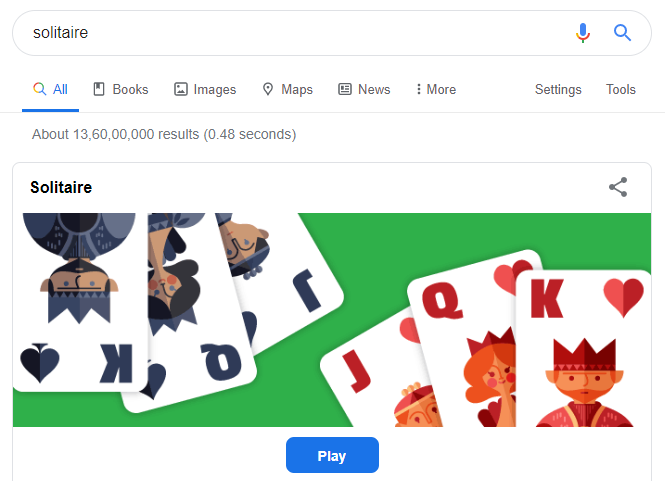
If you feel bored and want to play Solitaire card game then this Google search help you do that, you don’t need to install anything just search ‘Solitaire’ in Google and you will be greeted with the option to play.
This card game requires great patience from every player, you have two options easy and hard to choose according to your skill to make the game competitive.
Atari Breakout Google Game
Search Atari on Google (it no longer works) Play Atari on elgoog
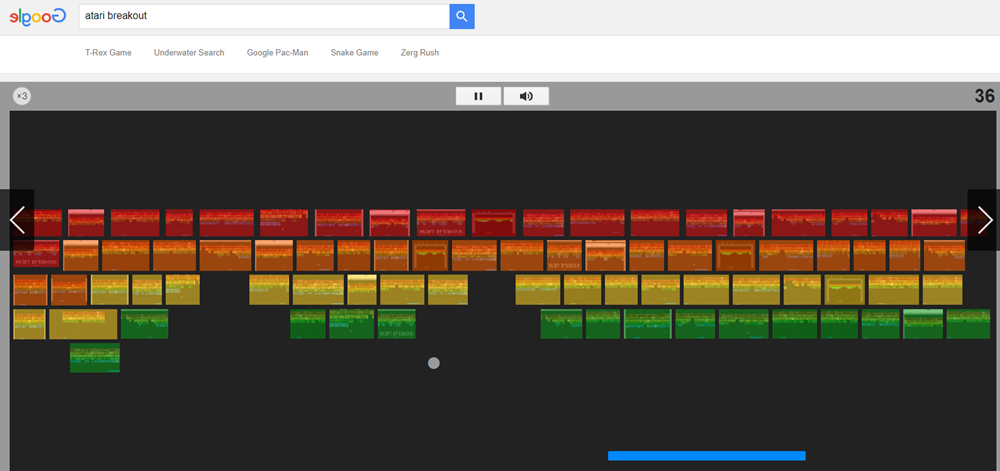
Playing Atari Breakout is browser is easy, you can only play this game on the desktop version of the Google search page, you just need to search ‘Atari breakout’ and select the image tab, at the time of writing Atari breakout search trick no longer works buy you can play Atari breakout by Elgoog.
Play Snake Google Game

Snake is a classic game everybody loves to play if you ever had an old classic rough and tough Nokia phone, then you definitely played snake game thousands of times.
Now you can play the snake game right in the browser just search ‘Snake’ and you will get the Play button right in the browser by Google, after creating a high score don’t forget to tag @thetechbasket us on your high score.
Even the best thing about this snake game on Google is you can customize the colour and objects in-game to make the game interesting, to change colours and objects when the game is over tap the button next to try again to get random colours and objects to eat.
Play Minesweeper Google Game
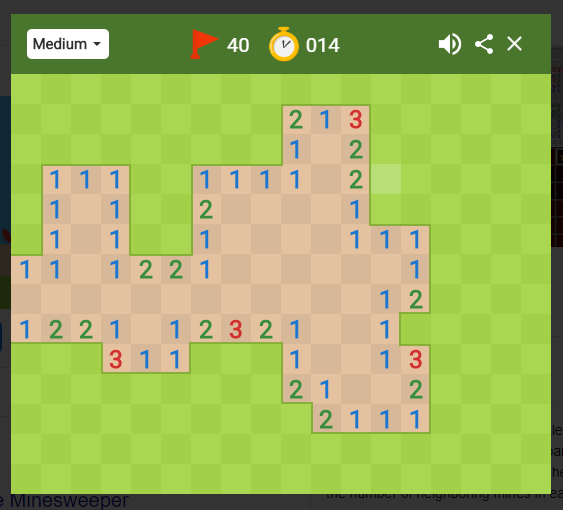
If I have to name a game where I suck then that game is going to be Minesweeper, after countless tries I never completed a game of Minesweeper. You can play Minesweeper on Google Search page by just making a search ‘Play Minesweeper’ and start playing Minesweeper.
The concept of the game is straightforward you need to clear rectangle boxes on the board without detonating hidden bombs behind those boxes.
Play Minesweeper on Google
Play Spin A Dreidel on Google
Search Spin a Dreidl on Google
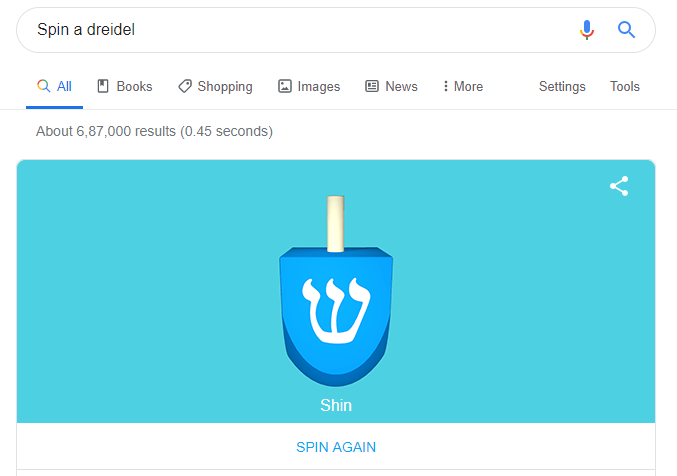
Knowing a new game is not a bad idea, Dreidel is probably going to play the first time, it’s a fun game rule of the game is simple you need to check the rules here.
“A dreidel or dreidl is a four-sided spinning top, played during the Jewish holiday of Hanukkah.” – Wikipedia
Fun Google Search Tricks
Here are a few fun Google Search tricks:
Play the Earth Day Quiz on Google
Search Earth Day Quiz on Google
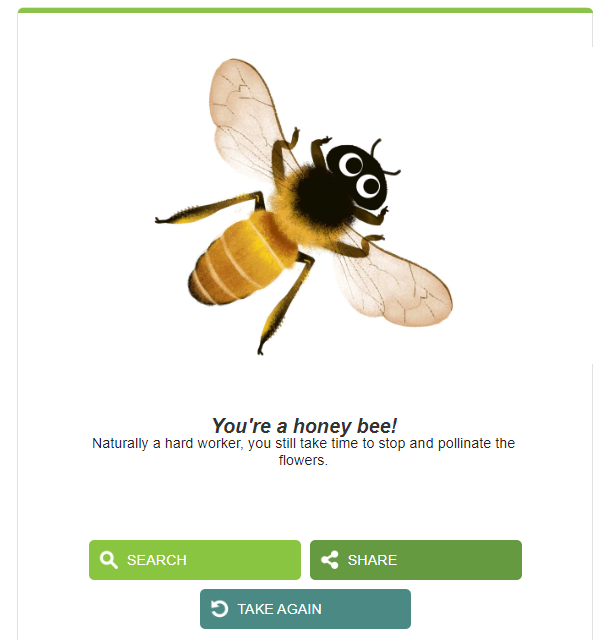
On World Earth Day 22 April Google gave everyone a doodle to check what animal you are, You just have to give a few simple questions and answers. Don’t forget to share what animal you are on social media.
Source: Earth Day 2015 Google Doodle
Askew Google Search Page
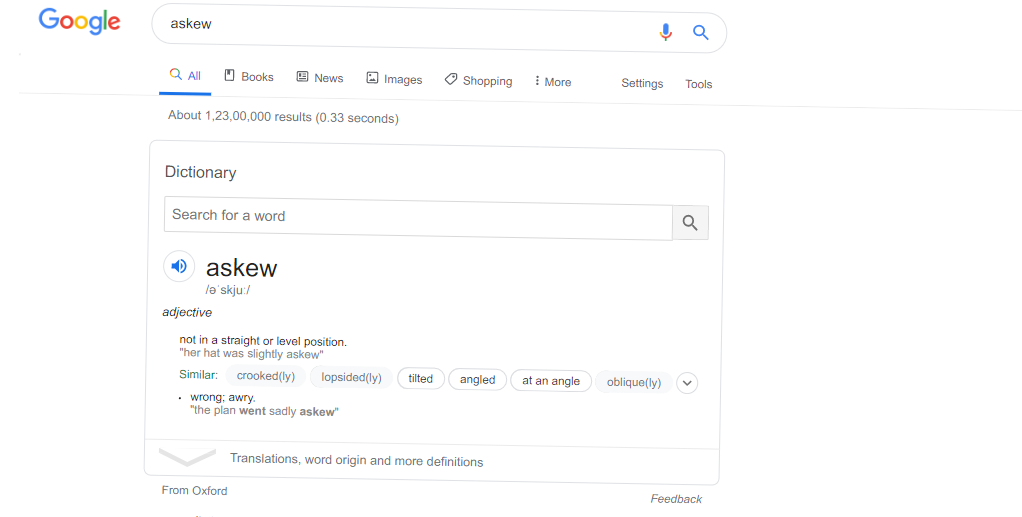
Askew is a fun Google search you can do to tilt the Google search page. There is not much going on the Google search page but if you look closely you will notice a tilt on the Google search page.
Do A Barrel Roll Google Trick
Search Do A Barrel Roll on Google
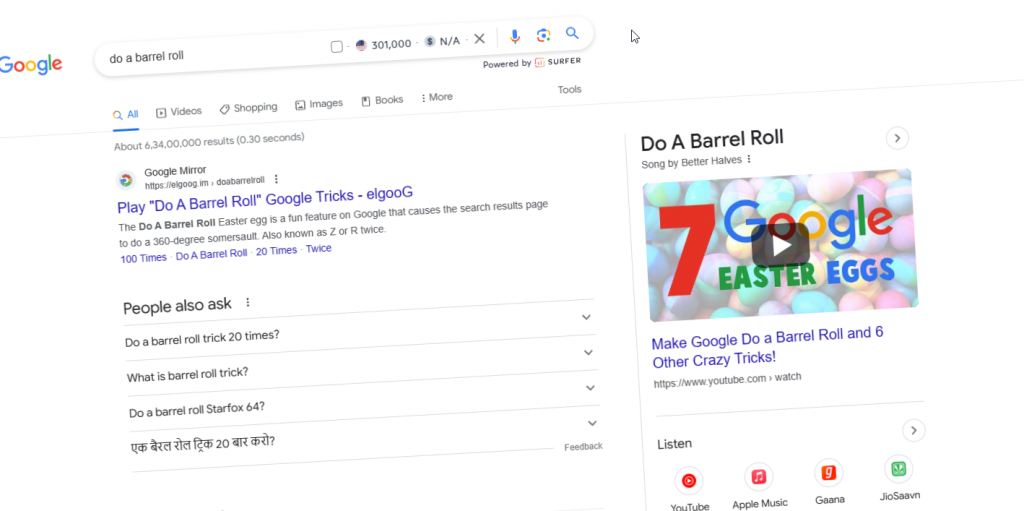
How often do you get a chance to do a barrel roll in day-to-day life you can make a Google search page do a barrel roll for you just search ‘Do A Barrel Roll’ on Google to see the amazing result.
The Loneliest Number
Search The Loneliest Number on Google
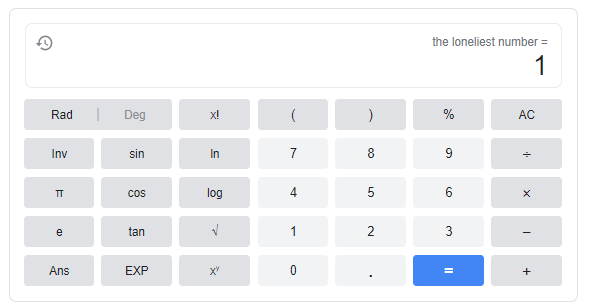
Do you know which number is the loneliest number If don’t then just ask Google you will be surprised how Google answers this question?
Blink HTML Google Trick
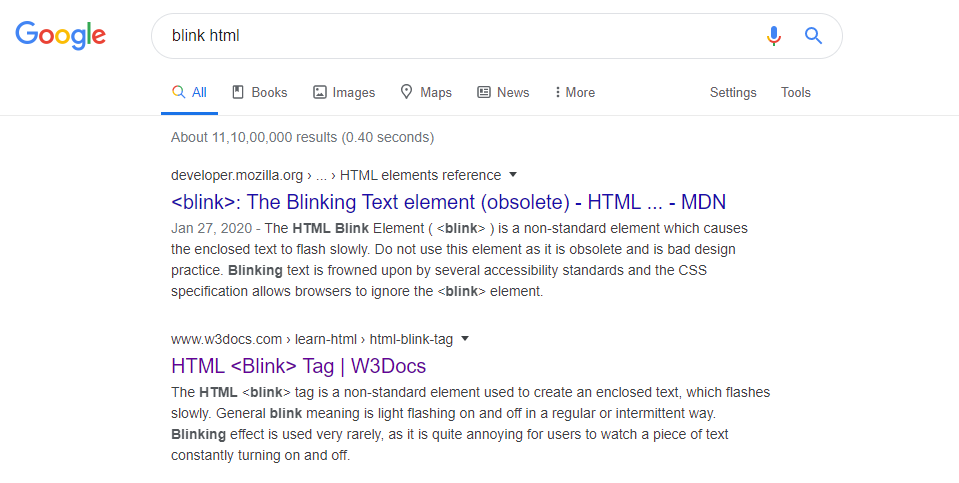
This trick is a really interesting one as it gives a cool effect you never thought of. When you search ‘Blink HTML’ every search result that contains HTML or Blinks text will be blinking continuously, you can even go a few pages forward in Google search results, this trick will work on all search page results in a page.
Animal Sounds Google Trick
Search Animal Sounds on Google
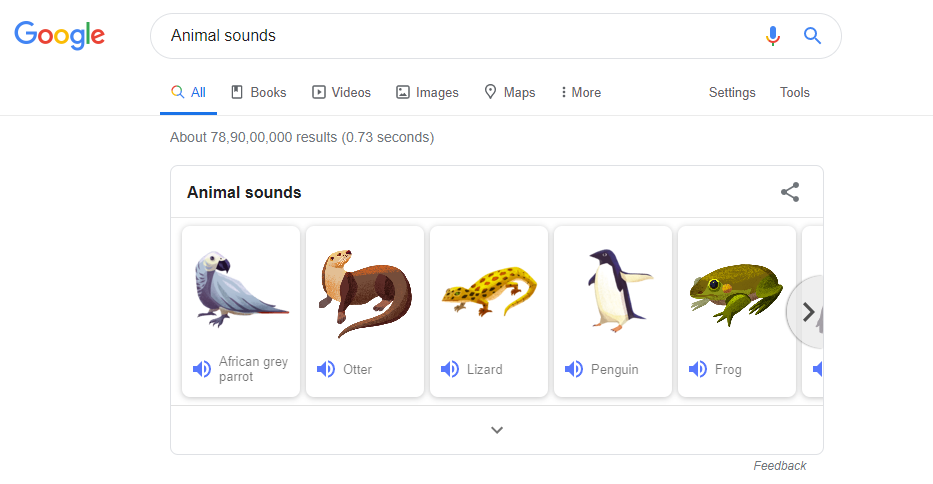
This trick is great for knowing how every animal sounds, You can use this to teach children how Animals sound like without making funny and weird noises yourself.
Google In 1998 Search Page
Search Google In 1998 on Google
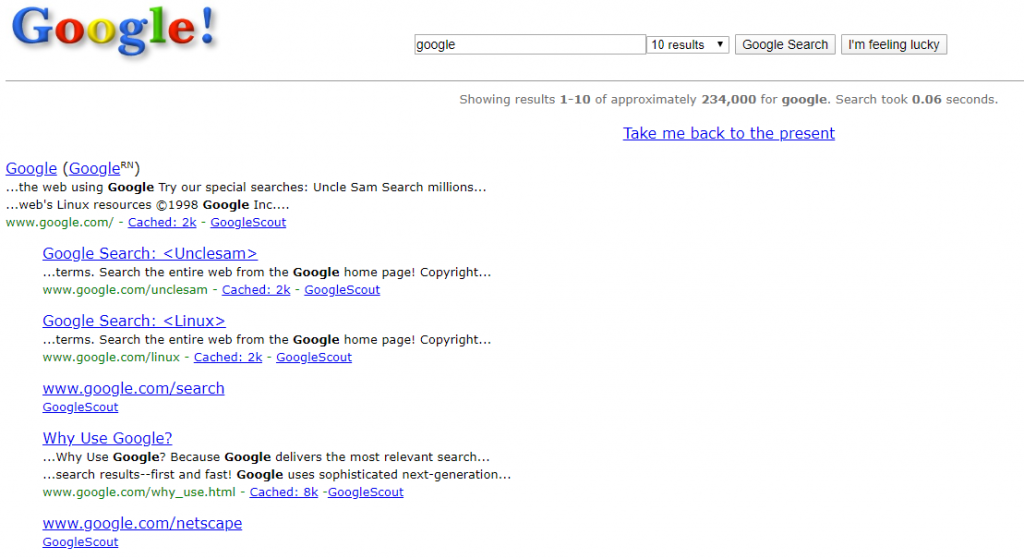
Ever wanted to know how Google search page looked back in the starting days of Google search, You can check out Google of 1998 by just searching ‘Google in 1998’.
The only downside is you can not make this nostalgic Google search page your default search page design.
Green Hill Zone Google Trick
Search Green Hill Zone on Google
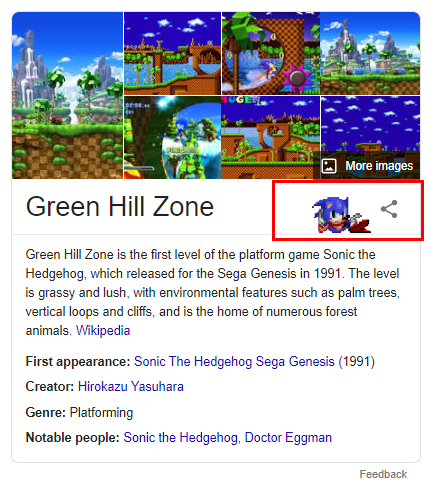
Most probably you won’t notice any difference on the search page until I tell you where to focus to spot the fun part on the search page.
After searching ‘Green Hill Zone’ focus on the Main character of Sonic in the sidebar
On clicking that blue character on the sidebar you will hear iconic Sonic music.
Wizard Of Oz Google Trick

To enter the Wizard of Oz you don’t need to do anything special just search ‘Wizard of Oz’ in Google and click on the magical pink boots in the sidebar and you will be teleported to Wizard of oz,
By entering the magical world search page will turn in Sepia color and magical boots will turn in a tornado to give you an exit point. This is a great and tricky Google search you should try to show off.
Thanos Google Search Trick
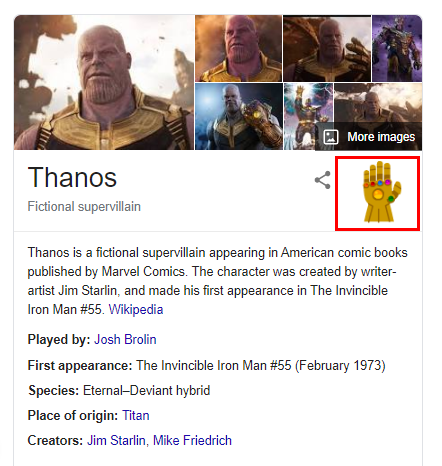
One of the coolest Google search tricks, you should try right now,
All you have to do is search ‘Thanos’ and click on Gauntlet of Thanos in the sidebar to see the magic happen,
To revert to the previous state click again.
Don’t forget to share this trick with your friend too.
Is Google Down
Search Is Google Down on Google
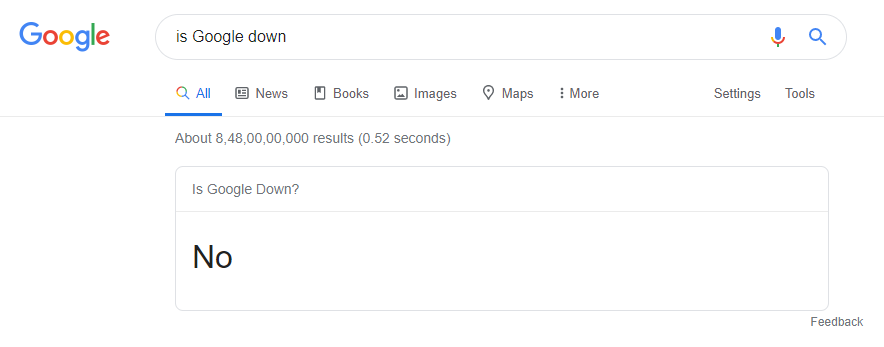
We often check if any website is down or not by checking the status of that website on different websites, but if you try to search Google down you will get your answer straight away from Google.
Google Birthday Surprise Spinner
Search Google Birthday Surprise Spinner on Google
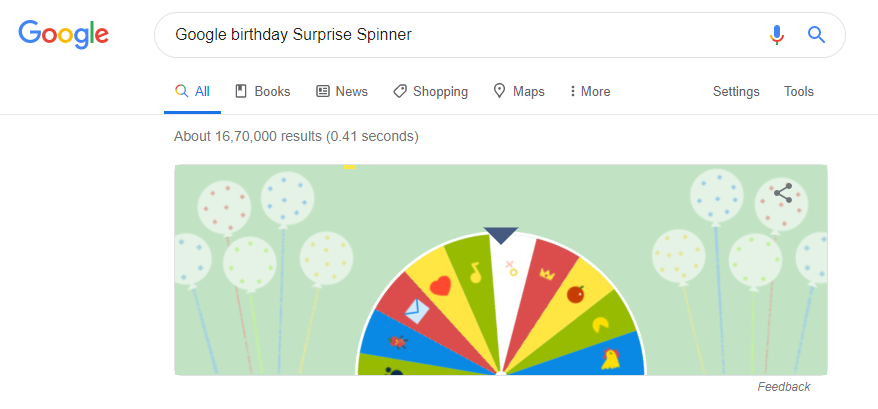
Google birthday surprise spinner is basically a spinner that gives you random Link to Google’s fun Doodle so you don’t have to think which one to test out when you get bored on work.
Helpful Google Search Tricks
Here are a few helpful Google Search tricks:
Any Number In English Google Trick
Search Any Number In English on Google
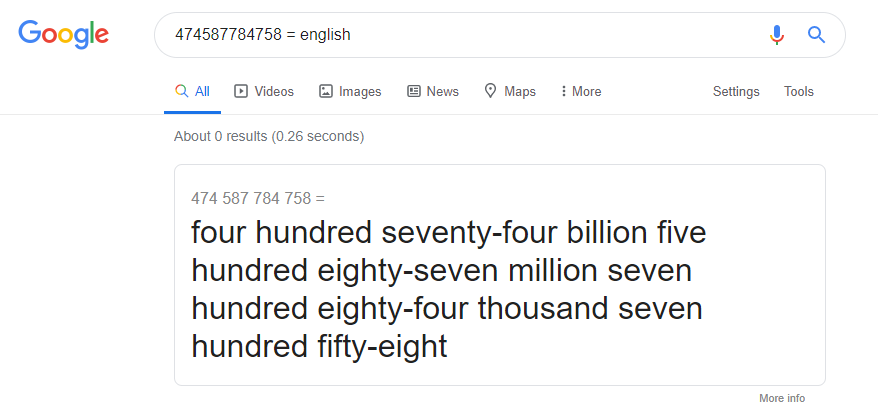
You can take the help of Google if you face any problem in saying long numbers in English, just search numbers in this format ‘5548 = English’
Set Timer Instantly on Google
Search Set Timer Instantly on Google
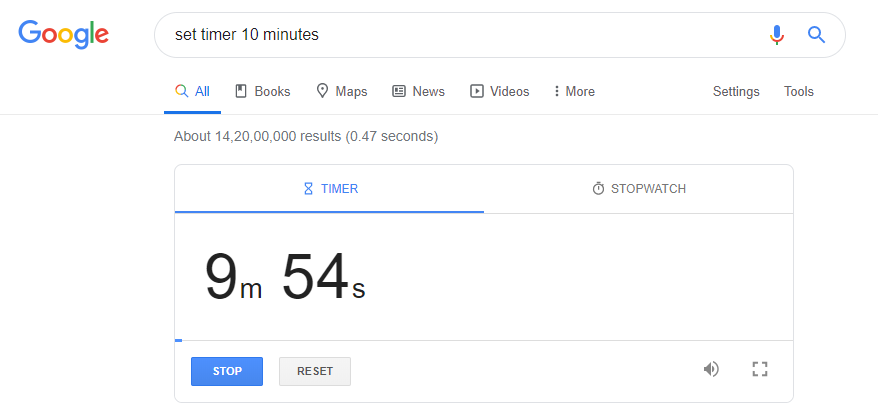
The fastest way to start the timer for any specified time.
Suppose you are working on a desktop/laptop and suddenly you remember you need to do something after a few minutes just hit the new tab and typeset the timer 10 minutes and you are done. No need to use any extension or app in your system.
Roll A Dice Google Trick
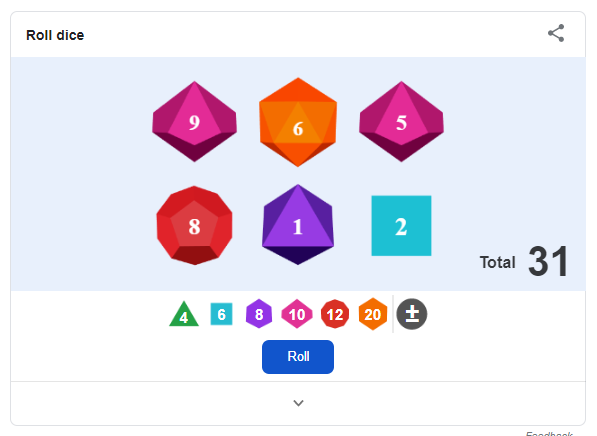
Google gives you multiple options of rolling dice from 3 faces to 20 faces, you can even roll multiple dice at once and get a total of all the dice to make sure the number you get is a random number.
Know Your Current IP Address on Google
Search Know Your Current IP Address on Google
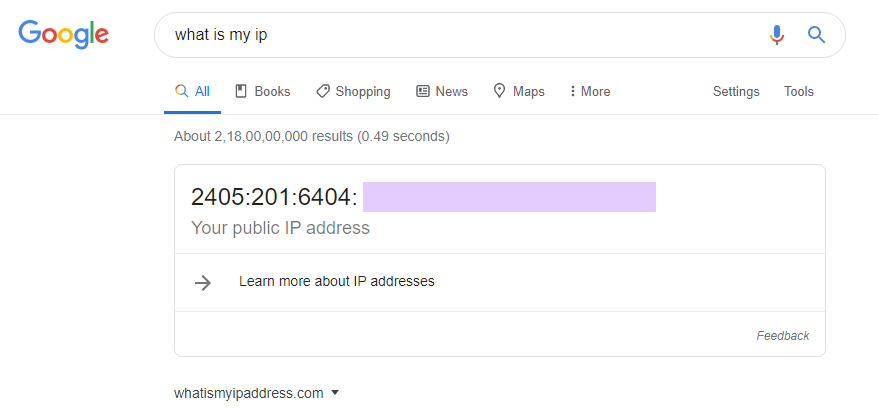
There will be multiple instances where you need to know your IP address for troubleshooting some errors or track something related to your IP.
The quickest way will be just typing in Google search “what is my IP” and you can see your IP right there no steps required.
If you need to know detailed info about your IP on your computer you can read it can be done using command prompt. we have already written a very detailed post which you can read here Most useful cmd commands for everyone.
Hex Colour Picker Google Trick
Search Hex Colour Picker on Google
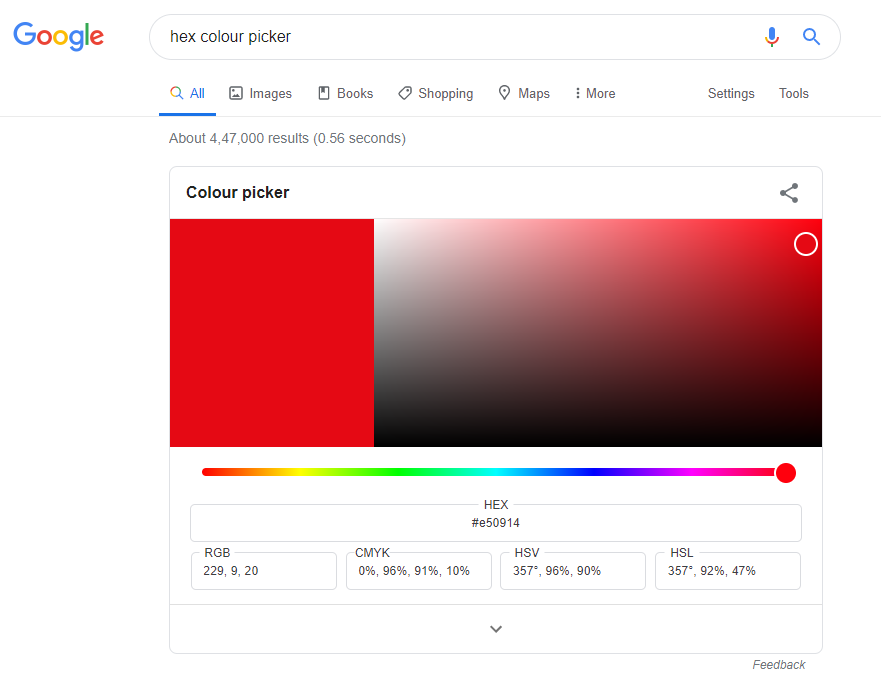
Are you building something colorful? or a Web Designer or need exact colour code then simply type hex colour picker and choose your favourite colour then copy the code to use anywhere you want.
Flip A Coin To Decide Google Trick
Search Flip A Coin To Decide on Google
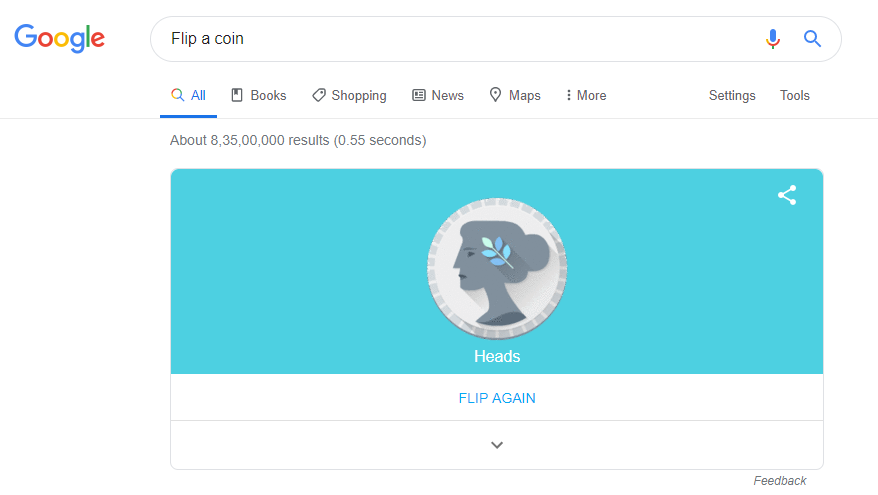
Not getting agreed on the same path? Just flip a coin to decide. Oh, wait you don’t have a coin right now.
No Worried just flip a coin online. Type in Google Search box Flip a coin and flip as many times you need. No Cheating.
Metronome Google Trick
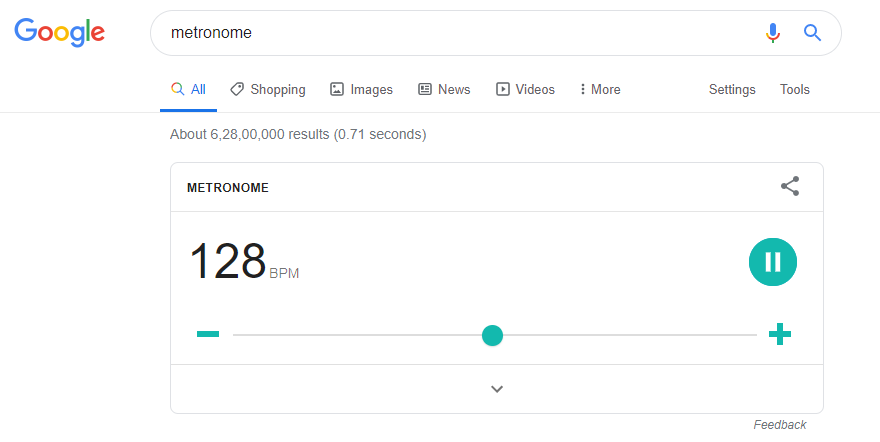
This one is a little specific to some users.
If you don’t know What a Metronome is here is a quick bite from Wikipedia
“A metronome, from ancient Greek, is a device that produces an audible click or another sound at a regular interval that can be set by the user, typically in beats per minute (BPM). Musicians use the device to practice playing with a regular pulse. Metronomes typically include synchronized visual motion.“
You can define BPM as per your need and it will start right there on the Google search page.
Find the Meaning Of Any Word and Pronunciation on Google
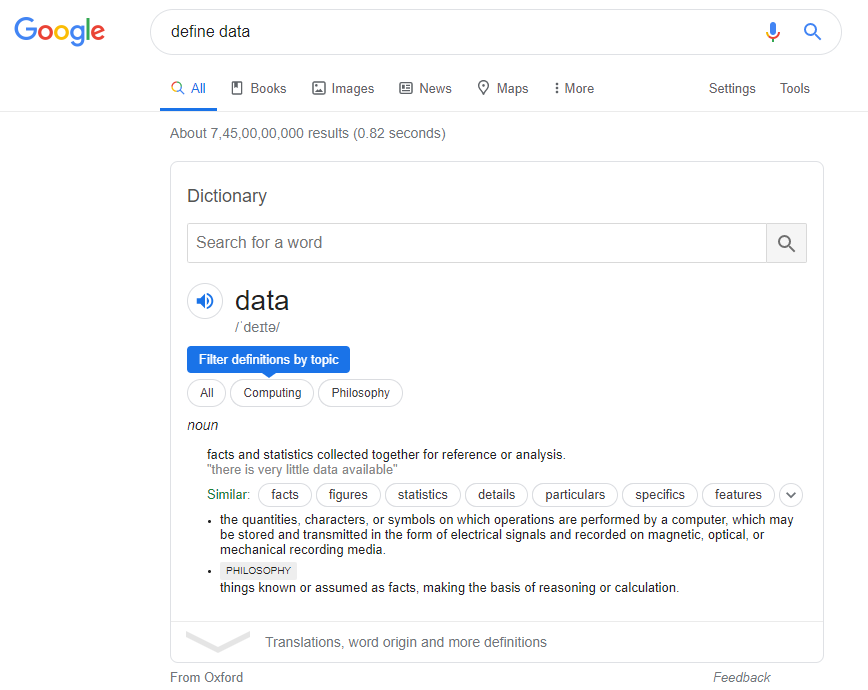
Stuck with any word you don’t know? Just Google it by combining it with define xxx
I use it every single day and it’s super simple.
Use this to know the meaning of any word and also how to pronounce the word correctly. There will be a voice icon upon pressing it will pronounce the word for you.
Works with single word only, may not work with every word
Know the Pronunciation Of Any Word using Google
Search Pronounce Hello on Google
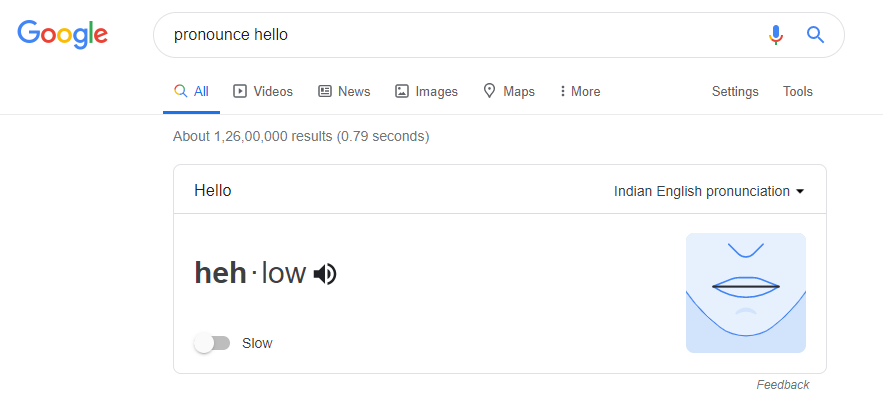
It’s simple to define but here it’s especially for pronunciation with more instructions. You can see an animated version of how your lips will be going while pronouncing any word.
More useful for people who are learning a new language or want to know the pronunciation of some tough words.
Practice Guided Breathing Exercise
Search Breathing Exercise on Google
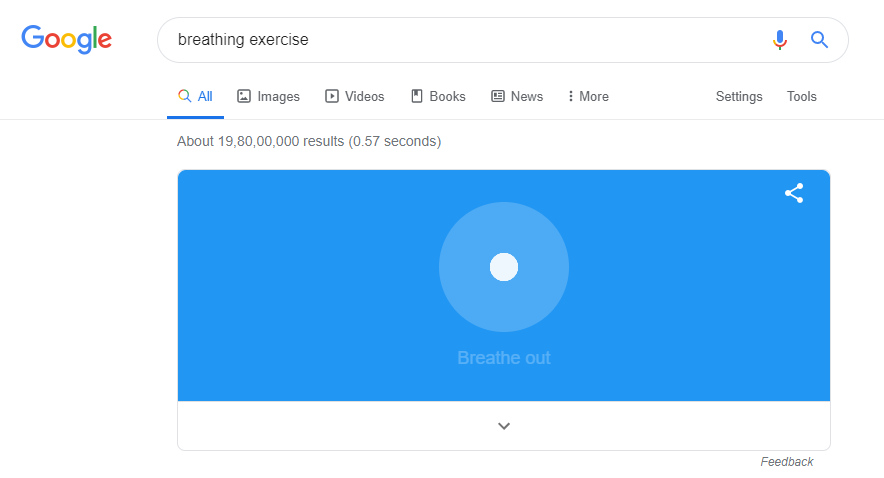
During Coronavirus you need to focus on your breathing to test if your lungs are healthy or not.
A simple breathing exercise to try whenever you have a minute. It will relax your brain and you can have increased productivity with a simple ritual.
Joke Trivia Google Tricks
Let us know if you can figure out what joke it is. Let’s see who can get it.
Rearranging the letters
If You Know Then You Know IT
All The Google Logos
https://www.google.com/search?q=Google+logo+history
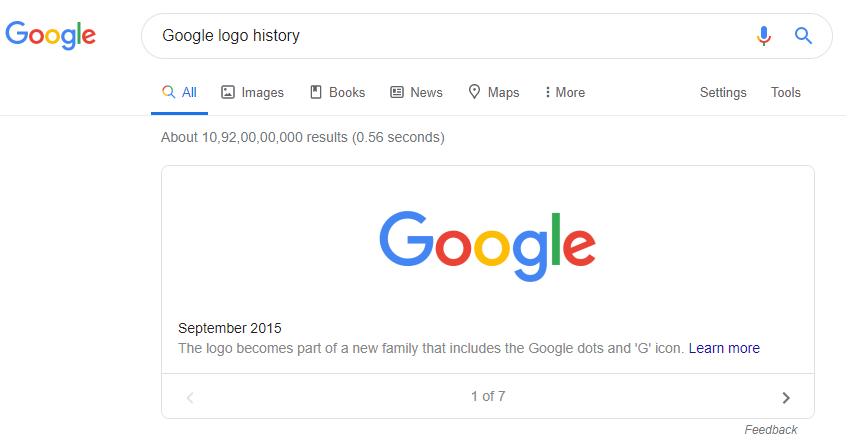
Have you seen all the logos of Google till now? If not try now and see how Google logo has evolved.
Wubba Lubba Dub Dub
Search this and look for Did you mean reaction by Google 🙂
https://www.google.com/search?q=WUBBA+LUBBA+DUB+DUB
Other Google Tricks
Festivus
https://www.google.com/search?q=festivus
“Festivus is defined as a secular holiday celebrated on December 23 that is essentially anti-Christmas, a backlash to the commercialization of Christmas and involves the airing of grievance”
See the visual changes that appear on the Google search page.
Webdriver Torso – YouTube automated performance Testing Account
https://www.google.com/search?q=webdriver+torso
“Webdriver Torso is a YouTube automated performance testing account that became famous in 2014 for speculations about its nature and jokes featured in some of its videos” – Wikipedia
See the visual changes that appear on the Google search page.
Watch SKY
See the real sky full of galaxy and star. Images are collected via DSS Consortium, SDSS, NASA/ESA.
Real Life Moon
Real-life moon pictures and All the Apollo missions. You can also see the landing zone of each Apollo mission and elevation of Moon.
Real Life Mars
Photos Of Mars with elevation and infrared photos.
Not working https://www.google.com/search?q=Super+Mario+Bros
Sources:
IP address (ipv4 and ipv6) https://support.google.com/websearch/answer/1696588
Calculator https://support.google.com/websearch/answer/3284611
Better Search Better Result by Google
We would love to increase the list. If you found any new cool new Google search tricks let us know.
Google is full of these search tricks and Google adds time to time new tricks based on new events like Thanos One, So if you find one cool trick don’t forget to share it with your friends.