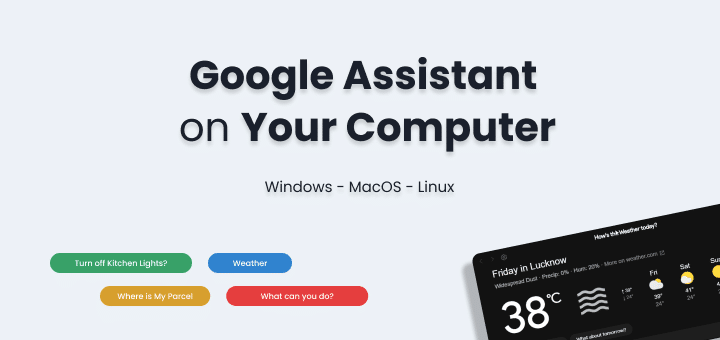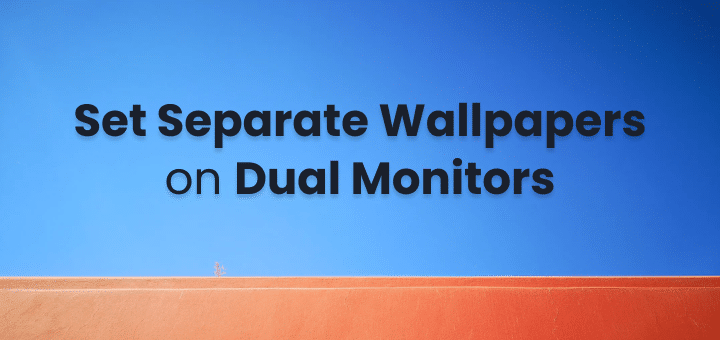VPN connectivity is a very safe and reliable way to protect your personal data from prying eyes. But in some cases, it may be blocked by the local network administrator or school or office. In this case, your only option is to use a VPN or a Proxy Website. It can connect to any country’s IP address in a matter of seconds. You will be able to unblock any content and access any website you want.
Nowadays, we have to use proxy websites to bypass the internet block on our computer or school.
In this article
What are Proxy Websites?
A proxy website is a website that acts as an intermediary between your device and the site you’re trying to access.
Many websites are blocked and you can’t get to them. What can you do? Just connect to a proxy website and you’ll be able to access the sites that are blocked by your network/ISP. You can use a proxy website to unblock sites. Proxies act as intermediaries between your device and their sites, giving you the freedom to surf and access the internet anonymously. Using a proxy is a great way to surf the web and at the same time protect your privacy.
Proxy websites are websites that host content for other websites. The proxy website itself does not store any copyrighted content on itself. However, when you access copyrighted content through the proxy website, the content is being retransmitted through the proxy website.
How can I use Google Translate as Proxy Server?
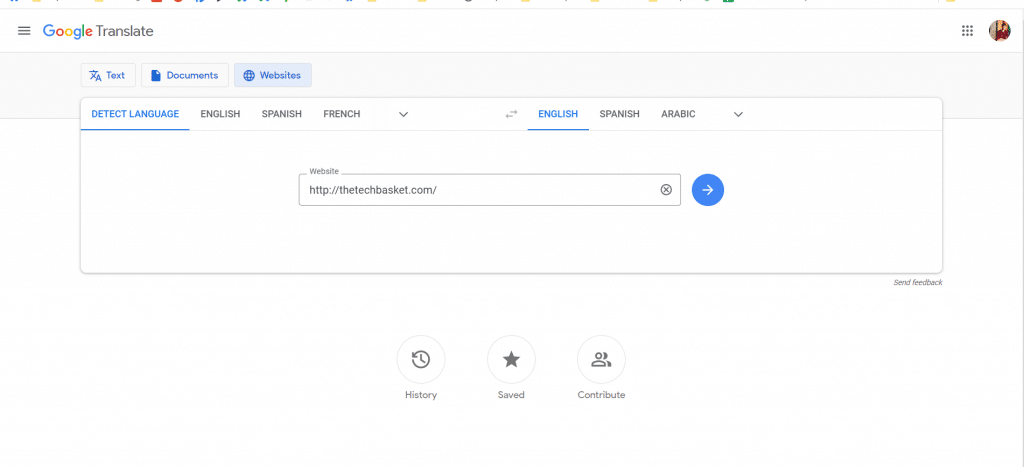
- Enter Your Website and Hit the arrow button
and you will see the website opening inside Google Translate
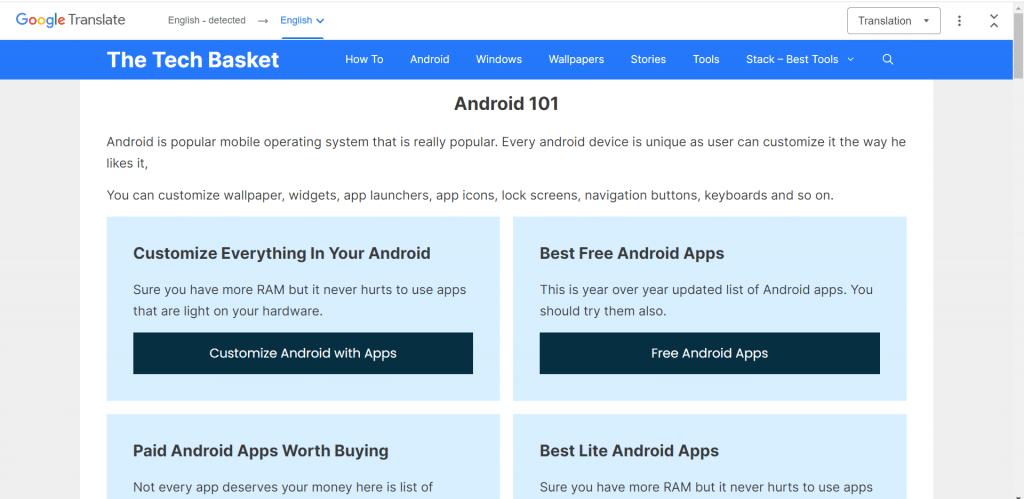
Here is an example of a torrent website which most widely gets blocked:
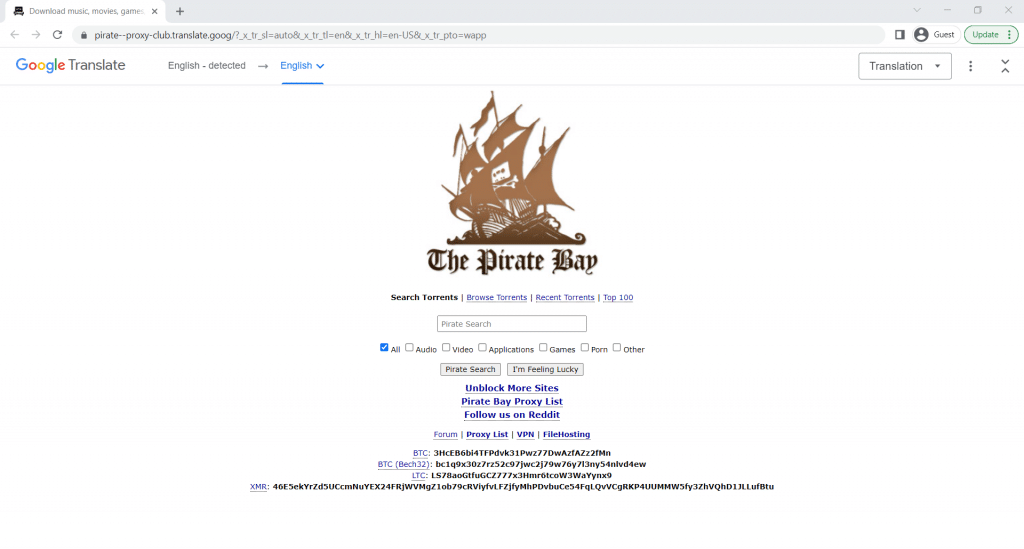
You can also use Yandex Translate Service to do the same: https://translate.yandex.com/translate?lang=id-en
Google web light as a proxy server
What is Google Weblight?
Google shows users faster, lighter web pages on slow mobile connections. To do this, Google transcodes (converts) the original web page into a version optimized to be shown to those using slow connections, so that these pages load four times faster while saving them 80% of their data. This technology is called Web Light. Web Light pages preserve our content and allow people to view the original page if they want.
Steps to Use Google Weblight
To open any website via Google WebLight you have to just type the website URL at the end of the below URL:
https://googleweblight.com/?lite_url=https://thetechbasket.com
The website will open with a Mobile view with a stripped-down version as it’s intended to be used on Mobile devices and load faster
While this happens your website is being opened via Google Service and not directly which helps in unblocking the website. You can directly open any website by typing in the browser as the URL would be of Google’s googleweblight.com
Some Frequently Asked Questions About Using Google Translate as a Proxy Server
Can Google Translate Unblock Websites?
Yes, What Google Translate does when you provide a website is open it via their server onto your browser and then translate it into any language you want. Some websites might not open properly due to the complexity of the websites and the environment present inside the translation service.
Q: What is Google Translate?
A: Google Translate is a free online language translation service offered by Google that allows users to translate text, speech, images, and web pages from one language to another.
Q: Can I use Google Translate as a proxy for any website?
A: Yes, you can use Google Translate as a proxy for any website by using the “translate” feature to translate the website into your preferred language. This will display the website through Google Translate, effectively acting as a proxy.
Q: How do I use Google Translate as a proxy for a website?
A: To use Google Translate as a proxy for a website, go to Google Translate and enter the URL of the website you want to access in the translation box. Then, choose the language you want to translate the website to, and click the “Translate” button. This will display the website through Google Translate, effectively acting as a proxy.
Q: Are there any limitations to using Google Translate as a proxy for a website?
A: Yes, there are limitations to using Google Translate as a proxy for a website. First, the translated website may not be displayed accurately, as Google Translate is not perfect and can make mistakes in translation. Second, the website may be blocked or inaccessible in certain countries, in which case using Google Translate as a proxy may not work.
Q: Is using Google Translate as a proxy safe and legal?
A: Using Google Translate as a proxy is generally safe and legal, but it depends on the specific website and how you use it. Some websites may have policies against using proxies, and using Google Translate as a proxy may violate those policies. Additionally, if you are accessing sensitive or confidential information, using Google Translate as a proxy may not be secure as it could potentially expose your information to third parties.