When it comes to enjoying the utmost benefits from an online editor, adults can find no better editor than Creative Suite. From image/video transformations or using free templates to make watermark-free downloads and cloud backup, it offers everything. The CapCut creative suite doesn’t only help adults make winning content but also helps them save their time and money while enjoying perfect results. Not only these, but it brings a great number of more benefits for you that you will explore in this article. In addition, this article will also help you learn how you can use this amazing Create Suite online.
In this article
Creative Suite Benefits For Everyone
If you’re an adult and want to enjoy the perks of this incredible Suite, let’s have a look at its following exciting benefits for you!
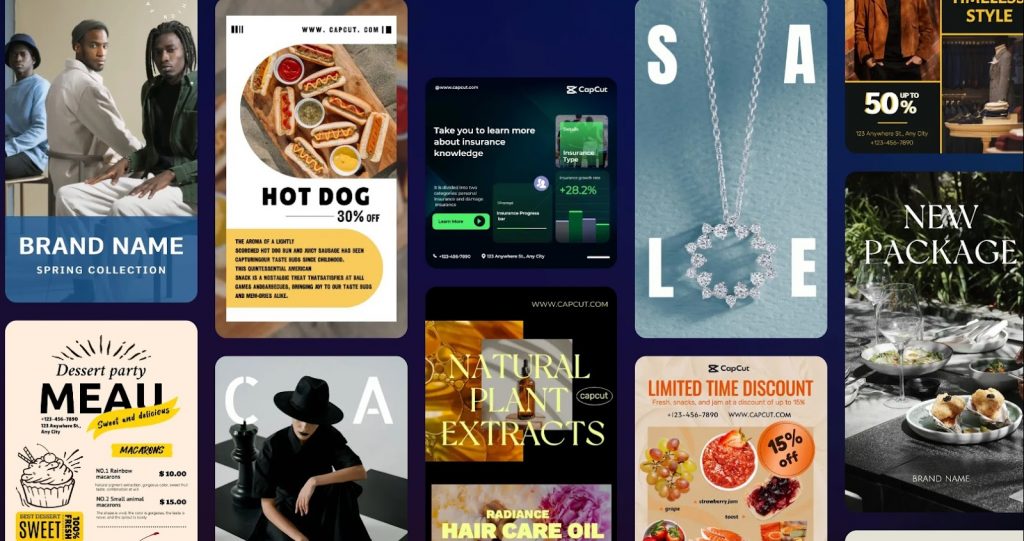
Helps Create Winning and Engaging Content
When you’re a grown-up, you are always in search of new opportunities to be successful and make money. You try to use your best potential to show your maximum creativity and capability. However, the adults are usually the busiest persons with a lack of time but tons of responsibilities. In such a situation, this Creative Suite serves as a rescue to let you pursue your dreams and showcase your creativity. Through its amazing online image editor and online photo editor, it helps create professional and dramatic transformations. Its image and video editing tools are equipped with lots of creative AI tools that help you turn your ordinary content into masterpieces.
Brings Greater Profits
By allowing you to create impressive masterpieces from your ordinary photos, it brings profits your way. Yes, you can share the edited photos and videos on any online site such as YouTube or social media sites. When you post winning and viral content there, more people will be attracted to your profile or YouTube Channel. Ultimately, the increased traffic will bring more profits and more engagement for your content.
Saves Time
As this Creative Suite is based on AI technology, it automates most of the functions through its one-click results. Whatever you want to do, you just click on the relevant button and the editor makes those edits itself. For example, suppose that your photo contains dull and lifeless colours in it. To correct its colour and enhance its visuals and aesthetics, all you need is to just click on the “Optimize Color” button. The editor will instantly generate the relevant colour palettes and make the instant changes on your command. Hence, it will save you precious time and make you feel relaxed with quick results.
Saves Money
Along with saving time, it also saves your money as this Creative Suite doesn’t require you to make any payments. Here, you can create your user account without adding any financial details or making any payments. Then, you can use this user account to access all the basic and premium features for free. Similarly, you can also download the transformed photos and videos for free as well. No matter which creative tool you use on this suite e.g. text to speech free convertor, you can access it for free.
Assures Accurate Results
Without even spending hours and money, this Creative Suite allows you to enjoy 100% accurate results. Through its machine learning AI technology, it assures that you are not disappointed in the results. Rather, its AI algorithms with machine learning generate fully accurate and precise results with a touch of originality and high quality.
Lots of Free Templates
Besides, you can also enjoy using lots of free commercial and personal templates at this Creative Suite. It doesn’t involve complex design requirements or manually creating the templates. Instead, there are tons of pre-built beautiful and impressive templates that you can use to create outstanding transformations.
Free Downloads With No Watermarks
In addition, using the Creative Suite also benefits you in terms of downloading your transformed photos or videos without watermarks. Whatever template you use or whatever premium editing features you use, it allows free downloads without watermarks. Hence, it provides the greatest competitive edge to the users by allowing them to share their content anywhere they want.
Privacy Protection
Similarly, another best thing about this Creative Suite is that it comes with 100% privacy protection. Being an adult, you must be conscious of the safety and confidentiality of your data while using online editors. So, this editor helps you enjoy the utmost security and protection of your all data files through its strongest security measures.
Cloud Backup
Last but not least, it also provides you the opportunity to manage your photos and videos via cloud backup. You can save all your files to the cloud backup and access them whenever you want. Hence, it reduced the risk of data loss due to any hardware or device issues.
How to Use CapCut Creative Suite?
To use this amazing Suite, go through the following steps and implement them one by one.
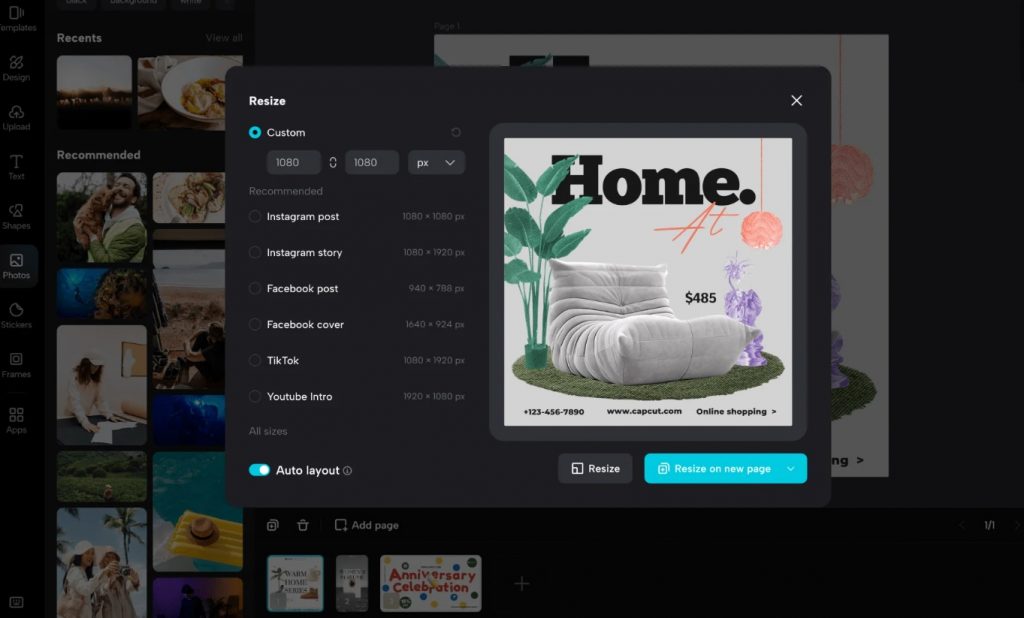
- Step 1: Signup
The first step is creating your account on this Creative Suite by CapCut. You can do so by searching the CapCut Creative Suite on Google and clicking on its link (https://www.capcut.com/creative-suite). Then, navigate to the free signup button to create and verify your user account. At the top of the Suite’s page, you will see the sign-in button as well. Now click on it and sign in using your email ID and password.
- Step 2: Upload
Open the online image editor on your screen and enter its workspace. The first page of this editor that will load on your screen will contain an upload button. By using this button, you can import any photo to this editor either from your device storage or from your Dropbox, Cloud, and Google Drive. You may also use any of the available sample photos on the editor.
- Step 3: Transform
On the left side of the screen, you will see a whole panel of photo editing tools. When you click on any of these tools, further editing options will appear on the right side of the screen. Whatever edit you want to make to your image, click on its relevant button. For example, let’s suppose that you want to adjust the visuals of your photo. So, you will click on the optimize colours button under the design button. Similarly, there are one-click background add/remove options, frames, effects, text insertion options, and filters. You can make a great deal of exciting edits to your photo by exploring a great variety of photo editing tools here.
- Step 4: Export
The final step is only about saving your work to your device. After making all the changes to your work, navigate through the Export button and click on Download. It will save your photo to your device with all the edits you made on it.
Conclusion
Let’s take advantage of this Creative Suite online and showcase your ultimate potential and creativity to others. By using its AI-based premium but free editing tools, save your time and money while generating impressive transformations. Share your edited masterpieces on YouTube or other social media sites to attract more people with greater engagement and more profits.

