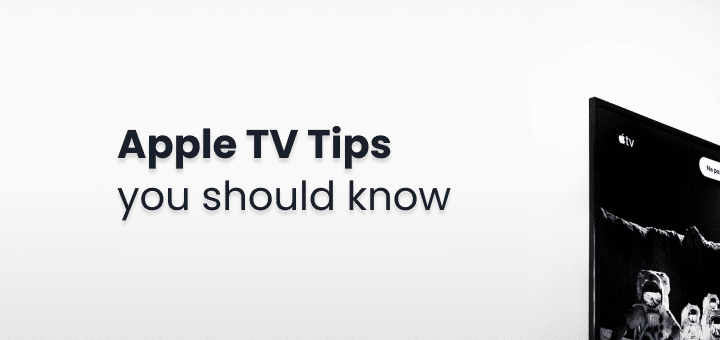Walking is a great method to get some exercise that doesn’t need any special equipment or time commitment, and thanks to the proliferation of smartphones, there are a plethora of walking apps for iPhones. These applications are like having a personal trainer by your side, with features like a step counter, a distance measurer, the ability to establish and monitor goals, and even the ability to interact with a supportive online community.
You may use these walking apps for iPhone to track your progress, learn about your health, and stay active regardless matter whether you’re a casual walker or a serious fitness fanatic. In this piece, we’ll take a look at some of the top walking apps for iPhone, each of which offers its own special set of tools to help you get in shape.
In this article
Top Rated Walking Apps for iPhone
ActivityTracker
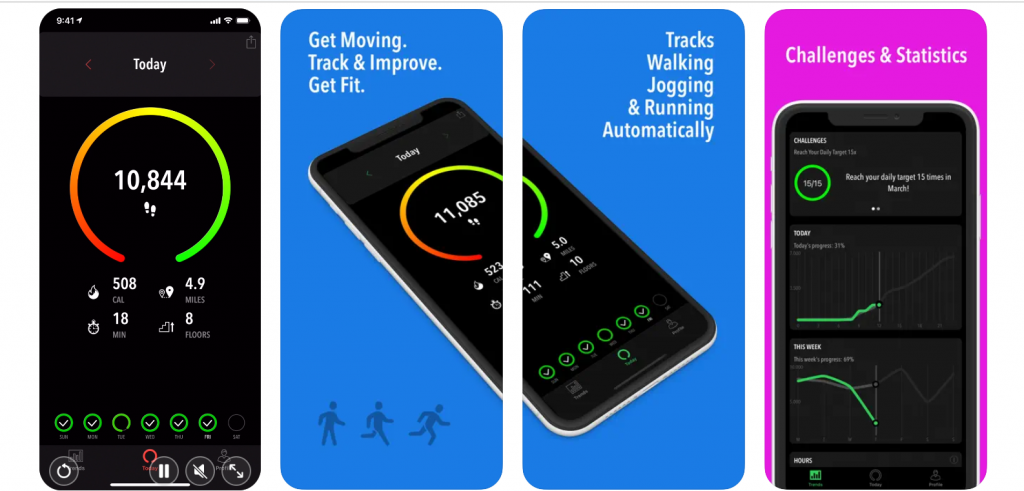
You can easily keep track of your daily steps with the help of the walking app for iPhone – ActivityTracker. If you want to keep track of your physical activity regularly without draining your phone’s battery (no GPS use), this is the perfect answer for you. The software can keep track of how much time was spent moving about, how far was travelled, how many stairs were climbed, and how many calories were burnt.
Do you like your current walking workout? If you’re feeling demotivated, use ActivityTracker to create some realistic objectives and keep tabs on your progress. The software facilitates the establishment of weekly objectives and the subsequent visualization of daily objectives. Not only can you set a goal for the number of steps you want to take each day, but also for the distance you want to go and the number of calories you want to burn.
Map My Walk
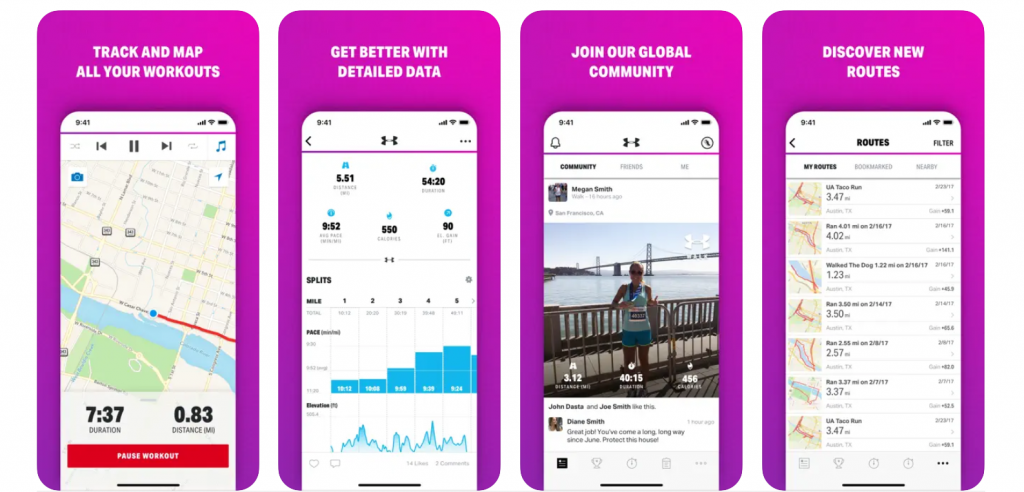
This walking app for iPhone – Map My Walk uses the device’s GPS to keep track of the distance and time spent walking. You may track your workout’s length, elevation gain, calories burnt, average speed, and more. The software allows you to plan your walking route, find new walking destinations, and bookmark the ones you like most.
Map My Walk isn’t only for walking, despite the name. More than 600 sports and activities may be recorded in the app, and each session is analyzed in great detail. If you want to be in better shape, you may set a goal for yourself and get audio feedback as you work out to help you along the way. You may compete with other people by joining different challenges and sharing your success on social media.
Walkmeter
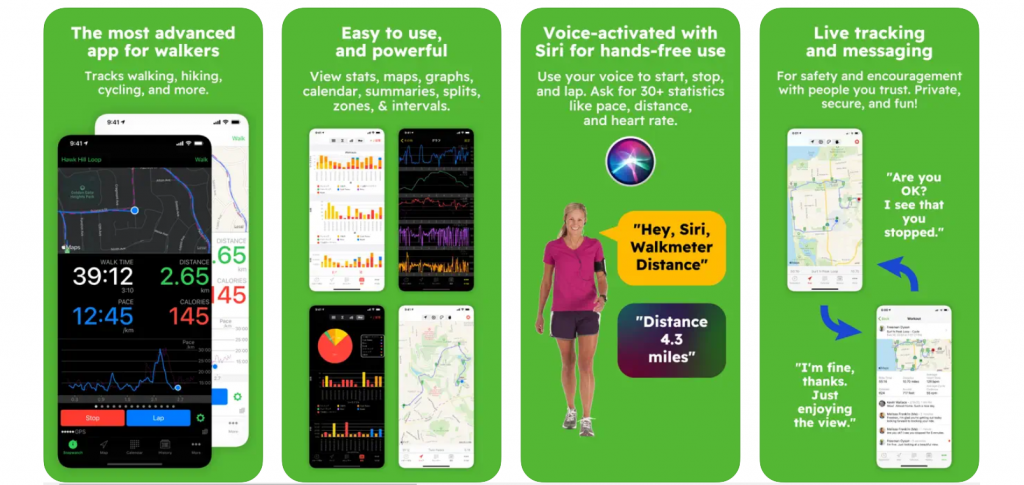
Walkmeter is a cutting-edge method of monitoring your daily steps. Access everything from maps and graphs to splits, laps, intervals, zones, and auditory feedback to fully assess your workout with this feature-rich software. With Walkmeter, you can plot your route on a map and instantly update your loved ones on your whereabouts, your course, and your fitness progress.
Distance, active time, speed, pace, heart rate, and more may all be heard either on demand or at predetermined intervals, depending on the sort of training you’ve selected (walking, running, or hiking). You can sync your data with iCloud, do in-depth activity analysis on your iPad, and import/export your data in a number of different formats.
Walkster
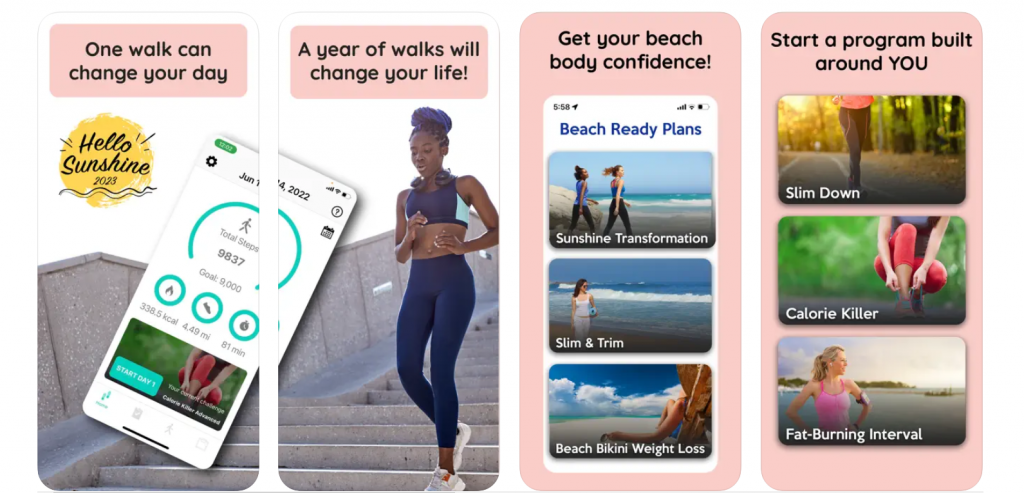
Distance tracked with Walkster may be used toward a number of fitness and wellness objectives. This walking app for iPhone provides walking routines to help you reach your goals, whether that’s slimming down, getting fit, having more energy, or relieving stress. The interval and non-interval training regimens are available to both sexes and three different skill levels (beginning, moderate, and advanced).
Walkster not only functions as a traditional step counter but also allows you to utilize GPS to map your walks and get more information about your activities. You may measure not just the number of steps you take each day, but also their length, number of calories burnt, and how fast you’re moving while you’re working out. The program also includes a weight journal so that you can track your development over time. Your fitness data for the day, week, month, and year may be analyzed.
Fitbit
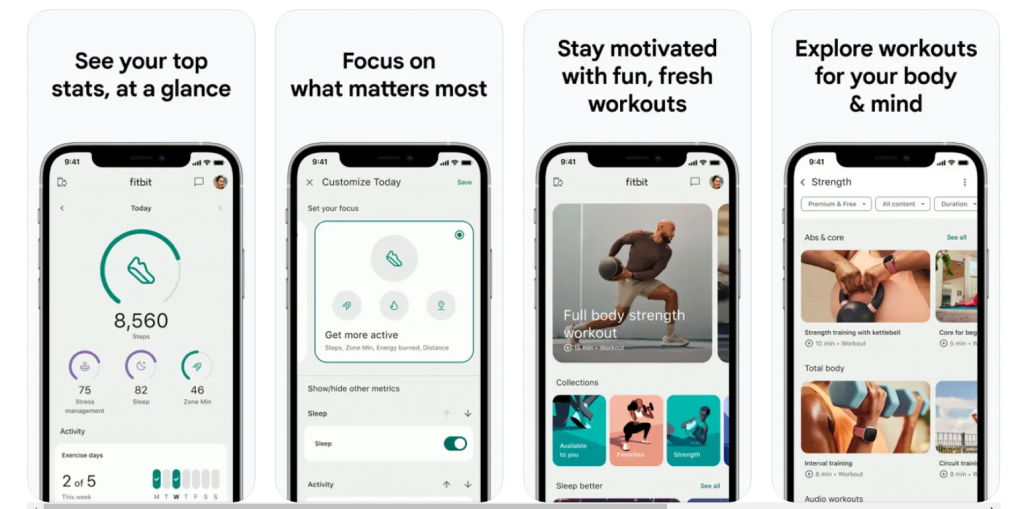
You don’t have to possess a Fitbit tracker to make use of the Fitbit app. You may think of Fitbit as a comprehensive fitness tracking system. It meticulously records your day-to-day walking activities, but it also has a plethora of additional uses. This walking app for iPhone has everything you need to maintain a healthy lifestyle, including guided meditations, sleep and diet trackers, and video and audio exercises.
Step count, distance travelled, and number of floors climbed are just some of the variables that Fitbit keeps tabs on. The app encourages you to stay on track with your weight reduction objectives by providing you with progress badges as you reach certain milestones. This all-inclusive exercise software has a social component to keep your motivation sky-high. You may join a group, take on missions, compete in virtual races, and boast about your accomplishments to your pals.
Outwalk

The M7 and M16 motion processors on your iPhone are used by Walker – Pedometer M7 – M16, as suggested by the app’s name. This walking app for iPhone’s primary function is to keep track of how much time and how far its user has travelled while being physically active. Simultaneously, it allows you to follow your footstep path on a map using GPS.
You can keep track of your weight, body fat percentage, and blood pressure with the Walker – Pedometer M7 – M16, making it a useful tool for managing your weight reduction efforts. The software can be synced with Apple Health, provides a widget to provide a fast overview of your progress, and allows you to broadcast your accomplishments to your social media networks.
Walk Workouts
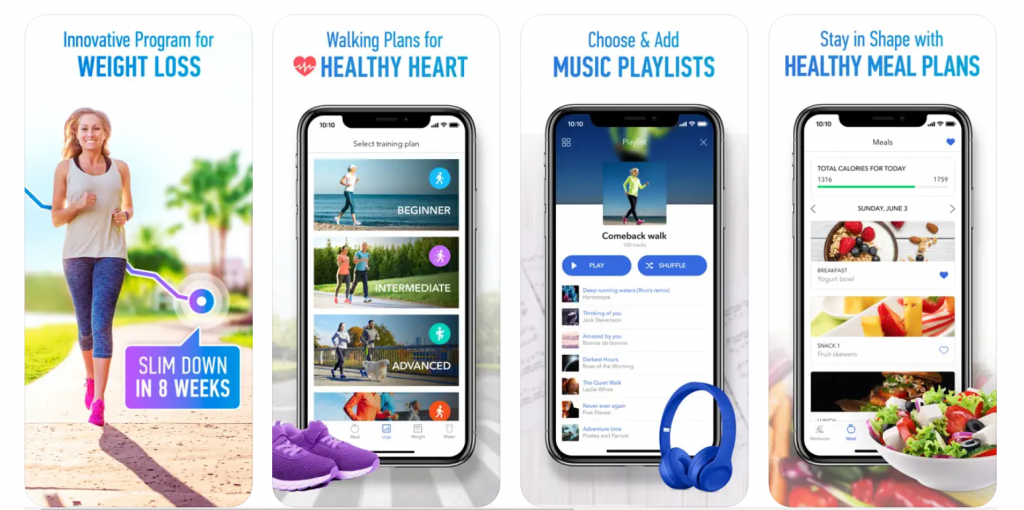
Weight loss is the promised outcome of Walk Workouts, which claims to provide a personalized walking regimen depending on the user’s current fitness level. This walking app for iPhone has a GPS tracker and gives you detailed information about your journey, like how fast you went and how many calories you burnt. You may also find out how much water you need to drink every day to maintain your hydration levels.
The software provides guidance on how to walk more effectively, allows you to select your own music, and provides motivational audio prompts to keep you going throughout your workouts. Because exercise is most effective when accompanied by a healthy diet and lifestyle, Walk Workouts provides a selection of nutritious meal plans to aid in your weight loss efforts. Personal trainers are also available if you want their assistance.
Footsteps
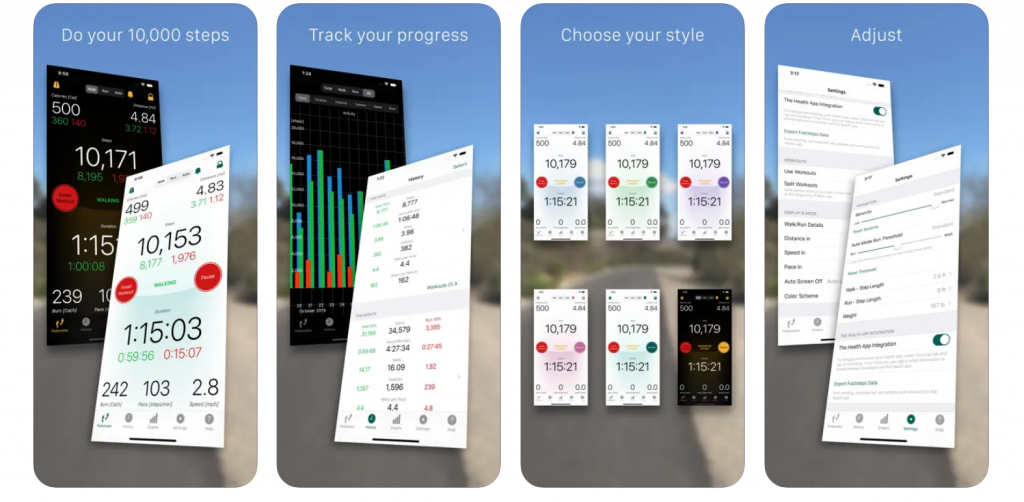
Two methods of monitoring your exercise progress are provided by Footsteps. You have the option of having the app record your steps automatically while it is open on your iPhone, or you may manually create workouts. In this manner, you may begin a walking exercise at any time, as well as stop, reset, and store it.
You may choose different step lengths for walking and running, and this walking app for iPhone will keep track of each of these activities independently and as a whole. The app has a history section where you can examine your activity by time periods or exercises, as well as specific metrics like your total steps, steps/minute, total distance, current pace, or calories burnt per hour. Your fitness information is editable, deleteable, and shareable.
What Are Walking Apps?
Walking Apps for iPhone, often known as pedometer apps, are smartphone programs that help users keep tabs on their steps taken. Smartphone sensors like accelerometers and GPS are used by these applications to track and analyze your walking-related health data, such as your step count, distance walked, and other similar parameters. Their rise to prominence may be attributed to the fact that they turn your smartphone into a convenient fitness monitor. People of all fitness levels may benefit from using Walking Apps for iPhone, from those just wishing to be active on a daily basis to serious athletes looking to enhance their game.
Walking apps for iPhones often measure your steps as one of their key tasks. These programs monitor your daily activity by recording your phone’s sensor data. They help you meet your step target or improve your total physical activity by giving you objective feedback on how active you already are throughout the day.
Walking app distance monitoring is also important. These applications are able to precisely calculate the distance you’ve walked because they use your current position, either through GPS or some other kind of location-based technology. This function is helpful for mapping out future hiking or running routes as well as evaluating how well you did on a previous outing.
Why Use a Walking App for iPhone?
There are several ways in which an iPhone walking app may improve your health and fitness. If you’re on the fence about whether or not to add a walking app to your daily routine, consider the following:
- Step Tracking: You may simply track your daily exercise with the help of an app that can correctly calculate your steps while you walk. Step count is a simple yet effective indicator of physical activity that might encourage you to lead a more active lifestyle.
- Goal Setting: The majority of walking apps for iPhone let you set your own individual targets. Setting fitness objectives, such as a certain number of steps per day, a certain distance, or a certain number of calories burned, may offer you a sense of direction and purpose in your exercise routine.
- Motivation: Most applications designed for use while walking also monitor your progress and provide graphical representations of your milestones. Motivating tools like this let you track your development over time and mark important turning points.
- Accountability: Keeping track of your steps and seeing your improvement in the app will help you feel more responsible for your health and fitness. As a result, you’ll be more likely to stick to your walking regimen and reach your fitness objectives.
Features to Look for in Walking Apps for iPhone
Whether you’re an experienced walker or just starting out, there are a few essential things you should look for in a walking app for iPhone. These additions may make walking tracking much more enjoyable and ultimately more helpful in terms of keeping you motivated and on track to meet your fitness objectives.
- Step Tracking and Accuracy: The ability to correctly record your steps is a crucial function of any walking software. Try to find a step counter app that makes use of trusted sensors to offer accurate readings. This is the cornerstone of your action-tracking system.
- Distance Measurement: Distance measuring is just as important as counting steps. When tracking your walking distance, the app should make use of GPS or other reliable technologies. If you want to go on long walks or hikes, this is vital information.
- Goal Setting: You should be able to personalize your walking app’s fitness objectives if it’s any good. Setting precise goals is both motivating and useful, whether they be daily step targets, distance milestones, or calorie burn targets.
- Customization: The app must be adaptable to the user’s specific requirements. You may customize your experience by selecting the units you like to use (miles or kilometres, for example), the data you want to see, and the targets you want to hit each day.
- Social Engagement: The opportunity to connect with friends, participate in challenges, and broadcast your progress is just one example of the many social capabilities offered by walking apps for iPhone. This social component may be quite inspiring since it fosters a feeling of belonging and responsibility.
Benefits of Using Walking Apps for iPhone
Everyone, regardless of age or current fitness level, may benefit from using walking apps for iPhones. The benefits these applications provide for exercise, health tracking, and general well-being have contributed to their meteoric rise in popularity. Using walking applications has several advantages, including the following:
Motivation and Accountability: By establishing and keeping track of objectives, Walking Apps for iPhone provide ongoing motivation. You can stay active with the help of the daily step count objectives and distance goals. Knowing your exercise progress is being tracked might help keep you accountable.
Improved Physical Health: The health advantages of walking, a low-impact form of exercise, are many. Walking on a regular basis may aid in weight control, boost cardiovascular health, lessen the risk of chronic illnesses, increase bone density, and decrease blood pressure. In today’s increasingly sedentary society, applications that encourage walking are more crucial than ever.
Goal Setting: Using walking apps for iPhone, you may personalize a workout plan to meet your specific needs. These applications are useful whether your goal is to increase your step count, log a particular distance, or decrease your calorie intake.
Data Tracking: These applications provide you in-depth analysis of your exercise routine. You can keep tabs on how many steps you take, how far you go, and how many calories you burn. You may use this information to evaluate your fitness level and make adjustments to your program accordingly.
Social Engagement: You may stay in touch with loved ones or make new acquaintances via the use of the built-in social capabilities of many different walking apps for iPhones. Connecting with individuals who share your interest in fitness may boost your motivation and give you a feeling of belonging.
Conclusion
Walking Apps for iPhones are helpful resources that encourage people to live more physically active lifestyles. These applications provide a wide range of advantages that may have a big effect on your health, whether you’re an experienced fitness buff or just starting out. The benefits of walking apps for iPhone are obvious, ranging from motivation and responsibility to data recording and community participation.
These applications accommodate a broad variety of users by providing features including step tracking, distance measuring, goal setting, and route planning. They improve your workout regimen by making it simpler to establish and stick to short- and long-term fitness objectives. Using the information offered by these applications, you may monitor your development, assess your efficiency, and make educated choices to better your health.