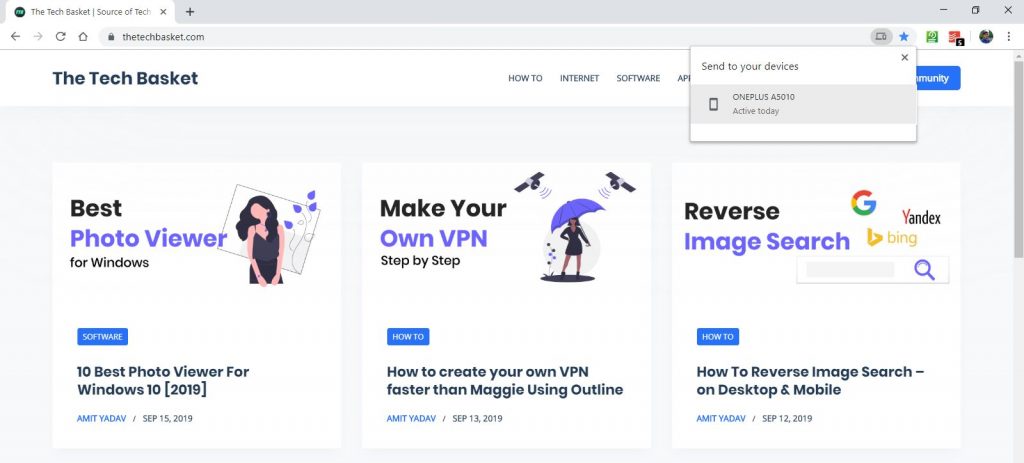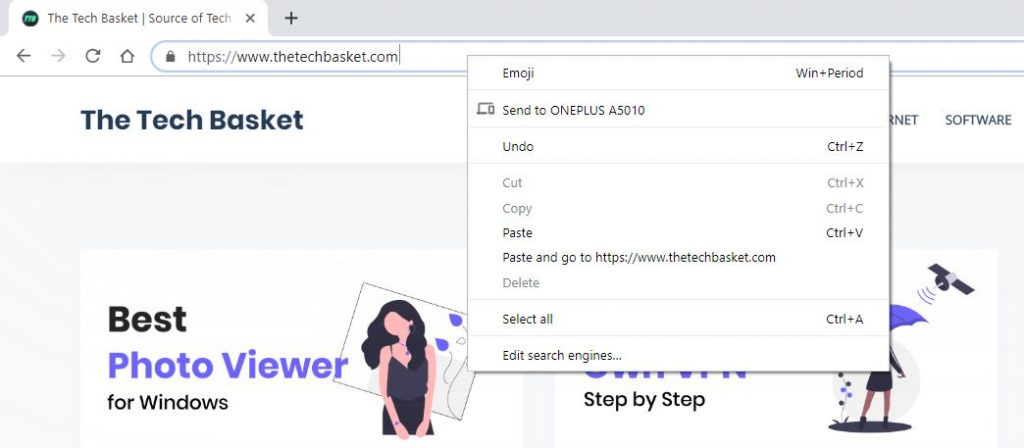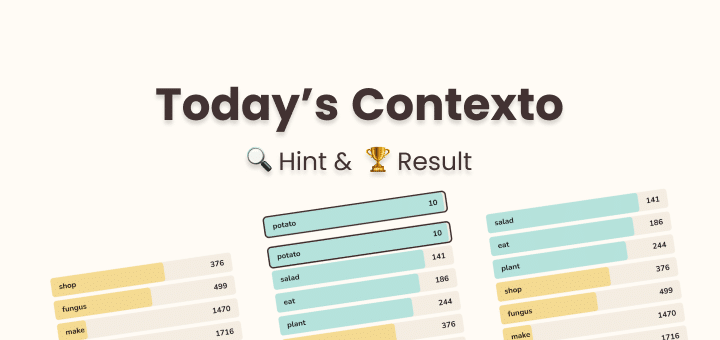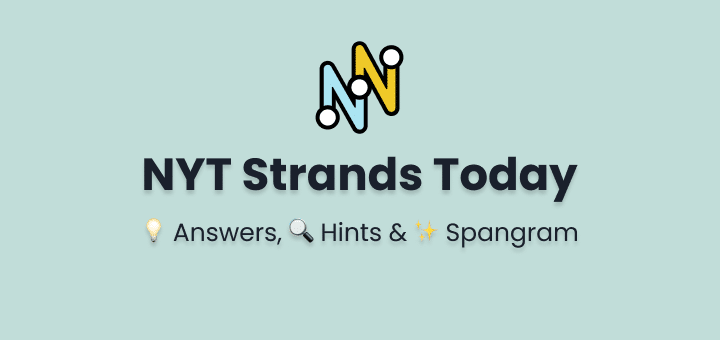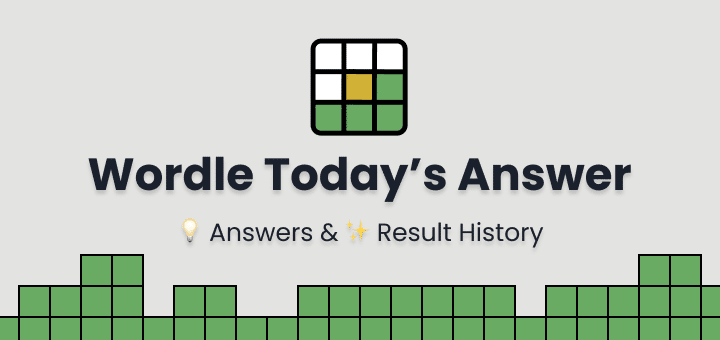While you are browsing on your computer and you need to share that article or page URL to your phone it can take several steps to do that.
But now Google Chrome has introduced a new feature “Send this page” which helps you share exact same URL to your Mobile phone connected with same Google account.
To use this feature you need to have Chrome sync enabled on multiple devices then those devices will be available to share links.
This feature was previously available via Chrome flags but now it’s available in the stable version just update your browser to make sure you are on Google Chrome version 76
Here is how it works:
While you are browsing on your computer click on the URL bar of your browser at the end you will see a new icon just like below:
OR You can also right-click on the page anywhere you are browsing and you will have the exact same option with your device name.
You will see your android or mobile device listed. Click on it and check your mobile phone’s notification bar.
That exact URL now can be opened in your phone without any other software required for sending.
Before this feature people were using services like Pushbullet by installing an android app on mobile phone and extension on your computer browser. If you just need to send URL then you no longer need third-party apps. With pushbullet, you can send files and some automation via IFTT which is not yet available.
Google chrome is also coming with new exciting features like Shared Clipboard feature which is currently available in Chrome Canary Version.