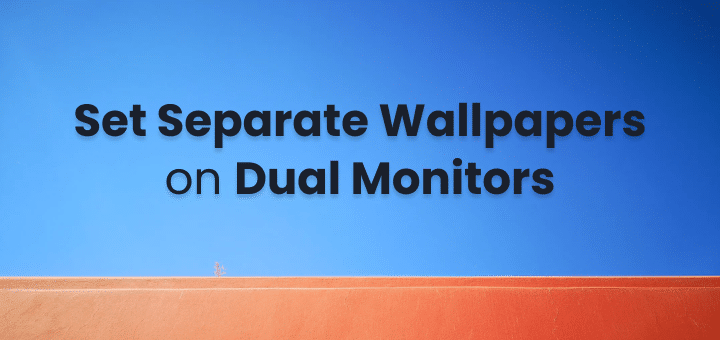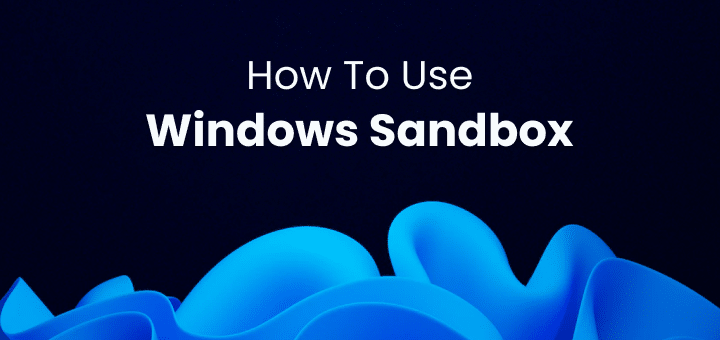As we know the best Windows laptops can do a lot of different things. All of these laptops are faster than most computers and can handle everyday tasks with ease. Many of them are also powerful enough to handle more difficult tasks, like graphic design or editing 4K videos.
Because Windows 11 (or 10 if you’re still not ready to upgrade!) is widely available and supported by software, Windows laptops are very flexible. They can be used for a wide range of tasks, from office work to creative projects to intense gaming. Windows laptops are some of the best laptops in general.
We’ve put together a list of many great Windows laptops, but if you want something more specific, you might want to check out the best 2-in-1 laptops or the best gaming laptops. Most of them run on Windows 11.
Remember that if you like Apple products, you should check out the best MacBooks and Macs. If you like Chrome OS, you should check out the best Chromebooks. If you want to use Windows, though, scroll down!
In this article
Best High-End Windows Laptops of 2024
Gaming Laptops
There are a lot of gaming laptops to choose from, and every year new models come out with CPUs and GPUs that are faster and more powerful. You should look at a few things when looking for the best gaming laptop. These include the performance of the CPU and GPU, how well it handles heat, how fast the screen refreshes, how well it handles motion, and whether it supports VRR. A good keyboard is also helpful—you want one that gives you clear feedback when you press on it and won’t make your hands tired after long gaming sessions.
You might want to check out the fan noise if you’re not going to use a headset. Most gaming laptops can get pretty loud when they’re busy. You should also check how portable the laptop is and how long the battery lasts if you want to play games while you’re on the go. This is a list of the best gaming laptops we think you should buy.
Dell Alienware m18
![Best Windows Laptops of [rm_year] 1 Best Windows Laptops](https://www.thetechbasket.com/wp-content/uploads/2023/11/image-58.png)
At 1080p or 1440p, the best gaming laptop is the 18-inch premium model, which gives you a great gaming experience. It comes with fast AMD Ryzen 7000 CPUs and a range of separate AMD and NVIDIA GPUs, up to an RTX 4090. You can choose between an FHD+ 480Hz and a 165Hz QHD+ IPS panel for the screen, so you can get either a smoother motion experience and better responsiveness or a clearer picture. You can even choose the switches on the keyboard, which come with either scissors or low-profile, clicky CherryMX mechanical switches. It has Wi-Fi 6E and an Ethernet port to ensure a stable internet connection for people who play games online. This laptop is big and heavy, so it’s not very portable. It’s better for replacing a desktop computer than for use on the go. The fans are also very loud. You can buy this laptop straight from Dell if you can’t find it anywhere else.
Razer Blade 14 (2022)
![Best Windows Laptops of [rm_year] 2 image 59](https://www.thetechbasket.com/wp-content/uploads/2023/11/image-59-1024x576.png)
You could also try the Razer Blade 14 (2022), which is one of the best gaming laptops we’ve tested and is easier to carry around. It’s much thinner and lighter, making it easier to carry around. It still has a lot of processing power, so you can play demanding games at high frame rates. The downside is that this is an older model with NVIDIA 30-series GPUs that don’t have Frame Generation. Frame Generation is a feature that improves frame rates by adding artificial frames to games that support it. Right now, not many games have this feature, but like with DLSS, that number will probably grow quickly. A newer model is coming out in 2023 with RTX 40-series GPUs that we haven’t tested but think will be very similar. It costs more, though. This is the 2023 model.
Workstation Laptops
Only the best workstation laptops can crunch massive data sets or edit 4K videos. The best workstation laptops are for professionals who use graphics-intensive apps. The GPU of some of the best gaming laptops is optimized for design and 3D rendering, not gaming. Workstations have Intel Core i9 or Intel Xeon processors, unlike gaming laptops’ Core i7s.
Your workstation needs a powerful GPU, a vibrant, colour-accurate display, and a powerful processor (like Intel’s Xeon series) to speed up Adobe Premiere or Blender. If you want a 40-series GPU beast, wait for the best gaming laptop deals. If money is no object and you want the latest tech, we recommend waiting until 2024, when all the big companies will likely unveil their workstation CPUs and GPUs.
Choosing the best workstation laptop is no easy task, but we’ll help you choose one that fits your needs and budget. These are the best workstation laptops for now, whether you want a big, vibrant display or a cheap powerhouse.
Lenovo Legion Pro 5 Gen 8 16 (2023)
![Best Windows Laptops of [rm_year] 3 image 66](https://www.thetechbasket.com/wp-content/uploads/2023/11/image-66.png)
If premium workstation laptops like the MSI WS76 (2021) are too expensive, try the 14-inch ASUS ROG Zephyrus G14 (2022). Its 8-core AMD Ryzen 9 6900HS CPU and AMD Radeon RX 6700S or 6800S GPU are fast enough for professional workloads. The GPU is the main difference between this gaming laptop and a mobile workstation. Gaming GPUs aren’t optimized for professional workloads like CAD, so this laptop can get the job done but isn’t as good as one with a dedicated GPU.
This laptop has a responsive touchpad and a comfortable keyboard. Its 16:10 QHD display with full DCI P3 coverage is ideal for color-critical video editing. It has USB-As, USB-Cs, and an HDMI port, but its USB-C ports only support USB 3.2 Gen 2 data transfer speed, which is much slower than USB4 or Thunderbolt 4. Only 32GB of memory is available, which may not be enough for large data sets.
ASUS ROG Zephyrus G14 (2022)
![Best Windows Laptops of [rm_year] 4 image 71](https://www.thetechbasket.com/wp-content/uploads/2023/11/image-71-1024x748.png)
If high-end laptops like the MSI WS76 (2021) are too pricey for you, check out the 14-inch gaming laptop ASUS ROG Zephyrus G14 (2022). You can pick between an AMD Radeon RX 6700S or 6800S GPU, and the CPU is a powerful 8-core AMD Ryzen 9 6900HS. Both are fast enough for professional tasks. A gaming laptop like this one is not the same as a real mobile workstation. The main difference is the GPU. Since gaming GPUs aren’t really made for professional tasks like CAD, this laptop can do the job, but it’s not as good as a model with a GPU made just for those kinds of tasks.
When it comes to the user experience, this laptop has a great keyboard that doesn’t get tired after long periods of use and a touchpad that works well. It also has a 16:10 QHD screen with full DCI P3 coverage, which means it can be used for colour-sensitive tasks like editing videos. It has a lot of ports, including USB-As, USB-Cs, and an HDMI port. However, its USB-C ports can only transfer data at USB 3.2 Gen 2 speeds, which are much slower than USB4 or Thunderbolt 4. As well, the most memory you can get is 32GB, which may not be enough for tasks that involve a lot of data.
Best Mid-Range Windows Laptops of 2023
Multipurpose Laptops
In our never-ending search for the best laptops, we’ve looked all over the market for the best options in every category, from high-end laptops to cheap laptops to gaming laptops and everything in between. Check out the list below for our top picks for best Multipurpose Laptops.
Dell Inspiron Plus 16 7630
![Best Windows Laptops of [rm_year] 5 image 67](https://www.thetechbasket.com/wp-content/uploads/2023/11/image-67-1024x651.png)
For the price, the Dell Inspiron Plus 16 7630 is a good midrange choice because it has a lot of power. It has an Intel Core i7-13700H CPU, an Nvidia GeForce RTX 4060 GPU, 16GB of RAM, and 1TB of NVMe PCIe SSD storage. For everyday tasks and some games, that’s more than enough power. With a 16:10 aspect ratio, the 16-inch 1600p screen is pretty roomy. This screen is nice because it’s taller, which is great for work. You’d think that a big 16-inch laptop would have a lot of ports, right? Not so much with the Inspiron 16 Plus. Only a few ports are left on this computer because it works so hard to keep its hot parts cool.
The good news is that there is a Thunderbolt 4 port that can be changed into a lot of different ports or used to dock with a single cord. Just make sure that your dock can charge at a rate of 130W because the Inspiron 16 Plus’s chips need that much power. The battery life is also great. The Inspiron 16 Plus worked for more than 11 hours on a single charge, which is truly impressive. A 1080p webcam with a physical privacy shutter and a fingerprint reader are some of the other features.Buy Here!
Acer Chromebook Spin 514
![Best Windows Laptops of [rm_year] 6 image 68](https://www.thetechbasket.com/wp-content/uploads/2023/11/image-68-1024x805.png)
The Acer Chromebook Spin 514 is a good choice for people who like how simple and easy to use ChromeOS is compared to Windows. The Chromebook defies the idea that they aren’t as good as laptops by having a stylish and durable build, a fast CPU, and a great keyboard and touchpad. It also has two USB-C ports, one with Power Delivery and the other with DisplayPort Alternate Mode. This means that you can use either port to charge and power the device or to send video to a second USB-C monitor. The contrast and colour performance of the screen are fine for a modern laptop. Videos in 1080p quality look real and bright. Most people will easily notice and like that OLED laptops have better contrast and colour performance.
Many LCD laptop screens are brighter than OLED ones, but not this one. The Spin 514’s low brightness is still a problem. With 8GB of RAM, 128GB of SSD storage, and an AMD Ryzen 5 5625C CPU, the Spin 514 is ready to go. The screen has a resolution of 1920×1080 and can be touched. It can be folded back 360 degrees thanks to its 2-in-1 design. Naturally, a Chromebook with this many features and options costs more than one that doesn’t have as many features. Finally, his machine will work well.
Business Laptops
The best business laptops are strong, safe, long-lasting, and easy to use, whether you’re at the office or home. Security and durability are important things to think about. Most business laptops have fingerprint sensors, infrared cameras, and security chips, and many are built to last in the military. For people who are very worried about security, some even have webcam sliders and screens with built-in privacy filters.
But if you like Acer, Apple, Dell, or HP, all of them have great options at different price points. Check out our top picks below, and we’ll help you find the right one.
Lenovo Yoga 7i 16 (2023)
![Best Windows Laptops of [rm_year] 7 image 69](https://www.thetechbasket.com/wp-content/uploads/2023/11/image-69-1024x576.png)
Take a look at the Lenovo Yoga 7i 16 (2023), a well-made 16-inch 2-in-1 convertible that is more affordable in the middle range. It comes with Intel 13th Gen U- and P-series CPUs, which are fast enough for everyday work tasks like spreadsheets and text editing. For light use, the battery lasts for about 12 hours, and it charges quickly over USB-C. Two USB-A ports, two USB-C/Thunderbolt 4 ports, an HDMI port, and a MicroSD card reader are what you get. Wi-Fi 6E wireless connectivity is available, and biometrics include a camera that can recognize your face and a fingerprint sensor.
Because this laptop is a 2-in-1, you can flip the screen around and use it as a tablet. The 16-inch screen gives you plenty of space for split-screen multitasking. You can pick an FHD+ or QHD+ panel. The QHD+ panel looks better and gets brighter to cut down on glare, so we suggest you get it. The keyboard is comfortable to type on for long periods and has a Numpad for people who need to work with a lot of numbers. The only thing I don’t like is that the webcam picture has an odd tint, and the microphone picks up some background noise. Also, you can use a pen to write on the screen, but depending on the model, you might need to buy a separate stylus.
Acer Swift 3 14 (2020)
![Best Windows Laptops of [rm_year] 8 image 70](https://www.thetechbasket.com/wp-content/uploads/2023/11/image-70-1024x1024.png)
There are 13-, 14-, and 15-inch screen sizes for the Swift 3. It is one of Acer’s less expensive, less flagship models. But the new Swift 3 ultraportable (starts at $799.99; the model we tested from Costco cost $1,099.99) is surprisingly high-end: At $350 less than a similar Dell XPS 13, it joins the Editors’ Choice in not having a screen with the standard 16:9 aspect ratio. The screen on the 13.5-inch Acer has a 3:2 square ratio, which the company says gives you 18% more vertical space for scrolling on the web and in text. It has 16GB of RAM, a 512GB NVMe solid-state drive, Thunderbolt 3 ports, and HDMI ports. At 2.62 pounds, it’s lighter than the Dell. The only thing that keeps it from being an Editors’ Choice is a Core i7 processor that did worse in some of our tests than a Core i5.
You can get the Acer Swift 3 (2020) for a low price, but it’s not free. We found a fair amount of useless software on the Swift 3 when we first got it, but it was easy to get rid of with the app management tool in the Windows Control Panel. The webcam and built-in mic work, but they’re not very good. But they’re both fine for work-related teleconferencing through Zoom or something similar. Neither is good enough for professional Twitch streaming, YouTube broadcasting, or anything else like that.
Budget Windows Laptops of 2023
Every year, cheaper laptops get better. You should ask yourself what’s most important to you and what you’re willing to give up. Cheap laptops, even the best ones, aren’t perfect in every way. They have some good points, but they skimp on other things to keep their prices low. Almost certainly, you can find a cheap laptop that has a touchscreen, an HDMI port, a backlit keyboard, or the ability to work with a stylus. You might need to think about which of those features you need and which ones you can do without. Let us look at some best budget Windows laptops of 2023.
Gateway 14
![Best Windows Laptops of [rm_year] 9 image 72](https://www.thetechbasket.com/wp-content/uploads/2023/11/image-72-1024x724.png)
The Gateway 14 is the best choice if you want the best specs for the least amount of money…. This funky device with cow spots will make you stand out from the crowd. It comes in a few different colours. Some of the best specs you can find are in this product, along with a wide range of great ports and fast performance. You can even put in as much storage as you need because there is an empty drive slot.
There are some trade-offs to be aware of. One problem is that the microphones aren’t very good, and the touchpad is hard to use and loud. Considering how cheap the Gateway is, these are fair trade-offs, especially since they can both be easily fixed with external devices. In terms of specs, performance, and battery life, the Gateway 14 is the best laptop you can buy for the money. Also, it looks really cute.
Microsoft Surface Go 3 (2021)
![Best Windows Laptops of [rm_year] 10 image 75](https://www.thetechbasket.com/wp-content/uploads/2023/11/image-75-1024x1024.png)
Get the Microsoft Surface Go 3 if you like tablets that can be used in two different ways. This tablet PC is very small—10.5 inches—so it’s easy to carry around. It has a clear IPS screen that works with a stylus, a great 1080p webcam that makes more expensive laptops look bad, and a Windows Hello camera for quick logins. Take off the keyboard to save space and use it that way. Put it back on when you need to type something. Strangely, the keyboard is very comfortable to type on. The only bad thing is that you have to buy it and the stylus separately.
This tablet comes with either an Intel Pentium Gold or Core i3 processor. Both work fine for simple things like email, web browsing, and playing videos, but don’t expect to be able to do anything very hard with them. We suggest getting a model with 8GB of memory because it will run more smoothly and slow down less when you’re doing more than one thing at once. Light use lasts for about seven hours, which isn’t great but isn’t terrible for such a small device. The ports aren’t great; there’s only one USB-C port, a proprietary charging port, and a headphone jack.
If all you need is a device to watch videos, the Lenovo Chromebook Duet 5 (2021) is a better choice. It has a beautiful OLED screen that supports full DCI P3 and a battery that lets you watch videos for almost eight hours. At 13 inches, it’s a bit bigger, but it’s still small and light. You should make sure you can do everything on a Chrome browser or an Android app because the keyboard isn’t nearly as good and you can’t install as many apps on Chrome OS.
Asus Chromebook Flip CX5
![Best Windows Laptops of [rm_year] 11 image 73](https://www.thetechbasket.com/wp-content/uploads/2023/11/image-73-1024x1024.png)
That’s how good the Chromebook Flip CX5 is. It is strong enough to handle all the bumps and bruises that come with carrying it in a backpack or briefcase. The velvety feel makes it very comfortable to hold. There are many ports, the keyboard is smooth and comfortable, and the screen is bright. This chassis can compete with many midrange Windows laptops.
The performance is also very good. During testing, we never heard its fan, even when we put a lot of work on it that would have slowed down most devices. The battery life is pretty good—it lasts a day without any problems. And the sound from the speakers was some of the best I’ve ever heard from a Chromebook. For what it is, the CX5 is one of the best devices out there. This computer is a good buy for people on a budget who don’t mind Chrome OS.
HP Pavilion Aero 13
![Best Windows Laptops of [rm_year] 12 image 74](https://www.thetechbasket.com/wp-content/uploads/2023/11/image-74-1024x870.png)
The HP Pavilion Aero is the best choice if you like the way machines like Dell’s XPS 13 look but don’t want to pay more. Our review gave it an 87 out of 100 and compared it to Dell’s top-of-the-line laptop. It’s not quite as sleek as that machine, but with its angled shape, 2.2-pound weight, and 13.3-inch anti-glare screen, it’s pretty close.
Even though the keyboard is a bit tight, it’s a good typing machine, and we like that it has a lot of ways to connect: one USB-C port, two USB-A ports, an HDMI port, and a headphone jack. At the moment, an Aero 13 costs as little as, but they are now on sale for even less. HP’s base models that come already put together all have Ryzen 5 processors, but you can change the specs to get up to a Ryzen 7 CPU, 16GB of RAM, and a 1TB SSD.
Samsung Galaxy Book 3 Ultra
![Best Windows Laptops of [rm_year] 13 image 76](https://www.thetechbasket.com/wp-content/uploads/2023/11/image-76.png)
Samsung’s new Galaxy Book 3 Ultra is meant to compete with Apple’s MacBook Pro. It has features that let it work with the Galaxy ecosystem. It finally lets Samsung users connect multiple devices. It has a beautiful 16-inch OLED screen, a dedicated GPU, and Galaxy Syncing features. It has a textbook design. The Galaxy Book 3 Ultra “gives you a lot for the money, including a dedicated graphics card, one of the best-looking laptop displays on the market, and an uncompromising keyboard experience.
Even though the battery life, loud cooling fans, and lack of a dedicated SD card slot could all be better, it’s a good stand-up laptop for professionals, content creators, and most importantly, Samsung fans. The Galaxy Book 3 Ultra’s design doesn’t do much to stand out. If you take off the Samsung logo from the cover, it looks like any other big-screen laptop that you might have seen on Black Friday. The sturdy aluminium build of the Galaxy Book makes it feel much more expensive than a cheap laptop. The 16-inch size also makes it seem more portable than a MacBook Pro of the same size, thanks to the chassis’s subtle wedges and smooth curves.
Best Windows Laptop Brands of 2023
Here is the list of brands that make the best Windows laptops, If you are on the hunt for a Windows laptop then these brands should be on your radar.
Acer
![Best Windows Laptops of [rm_year] 14 image 60](https://www.thetechbasket.com/wp-content/uploads/2023/11/image-60-1024x683.png)
Acer is a Taiwanese company that began as Multitech in 1976 and changed its name to Acer in 1987. It has been known for a long time to make cheap laptops, but now it has one of the largest ranges of models, with laptop lines like Aspire, Swift, Nitro, Predator, Concept, and more. Popular models like the Acer Chromebook Spin 713 (2020) are made by Acer, which is one of the biggest Chromebook makers. The Acer Chromebook 516 GE (2022) is one of the first gaming Chromebooks that it has made.
As a 2-in-1 Chromebook, the Acer Chromebook Spin 714 (2022) is our pick for the best Acer laptop. It has a 14-inch screen that is bright and clear, a large keyboard, and a great 1080p webcam. It works with a pen and comes with a stylus that you can dock onto the side of the laptop to carry it around. The performance is great, and the battery life of over 13 hours of light use is amazing. A big problem is that it’s not always available. You can still get the Core i5 model with 8GB of RAM, but it’s hard to find other styles.
There’s a newer version from 2023 that we haven’t tested yet but think will work the same. A faster Intel 13th Gen CPU and a 1440p webcam with a higher resolution are two of the upgrades. You can get the model from 2023 at Best Buy or on Amazon. The Acer Swift 14 (2023) is a great choice if you want a Windows laptop or need more processing power. Even though it doesn’t have as long of a battery life as the Spin 714, it can handle much more demanding tasks.
ASUS
![Best Windows Laptops of [rm_year] 15 image 61](https://www.thetechbasket.com/wp-content/uploads/2023/11/image-61-1024x538.png)
ASUS, which is sometimes called ASUSTek, was started in 1989 by four people who had worked at Acer before. It makes some of the biggest laptops in the world right now. It’s also one of the best brands of gaming laptops and often backs e-sports events and players. ASUS makes many types of laptops, such as Chromebooks, ultraportables, mobile workstations, and gaming laptops. ASUS, like Lenovo, is always trying out new shapes and features. For example, the ASUS ProArt Studiobook Pro 16 OLED (2021) has two screens, a touchpad with a Numpad built in, a customizable dial, and a 2-in-1 gaming tablet called the ASUS ROG Flow Z13.
The ASUS Zenbook 14 Flip OLED (2023), a 2-in-1 ultraportable with a beautiful OLED screen, is the best ASUS laptop we’ve tested. It comes with Intel 13th Gen P-series CPUs, which are fast enough to handle both everyday tasks and more difficult ones like programming and editing photos. It comes with a lot of ports, such as two Thunderbolt 4s an HDMI, and a great keyboard. You get Wi-Fi 6E wireless access and an IR camera that can recognize faces for quick logins.
For playing games, the ASUS ROG Zephyrus G14 is our pick. The powerful AMD Ryzen 9 CPU and AMD Radeon discrete GPU in this 14-inch gaming laptop makes 1440p gaming smooth. It has a 120Hz IPS display with a fast response time that gives you a clear picture. It also supports FreeSync variable refresh rate, which keeps the screen from tearing. It gets loud and hot when it’s working hard, but other than that, it’s a great device.
Dell
![Best Windows Laptops of [rm_year] 16 image 62](https://www.thetechbasket.com/wp-content/uploads/2023/11/image-62-1024x1024.png)
Dell is an American company that was started by Michael Dell in 1984. Desktops, laptops, workstations, monitors, and many other computer parts are made by this company. It makes a lot of laptops, and some of its well-known brands are XPS, Precision, Latitude, and Inspiron. Alienware is now thought to be one of the best gaming laptop brands on the market, and Dell bought it in 2006. Dell’s high-end laptops, such as the XPS, Precision, and Alienware models, often have unique looks that make them stand out. They also usually have great user experiences. People often say bad things about Dell because it uses proprietary parts that are hard for most people to fix or upgrade.
It’s hard to say which laptop brand is best because it depends on your needs, just like with the other brands in this article. We suggest the Dell XPS 13 Plus (2022) for general work tasks like browsing the web, writing documents, making spreadsheets, and watching videos. This ultraportable looks great, feels great to hold, and is easy to move around with. Intel 12th Gen CPUs are available, which are fast enough for light work, and you can choose from several displays, such as a bright and colorful 3.5k OLED panel. While it does have two USB-C/Thunderbolt 4 ports, they are not very useful, and the battery only lasts for about six hours of light use.
You should also talk about the Dell XPS 15 (2023) and the Dell Alienware m18 (2023). The first one is better if you need more processing power for heavy tasks like video editing and 3D graphics. The second one, on the other hand, is a high-end gaming laptop meant to replace your desktop. You can get both laptops with NVIDIA 40-series discrete GPUs. Alienware has added a new laptop called the m18. It has a 480Hz FHD+ screen and a mechanical keyboard with ultra-low-profile CherryMX switches.
HP
![Best Windows Laptops of [rm_year] 17 image 63](https://www.thetechbasket.com/wp-content/uploads/2023/11/image-63-1024x1024.png)
HP is an American company that was started in 1939. It is also known as Hewlett-Packard. HP is one of the oldest tech companies in the world, and it has made a lot of different products, such as calculators, digital cameras, PDAs, scanners, printers, desktop computers, laptops, and digital cameras. It’s one of the top three laptop makers right now in terms of market share. It has many different kinds of laptops, from well-known brands like OMEN to ENVY to Spectre to Pavilion to EliteBook to ZBook to Victus. HP also makes a lot of Chromebooks, including the new HP Dragonfly Pro Chromebook and the HP Chromebook 14 (2021), which are both affordable and high-end.
The HP Spectre x 360 14 (2023), a high-end 2-in-1 convertible made for general work, is the best HP laptop we’ve tested. To sum up, this model puts the experience of the user ahead of pure performance. Its Intel 13th Gen CPU is good enough for web browsing, text editing, and spreadsheets, but don’t expect to be able to do anything too hard, like editing videos. It has a nice, clear screen that works with styluses, a great keyboard and touchpad, and a lot of different ports. With light use, the battery lasts for about 13 hours, which is great. For quick logins, you get a fingerprint reader and a camera that can recognize your face.
The HP OMEN 16 (2022) is a great gaming laptop that we think you should get. There are a range of NVIDIA GPUs in this 16-inch laptop, from the basic GTX 1650 to the powerful RTX 3070 Ti. The CPUs are Intel 12th Gen. You can also choose from different displays, such as a QHD panel with a 165Hz refresh rate. It’s easy to type on the keyboard, and it has a lot of ports, including an Ethernet port for a stable internet connection when you play games online. It only lasts about seven hours of light use or a little over an hour of gaming, so you’ll need to plug the laptop in most of the time.
Lenovo
![Best Windows Laptops of [rm_year] 18 image 64](https://www.thetechbasket.com/wp-content/uploads/2023/11/image-64-1024x683.png)
Lenovo is an Asian company that makes laptops and is one of the biggest in the world. Lenovo has a huge selection of laptops right now, with well-known brands like IdeaPad, Legion, Yoga, and ThinkBook. The company is often on the cutting edge of new technology and tries out new form factors and features, such as ultrawide laptops with a 21:9 display, laptops with an e-ink display on the lid, and laptops with two screens. If you’re looking for a cheap Chromebook or a high-end mobile workstation, Lenovo’s laptops are often some of the best deals you can find. Lenovo is known for giving the same product a lot of different names, which can be annoying for most customers.
The 14-inch Lenovo Slim Pro 7 14 (2023), which is thin and light, is the best Lenovo laptop we’ve tested. It looks and feels solidly put together, and the sharp screen, tactile keyboard, and large touchpad make it a pleasure to use. It has a lot of ports, such as a true HDMI 2.1 port that can send a 4k 120Hz signal and a USB-C port that works with USB4. It can be set up with either an AMD Ryzen 5 or 7 CPU and an NVIDIA GeForce RTX 3050 discrete GPU. The RTX 3050 is a few years old, but it can still handle heavy tasks like video editing and 3D graphics. The Ryzen CPUs are also very fast. The main bad thing is that soldered RAM only comes in 16GB.
Lenovo has been around for a long time and makes some of the best gaming laptops, such as the Lenovo Legion Pro 5 Gen 8 16 (2023). You can get it with powerful AMD CPUs and NVIDIA GPUs, up to an RTX 4070 with a TGP of 140W, so it has a lot of processing power to make gaming smooth. The laptop can be set up with either a 165Hz or 240Hz QHD+ display. Both have a fast response time and support for VRR to cut down on screen tearing. I don’t like how big the laptop is, and the battery only lasts about an hour when gaming.
Microsoft
![Best Windows Laptops of [rm_year] 19 image 65](https://www.thetechbasket.com/wp-content/uploads/2023/11/image-65-1024x384.png)
It is well known that Microsoft made the Windows operating system. Even though it has been making computer accessories since the 1980s, the first Surface device from its Surface line of personal computers came out in 2012. With the Surface Pros, Microsoft made the 2-in-1 tablet form factor popular. They also made laptops with unique features, like the Surface Laptop’s Alcantara-covered keyboard deck and the Surface Book’s detachable screen. Like Apple, Microsoft doesn’t have a huge selection of laptops. Instead, they mostly make devices for work and watching videos. While Microsoft laptops are usually well-made and offer a great overall user experience, they are more expensive than Windows laptops of the same type from other brands.
We think the Microsoft Surface Laptop 5 (2022) is the best Microsoft laptop. It comes in both 13.5-inch and 15-inch sizes and is very thin and light. The sharp screen, comfortable keyboard, and responsive touchpad on this well-built model make it a pleasure to use. Even though it only has a 720p resolution, the webcam is great, and there’s also an IR camera for quick facial recognition logins. It comes with either an Intel 12th Gen Core i5 or i7 CPU, and both are fast enough for general work. It’s too bad that it only has a few ports and that the battery only lasts for eight hours of light use.
The Microsoft Surface Pro 8 (2021), a 2-in-1 tablet PC, is another device that should be talked about. Its shape is very flexible because you can take off the keyboard to make room or make the device easier to hold. When you need to type something, you can put the keyboard back on. It also has a stylus for drawing and taking notes by hand, but you’ll need to buy the pen and keyboard separately. It has a sharp, bright 120Hz screen, a great 1080p webcam, and speakers that sound good. The battery lasts for about seven hours of light use, which isn’t a lot but is good for a tablet.
Note on Refurbished Laptops
Another choice is to buy a used laptop if you need a new one but don’t want to spend a lot of money. You might not be able to buy refurbished tech easily if you don’t know what a brand or seller considers “refurbished.” But it’s not impossible. For refurbished laptops, we suggest going straight to the manufacturer. Apple, Dell, and Microsoft all have official refurbishment processes that their products go through before they are sold again. These processes make sure that the machines are operational and in good shape. Third-party stores like Walmart and Amazon also have their programs to fix up laptops and other electronics.
Also Read: Download Must-Have Apps for New Windows Laptop or PC For Everyone