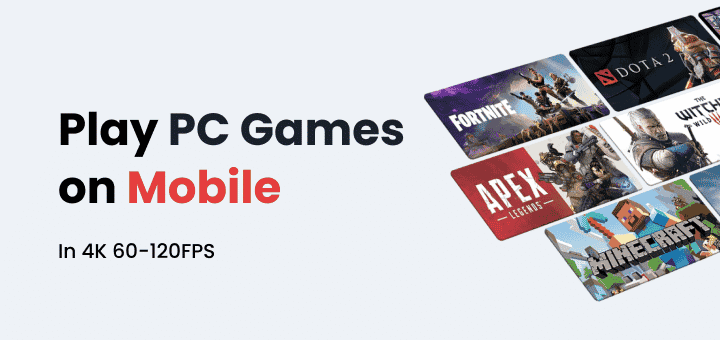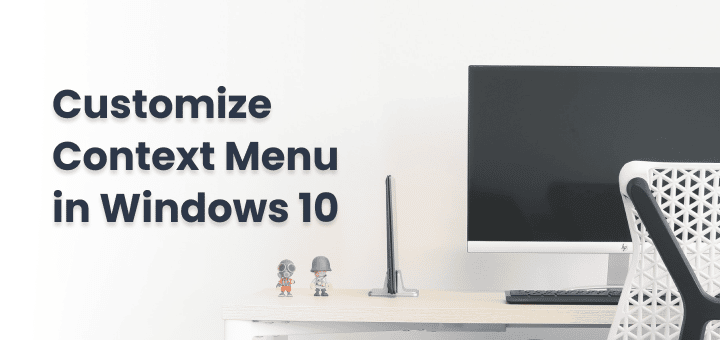Figuring out how to unblock a Torrent site? Many countries and Internet service providers around the world block torrent sites in a lot of different ways, which is very annoying. There are things you can try if you are frustrated that you can’t get to the torrenting websites you want to. There are easy ways to unblock a torrent site so you can still download torrents.
These days, if you’ve tried to torrent a movie, TV show, or game, you’ll quickly find that most of the best torrent sites are blocked in some way. This is because governments worldwide are working together to stop people from breaking copyright laws. However, these limits are mostly silly, and it’s not hard to get into torrent sites if you want to.
The short answer is that a proxy or VPN will let you get to the best torrent sites. With these useful programs, you can change your IP address to anywhere you want, which makes it easy to stay anonymous while torrenting. Keep in mind, though, that these two methods aren’t the same. Even the best proxies have a lot of problems, which is why we usually suggest VPNs.
A Virtual Private Network (VPN) is our favourite way to unblock a torrent site. Some networks, Internet service providers, or regions may block torrenting sites. VPNs can help you get around these blocks and keep you safe and anonymous online.
To learn more about how to unblock a torrent site, keep reading.
In this article
How to unblock a torrent site: 7 Best Ways
Here are the seven best ways to unblock a torrent site even if they are blocked:
Change DNS Server
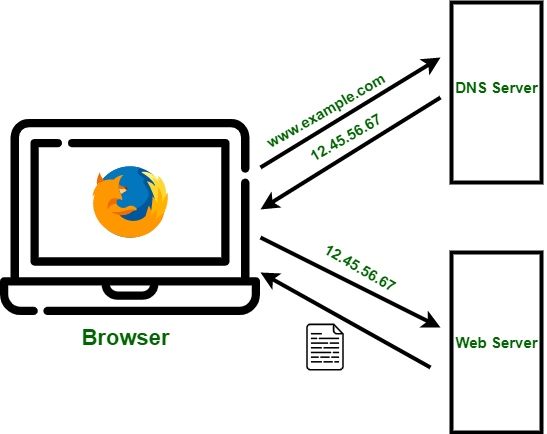
To unblock a torrent site, go to Network Settings and change the DNS server. There are times when your ISP may only block access based on your DNS
The DNS takes IP addresses and turns them into website addresses and names. Your Internet service provider runs your DNS server if you are not connected to a VPN site. The DNS block will go away when you switch to public DNS.
These commonly used public DNS servers (free) are linked to the following DNS server addresses:
- For OpenDNS, use 208.67.220.220 or 208.67.222.222.
- You can use Google DNS at 8.8.8.8 or 8.8.4.4.
- For ComodoDNS, use 8.26.56.26 or 8.20.247.20.
What you need to do on your Windows PC to change your DNS server to public DNS to unblock a torrent site:
- You can change your adapter settings by going to Network Settings.
- Pick out the connection you want and right-click it to set it up.
- Pick Out Properties.
- Pick IPv4 Properties from the Networking menu.
- Press OK to change DNS servers.
If you have macOS:
- You can find System Preferences.
- Go to Network > Advanced and then pick DNS.
- Click OK after adding your new DNS servers.
VPN

To unblock a torrent site that is blocked, use a free or paid VPN service
You can access websites that are blocked by a VPN by connecting to the internet from a place that lets you access your torrent website. AnyConnect VPN hides your IP address, which is how it does this. If you hide your IP address, you can connect to a server in a different area or network that doesn’t work with yours and blocks torrent downloads. Your IP address will then show the location of the VPN server instead of where you are.
ExpressVPN is the best VPN to unblock a torrent site that is blocked. The subscription fee for this VPN is a bit higher than the others, though, since it is the best premium VPN.
NordVPN and Surfshark are also great choices if you want a good VPN that is also cheap to unblock a torrent site. There are some free VPNs out there, but we don’t think you should use any of them because they often lack important privacy and security features that keep you safe on websites that are blocked.
Read more 👇
Use a different network
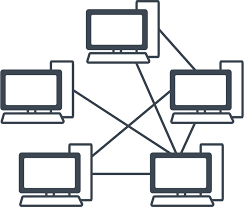
If you can’t get into torrent sites, use a different network to unblock a torrent site. Some of your favourite torrent sites may be blocked if you try to access them from a network that doesn’t let people download illegal content, like at work, school, or another place where rules are strict.
Most of the time, connecting to a different wifi network will let you unblock a torrent site.
For example, if you are at college and the network is blocked, you can still use your torrent client if you connect your phone to the network and then go back to the college site to finish any downloads.
Proxy Server/Mirror Site
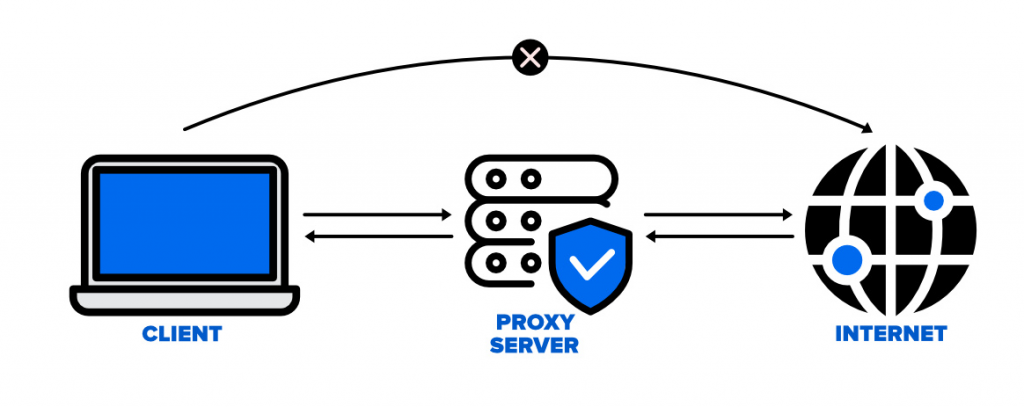
If torrenting websites are blocked to unblock a torrent site, use a Proxy Server or a Mirror Site.
Proxy servers can hide your IP address, just like a VPN, so you can connect to a website that is often blocked. When you use a proxy, your internet traffic goes through a server that acts as a go-between and then to the site that is blocked. This method does have some bugs, though.
First, using a proxy might not be enough if advanced blocking methods are used, such as Deep Packet Inspection (DPI). Next, your traffic won’t be encrypted well enough (if it’s encrypted at all) to keep your activity private and anonymous.
Proxy servers are helpful if you want to get to unblock a torrent site, but they don’t hide the torrent files you are downloading. If you download a copyrighted torrent file, you could be punished.
Proxy websites, also called mirror sites, are copies of original torrent sites that are set up to help the torrenting server handle less traffic. Less traffic speeds up torrent downloads and makes it easier to load.
Most of the time, your ISP won’t notice these mirror or proxy sites, so you can still get to the parent site even if it is blocked.
Social networking sites like Facebook and torrent sites like The Pirate Bay also use proxy sites and magnet links to help speed things up and cut down on traffic to the parent sites.
Click on Internet Archive — Wayback Machine

Someone made an interesting service called Wayback Machine that keeps a copy of almost all websites on the web. This tool saves many versions of a website and lets you see older versions of that website. It can also be used to access online content that is blocked.
The Wayback Machine will still help you even if a service or website goes away. The Internet Archive also has a lot of free movies, documentaries, old games, ebooks, and other things.
Seedboxes

Seedboxes are not the kind of boxes you’d find in your garden. They are the names of private networks where you can download torrents and then use your seedbox to get the files on your computer.
When you use private trackers that need a high share ratio, download a lot of torrents, or want faster speeds when you download torrents, a seedbox is recommended all to unblock a torrent site.
The main job of a seedbox is to get torrents and spread them around. A seedbox can help you get into torrent sites that are blocked, just like a VPN. It can hide your IP address and traffic.
Tor
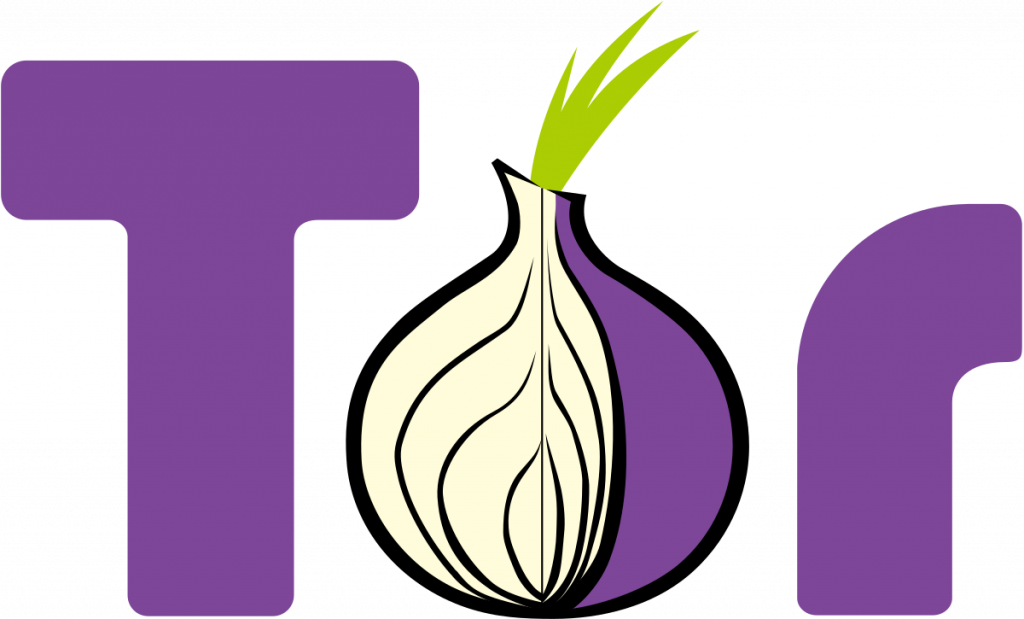
By routing your internet traffic through its network of servers around the world, a TOR browser hides your IP address. This makes it harder to keep track of what you do online. It’s fast and easy to use to unblock a torrent site, but it’s not the same as a VPN because it won’t hide your traffic when you download torrent files. You should use a VPN while you are downloading. Also, remember that the TOR browser will make the Internet move much more slowly.
With TOR Browser, you will need to use the onion domain name instead of the URL to get into torrent sites that are blocked. The Pirate Bay is one of the most popular sites for old movies and other great content.
Use Port 80 to unblock a torrent site

You might not be able to get to a site that your Internet Service Provider (ISP) doesn’t want you to see if they will block ports that many torrent apps use. Net administrators never block port 80, which is the standard port for sending HTTP data. If you can use port 80, you’re good to go.
To tell a torrent app to only use port 80, go to the app’s network settings, uncheck Random Ports, and then pick Port 80 as the port you want to use. Just uncheck the boxes for UPnP and NAT-PMP, and you’re done!
Use Google Translate

Some schools or even countries don’t have rules against Google Translate. Most likely because it’s meant to be used for learning and isn’t thought to be powerful enough to access sites that are blocked at work or school. With this tool, you can get around the restriction by changing the language of the blocked website to one that you know.
Copy the URL and paste it into Google Translate. Then, click on the URL that shows up in the translated section.
Read 👉 How to use Google Translate as Proxy For Any Website
Use Extensions to get around censorship
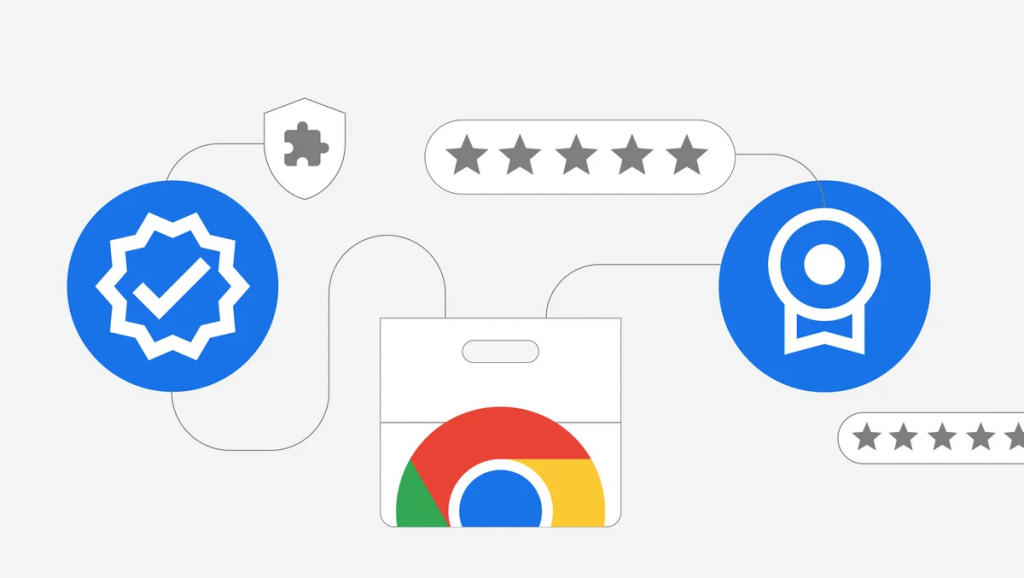
If the sites that are blocked are dynamic ones, like Facebook or YouTube, you might want to give these extensions a try. Hola and ProxMate are extensions for Chrome and other browsers that let you get to torrent sites that are blocked. One useful extension like this is UltraSurf, which lets you browse freely using its encrypted proxy network. It is strong enough to get around firewalls.
The Best Way to Unblock a Torrent Site
Without a doubt, using a VPN is the safest and best way to torrent sites that are blocked and download files. You can download as many torrents as you want from anywhere with a reliable VPN service, and your traffic will remain completely private.
They keep you safe while you surf the web and can be used for a lot of different things. A seedbox would be the next best thing to use after a VPN. Seedboxes let you quickly and anonymously download torrents, even if your ISP blocks them.
The other ways we listed above also work to torrent sites that are blocked and to unblock a torrent site is easy, of course. But they don’t give you the privacy you need when downloading content that is protected by intellectual property laws.
How to Log in to other websites to unblock a torrent site
It is possible to use different accounts to log in to the same website in two main ways to unblock a torrent site. One way is to log in to a second account using a different web browser. The second way is to use a private window to log in to the same kind of account. This way you don’t need a different web browser app OR log out of the account.
Putting up a new web browser

You might think you could just open a new window in your browser, not a tab, and use a different set of credentials to log in to the same website that someone else is already logged into. You already know this doesn’t work if you’ve tried it. The credentials you used to log in to the first account will almost always follow you from one browser window to the next as long as you do this in the same browser app.
You can do this because you are using the same browser app, and the browser already knows your credentials. You can use this to open a new window with fewer tabs or to stay on a website and browse without having to log in again to an account you are already logged in to.
But if you want to use different credentials for the same type of account, like two Gmail accounts, you can open a different web browser. For instance, if you’re already in Safari, open Chrome for the second account. You could also open Firefox for the second account if you are already using Edge.
Use the same browser in private/incognito mode

Open a new window in your current web browser in private or incognito mode. This is the second way to log in to the same website with different credentials. For clarity’s sake, I will call these windows “private mode” from now on, even though the names of these windows vary between web browsers. Also, knowing how to open web browser windows in private mode can come in handy when you want to see a website from someone else’s point of view or when you are on someone else’s computer.
You can open a new web browser window without seeing any of the information from other browser windows in the same browser app when you’re in private mode. In plain English, this means that if you use Edge to log in to Twitter and then open a private window in Edge, your Twitter account information will not follow you to the private window. You can now log in to Twitter again, but this time with a different set of credentials.
In different browsers, the private type of window is called different things.
What Torrent Client You Choose Is Important!
People don’t like torrents because they are linked to illegal activities. BitTorrent can be used legally for several things, such as downloading large updates for video games or ISOs of new operating systems.
But you still need a good client even if you use torrents legally. No, that doesn’t mean uTorrent. UTorrent has had a lot of issues over the last few years, such as security holes, too much software, and showing ads. You should use one of these better torrent clients instead of uTorrent.
Best Torrent Clients
Torrent clients in this list are regularly updated.
Things to Think About When Picking the Best Torrent Sites
- Download Speed: This is the current speed at which the torrent site downloads files to your device. That’s very important because you don’t want to spend hours trying to find an episode of your favourite show.
- Size of Content Library: If you want to download torrents, you should pick a site with more movies, anime, books, and games than others. But keep in mind that some torrent sites with smaller libraries are still just as good as those with bigger ones.
- Ad Interference: If you’ve ever used a torrent site, you know that some of them have ads that get in the way. These pop-ups show fake contests and tell you that you won challenges that you didn’t take part in. Sometimes they make your download take longer or have viruses that could damage your device. That’s not what you want. We use a scale from 1 to 10 to rate how annoying ads are. 1 is the least annoying and gets the highest score.
- Safety: Online safety is a big deal, and you shouldn’t take it for granted when using torrents. The best torrent sites keep your online searches and activities safe. But torrenting could be dangerous if you ever leave your private data open. If you care about your privacy, you should use a VPN to keep yourself and your data safe.
- Monthly Visitors: A torrent site’s credibility and the amount of content it offers are revealed by the number of visitors it gets every month. So, should you care about the number of visitors you get each month? Yes! Usually, a higher number means that the torrents are better.
- Regrettably, Restricted Areas: Torrent sites are under attack by governments all over the world. Some of the best torrent sites may be blocked in your area and to use them you may first unblock a torrent site. You can still get to those sites with a VPN, though, because it will send your connection to a country where those sites are allowed.
- Mirror sites: If torrent sites are blocked, you can sometimes connect to their mirror sites or proxies. One that has mirror sites is more likely to stay up and running than one that doesn’t.
- Year It Began: In the last 5–10 years, many torrent sites have been shut down. Any torrent site that has been around for a long time is reliable and should be on the list of the best torrent sites.
- Seeder/Leecher Ratio: Before you start torrenting, you should know the seeder/leecher ratio because torrent files with more seeders tend to download faster.
Conclusion
We hope that this page’s detailed information has helped you learn the best ways to unblock torrent sites so that you can use your favourite torrent site. Many countries are blocking torrent sites more and more, but the tools and methods we’ve already talked about will still work to get you into the most popular torrent sites.
Finally, remember that unblocking torrent sites can get you in trouble with the law if you do it in a place where it’s against the law to do so. Now that you know that, we’re not saying that you should use these methods for anything illegal. Still, you should always make sure that your traffic is safe and anonymous if you want to get to torrent sites that are blocked.
FAQs
-
Why can’t I access torrent sites?
Most of the time, ISPs, groups, and countries block torrent sites so that people don’t share legally protected content on them. The movie and music industries lose billions of dollars every year because of piracy. That’s why copyright owners usually ask that sites that share pirated content be blocked. To use them you first need to unblock a torrent site.
-
What do ISPs do to block torrent sites?
Most of the time, ISPs block torrents by using DNS blocking, IP address blocking, Deep Packet Inspection (DPI), firewall blocking, and slowing down or blocking popular BitTorrent TCP ports like 6881 and 6889.
-
Is it legal to unblock torrent sites that are blocked?
Yes, to unblock a torrent site is legal. Still, what matters is what you download when you get to torrent sites that aren’t blocked. You are breaking the law if you use a torrent file that has copy protection.
Also Read: