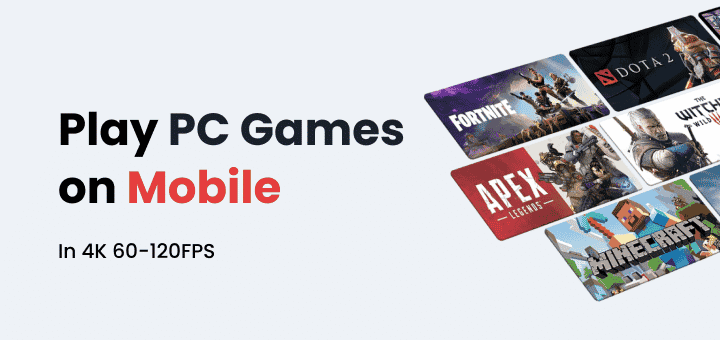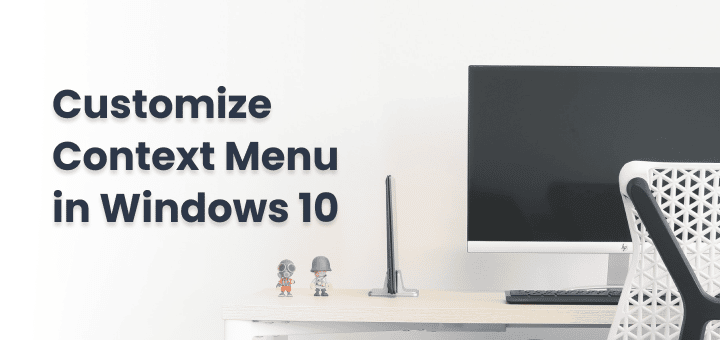Are you tired of the cumbersome and time-consuming process of manually generating subtitles for your video content? Look no further than The Ultimate Guide to Automated Subtitle Generation for Video! This comprehensive blog post is the ultimate resource for anyone looking to streamline their subtitle generation process and save valuable time and resources.
In this article
Best Automated Tools from Automatic Subtitle Generators from Video
Wave.Video
Wave.video is a cloud-based video marketing platform that offers a variety of features, including video creation, editing, and hosting. The platform also offers video captioning, which is the process of adding text to a video so that it can be read by people who are deaf or hard of hearing.
Pros
- Easy-to-use platform that offers a range of video editing tools
- Affordable pricing options for video captioning services
- Fast turnaround times for most orders
- Ability to customize captions with different fonts, colors, and styles
- Provides high-quality captions for videos to make them more accessible
Cons
- Some features, such as automatic captioning, are only available in the paid plans.
Overall, Wave.video’s video captioning feature is a valuable tool that can help businesses and individuals create more accessible and engaging videos. However, it is important to be aware of the potential drawbacks of automatic captioning and manual captioning before using the feature.
HappyScribe
Happy Scribe is an online transcription service that uses artificial intelligence to transcribe audio and video files into text. The service is available in a variety of languages and offers a variety of features, including automatic transcription, manual transcription, and customizable transcripts.
Happy Scribe is a popular choice for businesses and individuals who need to transcribe audio and video files quickly and accurately.
Rev
Rev is a transcription, captioning, and translation service provider that was founded in 2010. The company uses a combination of artificial intelligence and human expertise to deliver fast and accurate results. With its user-friendly platform and affordable prices, Rev has become a popular choice for businesses, academic institutions, and individuals.
Pros
- Quick turnaround time for transcription, captioning, and translation services
- User-friendly website and platform for submitting and managing orders
- Affordable pricing, with transparent pricing and no hidden fees
- High accuracy rates, with human reviewers verifying the work of AI tools
- Variety of services, including video subtitling, foreign language transcription, and audio descriptions for the visually impaired
Cons
- Limited file format support, with some audio and video formats not being accepted
- Occasional inconsistencies in formatting and presentation of transcribed or captioned content
- Some services, such as verbatim transcriptions or time-stamping, may cost extra
Descript
Descript is a new kind of video editor that’s as easy as a doc. It uses AI to transcribe your audio and video into text, so you can edit your media clips by editing the text. This makes it much faster and easier to edit videos, and it also allows you to collaborate with others on your projects.
Pros
- Easy-to-use interface
- Powerful AI-powered features
- Automatic transcription and captioning
- Collaborative editing
- Secure cloud storage
Cons
- Can be expensive
- Not as feature-rich as some other video editors
GoTranscript
GoTranscript is an online transcription service that offers human-powered transcriptions at affordable prices. The company has a global team of transcribers who are experts in different industries, and they can transcribe audio and video files in over 100 languages. GoTranscript also offers fast turnaround times, and you can track the status of your order in real-time.
Pros
- Human-powered transcriptions
- Affordable prices
- Fast turnaround times
- A global team of transcribers
- Easy-to-use platform
- Secure payments
Cons
- Not all transcribers are native speakers
- Some transcribers may not be familiar with technical terms
- There is no guarantee of 100% accuracy
- The quality of transcriptions may vary depending on the transcriber
3PlayMedia
3Play Media is a leading provider of closed captioning, transcription, and audio description services. The company offers a wide range of features and integrations, making it easy to create accessible video content. 3Play Media also has a strong commitment to customer service, and its team is always available to help with any questions or concerns.
Pros
- High-quality captioning and transcription services
- Flexible and affordable pricing
- Wide range of integrations and features
- Excellent customer support
Cons
- Not available in all countries
- Some features can be complex to use
- Not the most affordable option
Amberscript
Amberscript is a SaaS solution that enables users to automatically transform audio and video into text and subtitles using speech recognition. Amberscript uses the data its users generate to train the best speech recognition engines in European languages. Its online text editor and human transcribers bring the text to 100% accuracy.
Pros
- Fast delivery: Amberscript can deliver transcripts and captions in minutes, or as fast as 24 hours if you rush your order.
- 100% accuracy guaranteed: Amberscript uses native speakers and quality checks to ensure that you get 100% accurate transcripts and captions.
- Easy to use: Amberscript has many integrations available, so you can seamlessly set up and customize your workflows.
Cons
- Not all languages are supported: Amberscript currently only supports a limited number of European languages.
- Can be difficult to use for complex audio or video files: Amberscript’s speech recognition engine may not be able to transcribe complex audio or video files accurately.
Some more options you can try
- TranscribeMe
- Speechpad
According to stats from HubSpot, adding subtitles to video content can boost view time by up to 12%, proving that subtitle generation is an essential component of the video production process. However, ensuring proper accuracy, formatting, and placement can make the difference between having high-engagement and low-engagement video content.
What is Subtitles
Subtitles are text that appears on the screen to convey the spoken dialogue of a film, television show, or other audiovisual media. Subtitles are often used to translate dialogue from a foreign language into the native language of the audience. They can also be used to provide additional information about the audio, such as the names of characters or the locations of scenes. Subtitles can be a valuable tool for people who are deaf or hard of hearing, as well as for people who are learning a new language.
Types of Subtitles
There are two main types of subtitles: hard and soft.
- Hard subtitles: are burned into the video, meaning that they cannot be turned off.
- Soft subtitles: are not burned into the video and can be turned on or off by the viewer.
Types of Subtitle Generators
Subtitles can be created manually or automatically.
- Manually created subtitles are typically more accurate than automatically created subtitles, but they can be more time-consuming to create.
- Automatically created subtitles are created by software that analyzes the audio and creates a text transcript. Automatic subtitles are often less accurate than manually created subtitles, but they can be created quickly and easily.
Subtitles can be used in a variety of settings, including cinemas, television, and online streaming services. They can also be used in educational settings, such as classrooms and libraries. Subtitles can be a valuable tool for people who are deaf or hard of hearing, as well as for people who are learning a new language.
Benefits of using Subtitles
- Subtitles can help people who are deaf or hard of hearing understand the audio of a video.
- Subtitles can help people who are learning a new language learn the language faster.
- Subtitles can make videos more accessible to people who are not native speakers of the language in which the video is spoken.
- Subtitles can improve the SEO of videos by making them more accessible to search engines.
- Subtitles can help people watching videos in noisy environments understand the audio.
If you are creating a video, you may want to consider adding subtitles. Subtitles can make your video more accessible and engaging for a wider audience.
According to a report by Wyzowl, 85% of businesses use video as a marketing tool, and the use of AI technology in video marketing is on the rise. While automation tools such as speech recognition software and AI-based subtitle generators can provide highly accurate and useful subtitle generation, it is important to choose the right tool for your specific needs.
Benefits of using Automated Subtitle Generators
- Save time: Automated subtitle generators can save you a lot of time when it comes to creating subtitles. This is because they can automatically transcribe the audio of your video and create a text transcript. This can be a huge time saver, especially if you are creating a lot of videos.
- Improve accuracy: Automated subtitle generators can also improve the accuracy of your subtitles. This is because they use speech recognition technology to transcribe your video’s audio. This technology is becoming increasingly accurate, and it can help to ensure that your subtitles are accurate and easy to read.
- Reach a wider audience: Automated subtitle generators can help you to reach a wider audience with your videos. This is because they can create subtitles in multiple languages. This can make your videos accessible to people who do not speak the language in which your video is originally spoken.
Overall, automated subtitle generators can be a valuable tool for creating subtitles. They can save you time, improve accuracy, and help you to reach a wider audience.
Here are some additional benefits of using automated subtitle generators:
- Improve SEO: Subtitles can help to improve the SEO of your videos by making them more accessible to search engines. This is because search engines can index the text of subtitles, which can help your videos to appear higher in search results.
- Increase engagement: Subtitles can increase engagement with your videos by making them easier to understand. This is especially beneficial for videos that are in a foreign language or that have difficult-to-understand accents.
- Reduce distractions: Subtitles can help to reduce distractions for viewers who are watching your videos in noisy environments. This is because subtitles allow viewers to focus on the video without having to worry about missing any of the dialogue.
According to a report by Wyzowl, 96% of consumers find videos helpful when making purchase decisions. This highlights the importance of high-quality subtitle generation in every industry and its impact on video content effectiveness.
How to choose the right Automated Subtitle Generator
- Consider your budget: Automated subtitle generators can range in price from free to hundreds of dollars per month. It is important to set a budget before you start shopping so that you do not overspend.
- Think about the features you need: Not all automated subtitle generators are created equal. Some offer more features than others. It is important to think about the features that are important to you before you make a decision.
- Read reviews: One of the best ways to learn about an automated subtitle generator is to read reviews from other users. This can give you a good idea of the pros and cons of the software.
Here are some of the features that you may want to consider when choosing an automated subtitle generator:
- Accuracy: The accuracy of the subtitles is one of the most important factors to consider. You want to make sure that the subtitles are accurate so that your viewers can understand the video.
- Speed: The speed of subtitle generation is another vital factor. You do not want to wait hours for your subtitles to be generated.
- Ease of use: The subtitle generator should be easy to use so that you can get started quickly.
- Features: Some automated subtitle generators offer more features than others. Consider which features are important to you before you make a decision.
- Price: Automated subtitle generators can range in price from free to hundreds of dollars per month. Set a budget before you start shopping so that you do not overspend.
Once you have considered these factors, you can start shopping for an automated subtitle generator. There are many different options available, so you should be able to find one that meets your needs.
How to use an Automated Subtitle Generator
Here is a standard process that almost all tools follow, you just need to select your favourite tool based on your requirement then follow the steps to generate and review your subtitles. To generate high-quality subtitles make sure the audio of your video is clear.
- Upload your video. The first step is to upload your video to the subtitle generator. You can usually do this by clicking the “Upload” button or dragging and dropping your video into the interface.
- Select the language you want your subtitles in Once your video has been uploaded, you will need to select the language you wish to your subtitles in. This is usually done by clicking on a drop-down menu and selecting the language from the list.
- Click “Generate” Once you have selected the language, you can click on the “Generate” button to start the subtitle generation process. This may take a few minutes, depending on the length of your video and the power of your computer.
- Review and edit your subtitles Once the subtitle generation process is complete, you will be able to review and edit your subtitles. This is important to do because automated subtitle generators are not always 100% accurate. You can usually change the subtitles by clicking on them and making the necessary corrections.
- Export your subtitles. Once you are satisfied with your subtitles, you can export them. This is usually done by clicking on an “Export” button or by selecting the “Export” option from the menu. You can then save your subtitles to your computer or upload them to a video hosting platform.
Here are some additional tips for using an automated subtitle generator:
- Use a high-quality video. The quality of your video will affect the quality of your subtitles. If your video is low quality, the subtitles may be difficult to generate.
- Review your subtitles carefully. Even the best-automated subtitle generators are not always 100% accurate. It is important to review your subtitles carefully before you publish them.
According to a report by TechJury, 85% of Facebook videos are watched without sound, demonstrating that subtitles are essential for effective video marketing. Therefore, making sure that you have the right tools is essential for creating subtitles that grab viewers’ attention, regardless of the video’s content or language.
Conclusion
The Ultimate Guide to Automated Subtitle Generation for Video is a comprehensive blog post that covers all aspects of subtitle generation from video with automation tools. The post includes an introduction to subtitle generation, the reasons why subtitles are important, and how automation tools can help.