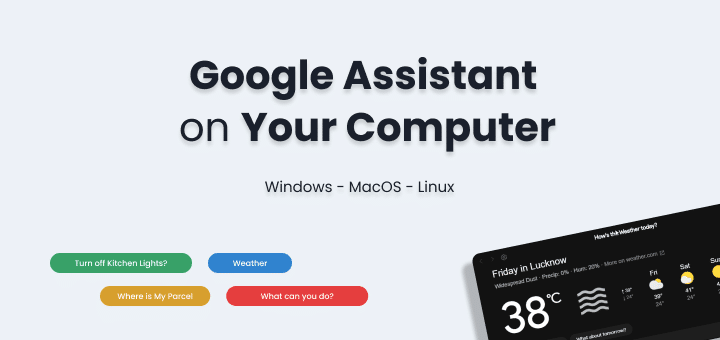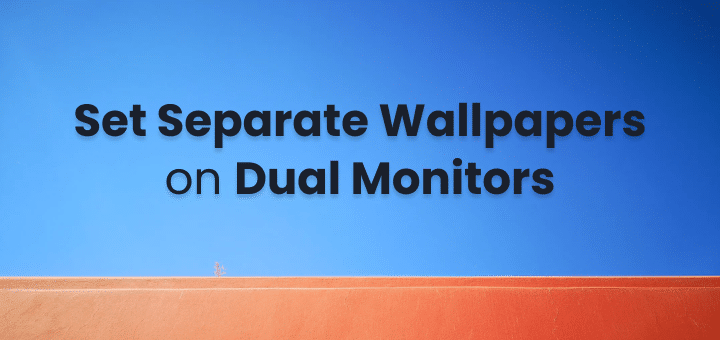Have you ever heard of word Cloud Gaming,
Cloud gaming is going to be future of gaming industry, Cloud gaming gives more power to gamers and game developers to explore and not be restricted to any hardware limitation.
Year by year games like CyberPunk 2077, The Witcher, Grand Theft Auto V, The Division 2 and many more are getting out of the reach of average gamers pc setup,
These new games requrie more RAM, Processing power and Graphics,
That restricts game developers creativity also because they now need to focus on system performance more while developing a game to deliver a game that runs smoothly on older systems.
In cloud gaming games are installed on the server so you don’t have to maintain a high-end PC, All hardware and technical things are now handled by cloud gaming service providers.
You can anytime upgrade and downgrade your server hardware by switching to a different plan if they have.
You also don’t need to worry about if the latest games are supported by your current system or not because that part is managed and optimised by cloud gaming servers providers.
You just need a steady internet connection ( at least 15MBPS) and a mobile/desktop to display and control the games.
In this article
Cloud Gaming has some advantages and disadvantages
Advantages
- Play on Mobile, Desktop or Tablets same game
- No need to install the game on any of your physical devices
- No Storage issue, Install the game of any size
Disadvantages
- You need to have an Internet connection with at least 15 MBPS connection
- A lot of Bandwidth is used (up to 10 GB per hour based on quality)
- You need to pay for Cloud Gaming service
The last one is not a real disadvantage because you don’t have to manage any gaming rig with the latest hardware.
Right now many comapnies provide cloud gaming servers on subscription basis you can choose the one you like,
here are some of the list of cloud gaming server providers
- Google Stadia starting from $9.99/month
- GeForce NOW (open beta) starting free
- Shadow starting from $11.99/month
- Vortex starting from $9.99/month
There are many more comapnies they provide reliable and value to money cloud gaming servers.
You can also make your cloud gaming server in the same way we created 24/7 live streaming servers for YouTube. The only difference will be this server will be created with dedicated Nvidia graphic cards and more RAM and CPU.
Play Games on Mobile using GeForce NOW
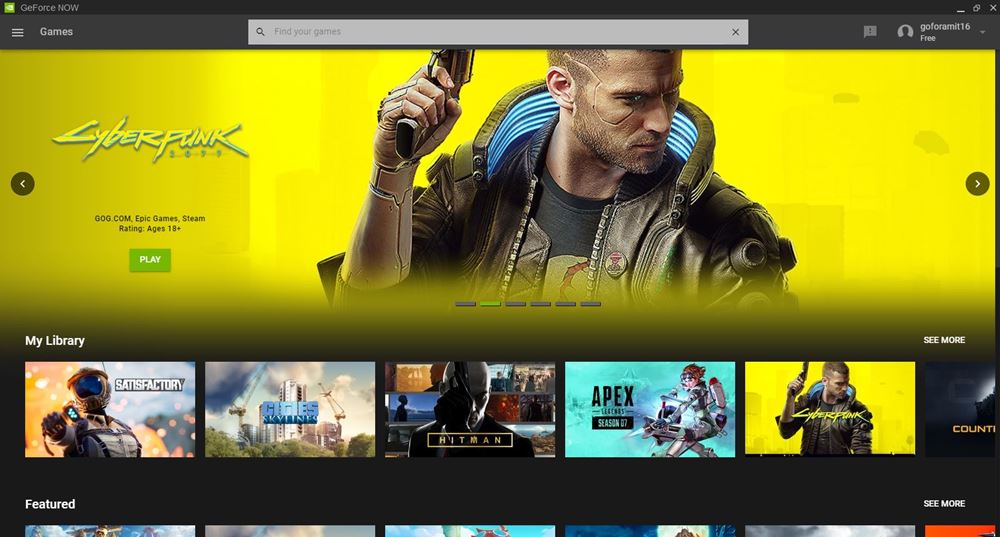
You can play CyberPunk 2077 on Mobile using GeForce NOW (You need to buy game)
and also you can play games you have in your steam library and also all free games available on steam (check supported game list below).
Here is step by step guide what you need to do
Register on GeForce NOW
Visit https://www.nvidia.com/en-us/geforce-now/ and signup for an account,
If you live in country where GeForce NOW is not available then make sure to use a VPN.
GeForce NOW is available in 71 countries here is list of supported countries.
Donwload GeForce NOW app
You can install GeForce App on your Android, PC, Mac OS
Even you can play games right from the browser without installing any software right from your browser.
Download GeForce NOW apk if app is not availble in your country
Add Game to Library
Now find the game and add the game to your game library or directly browse the games you already own on GeForce NOW website or app,
You will also have to connect your steam or epic account to GeForce NOW to save your game progression.
Note: By adding games to the library doesn’t mean you own them, the library is just to easily find the game in the list. You need to buy the game if you don’t them.
Since GeForce NOW is in Free Beta,
Due to this there is a surge of users around the world who are registering and using the GeForce Now.
So you might have to wait a little bit to play games in free plan usually 5-10 minutes but sometimes it can jump to 1 hour+ too,
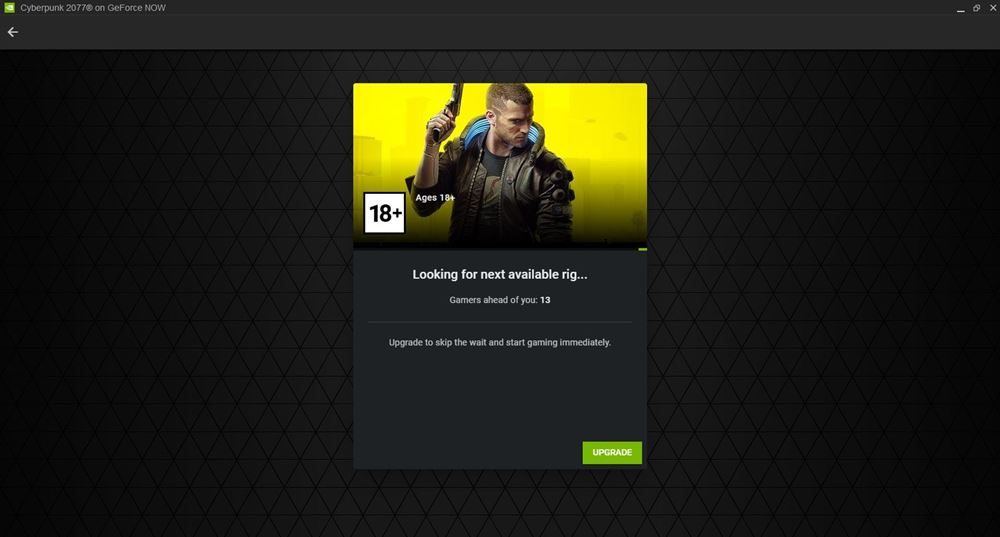
and in the free plan, you can play continuously 1 hour in a single session, you can start the session again by queuing again.
You can also tweak some settings in GeForce like linking your steam library, setting streaming quality and changeing your membership plan,
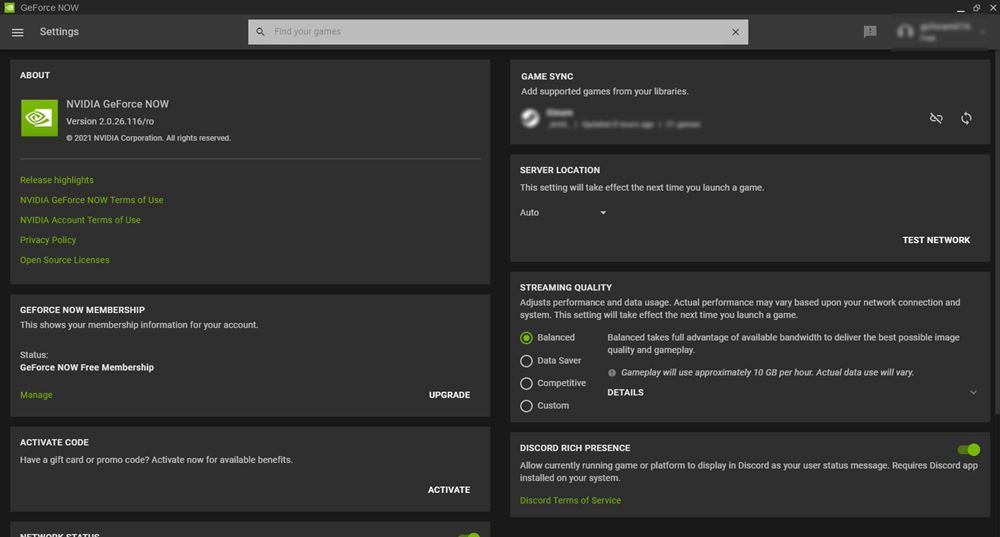
Make sure to use a VPN and set it to any nearest region that is supported by GeForce NOW if your country is not in the supported country list.
Playng any FPS and fast paced game will lag if you are using a VPN.
Click on the image to see all games list currently GeForce Now supports.😃
Games Tested
I have also played some other games on GeForce Now to see how they perform,
Since I am using VPN to play games, so there is significant delay in input but you won’t feel this if you are in supported region.
Games like Hitman, Cities Skyline are performed great even on high ping.
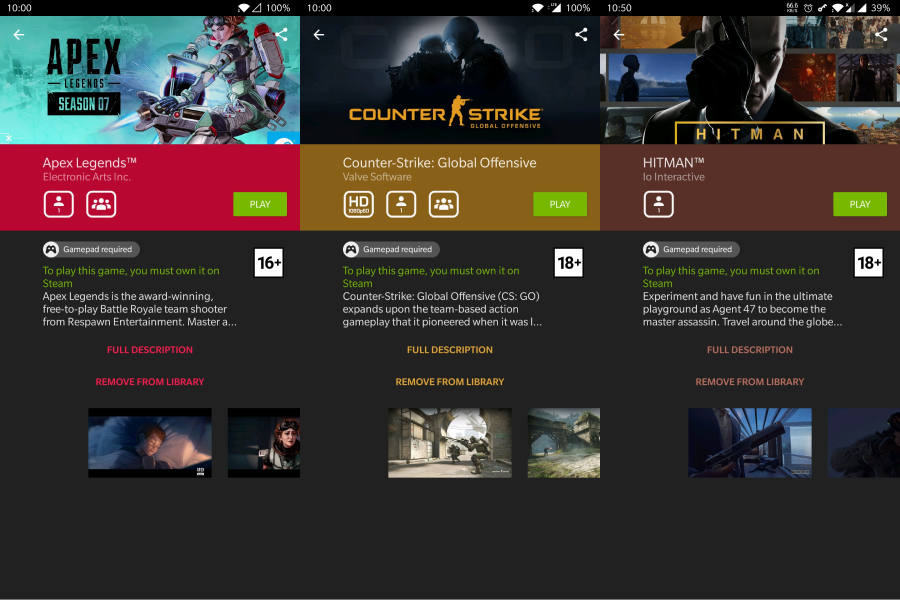
Here most of the popular games are available to play on mobile just make sure you have some gamebad or keyboard mouse connected with your mobile.

You can play game on mobile by connecting your gamepad or keyboard mouse,
Or if possible you can try the onscreen gamepad controls.
Now you can easily play pc games on mobile, windows, mac or even in browser.😀
Source