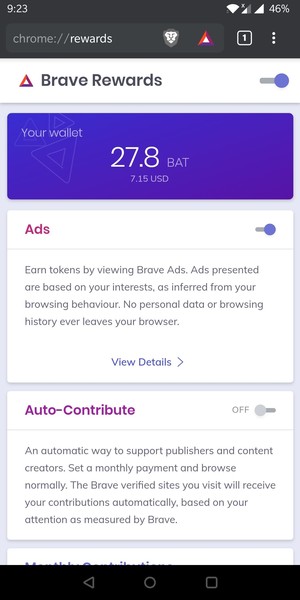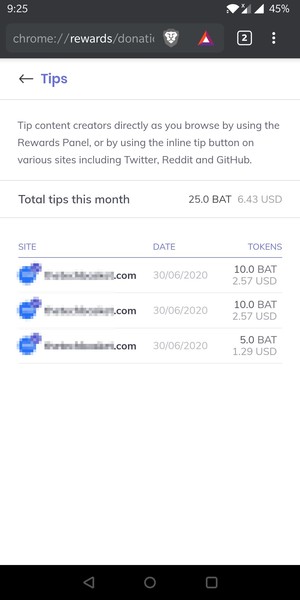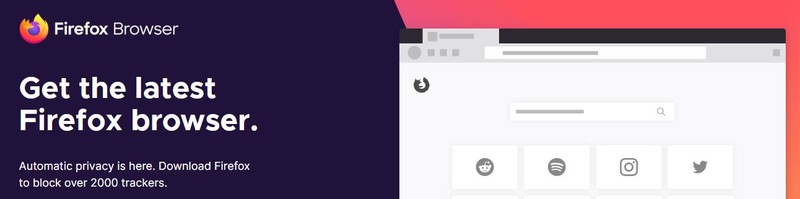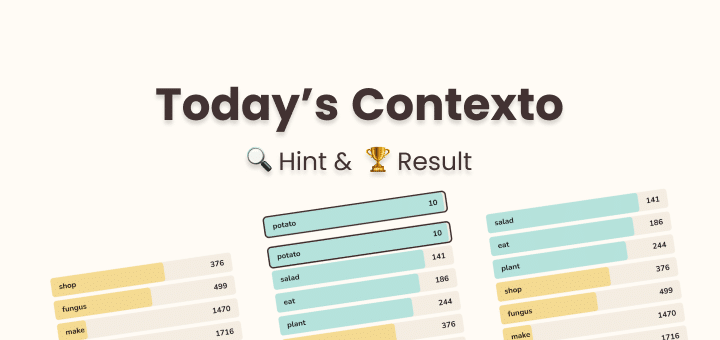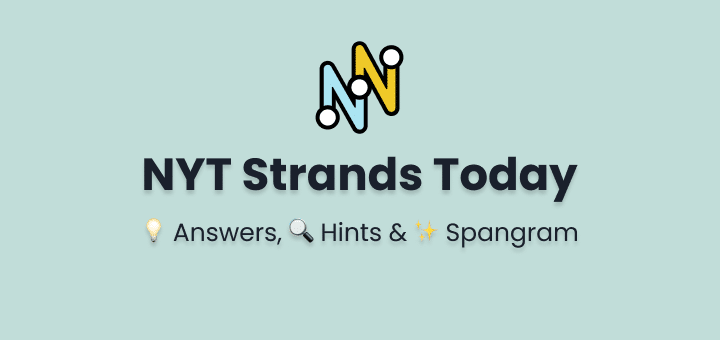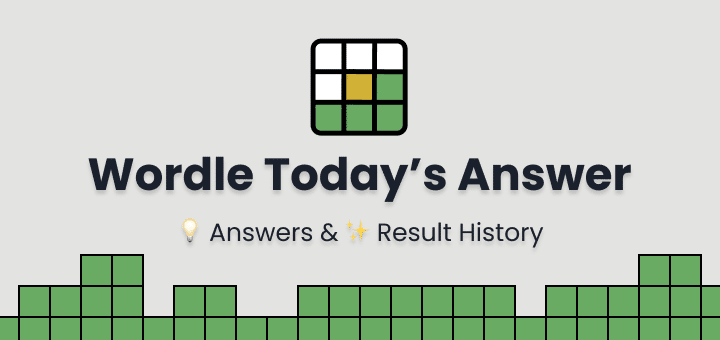Browser is the first thing you need to secure if you are serious about privacy because a browser knows more about you than you think, a browser can easily track your online behaviour, websites you visit, search queries you use and on what website you spent your most time.
On top of that your browsing history, auto-fill forms details like name, address, debit/credit card details, saved passwords are also saved on your browser.
In today’s digital era where everything is going digital, every information is stored online, even house appliances now need internet (like smart fridge, toasters) to give smarter suggestions and do some time-consuming work automatically.
In this environment, it’s your responsibility to protect your digital data from being misused.
Every activity you do online is being recorded, logged somewhere.
In this article
Most Secure and Private Browsers 2020
So here is a list of some browsers that will surely help you protect you from malicious and ad trackers while also help you secure your online presence.
This list is not prepared by any security expert after thorough research and examination so before using them do your part get more information about them.
Brave Browser
Brave browser is one of the browsers that respects your privacy and anonymity first, some of the features are built into Brave that protects your privacy from start like blocking all trackers and ads from websites you visit, so are not tracked by any tracker while browsing the internet.
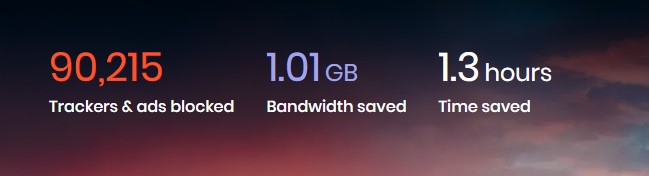
By blocking those pesky trackers your page load time improves 3x to 6x depending on sites at the same time browser automatically upgrades all unsecure HTTP requests to secure https request so data sent by your browser always encrypted.
All chrome extensions also can be installed on Brave browser without the need of a Google account, some extension may not work if they depend on any specific feature that Google Chrome only has.
While in incognito mode you can use TOR (In build in Brave browser) to access a site without revealing your real IP with anyone, traffic from your browser will be delivered to websites server after hopping from multiple countries.
Only mistake you should avoid doing is setting Google as your search engine because if you set Google as default search engine and login with your account then that defeats the purpose of having a tracking free internet presence.
Brave also offers Brave rewards (You can turn it off completely) in which you earn in form of BAT currency by viewing ads you receive as a notification (Frequency can be adjusted) or viewing just sponsored image on a new tab (can be turned off also).
Ads served under Brave rewards are not based on activity, interest, Brave gives you 70% of the revenue earned through viewing Ads to the user who viewed Ad as BAT.
You can donate BAT to helpful websites you visit automatically based on how much you use them or donate directly the amount of BAT you want to donate.
Available on: Android, Mac, iPhone, PC
Firefox Browser
Firefox browser is always known for its privacy-focused features, many features are built into Firefox so you don’t have to install anything to enable them like Firefox’s ‘Enhanced Tracking Protection’ that blocks most of the trackers. You will be informed when cookies and ad trackers
Some features are broken into simple Firefox add-ons that you can install and activate if you want to.
You can also install third-party Firefox add-ons to get new functionality in your browser but just make sure you trust the developer who made the add-ons because these can be a serious threat to your privacy and anonymity.
Available on: Android, Mac, iPhone, PC
Firefox Focus (Android)
If don’t like being tracked then you will definitely like Firefox Focus browser available for android and iOS.
Firefox Focus is a minimalist browser that blocks all ads, trackers on every website you visit and when you close the browser it also erases all the data like browsing history, login, cookie.
In other words you can say Firefox Focus is always in incognito mode.
You can use it to open any suspicious links that your friends send or someone else, it’s safe to open unknown links in Firefox Focus because any link you open in the browser won’t be able to track you because there is no cookie saved on the device and also there is no account logged in the browser.
The best feature of Firefox Focus is instant delete all opened sites and clear history by tapping the floating button.
Available on: Android, iOS
Tor Browser
Tor browser is using Tor Network to in which data from your computer reaches to website server after going to multiple servers so your data can not be traced by ISP and government.
The underlying base of TOR browser is Firefox with the TOR network and more tightened security rules. Tor helps you hide your IP while browsing but you can be tracked back any server (node) is breached that is used while routing your traffic.
Using Tor is legal as long as you use it for legal things or your government decides to declare it illegal.
Available on: Android, Mac, Linux, Android
Bromite
Bromite is also a great alternative of private browser for android, it’s a fork of chromium with some added security enhancements to block trackers while you browse.
Source code of the app is also available on Github with .apk you can use to install on your android device or you can use instructions to build your .apk from the source code.
Available on: Android
What does a secure & private browser mean?
A Browser is a secure browser if it doesn’t track you and the activity you do while using that browser also at the same time blocks websites from tracking you,
In the name of anonymous usage, a lot of your details are shared that are enough to target you to show ads.
Isn’t Incognito Mode is Safe?
No, Incognito Mode is not safe
What you can do to avoid being tracked in the browser?
First thing first if you are serious about your privacy then
Don’t use Google Chrome Browser,
Don’t use Google Search engine
and also don’t use the same browser for web surfing in which your other accounts are logged in like Facebook, Gmail because when you are logged in you are being tracked and tagged with your online activity.
Use a Secure browser
Only use browser that is popular in the mainstream and actively developed while their focus is also on securing user privacy,
Don’t believe any browsers claim that their browser is the most secure browser, do your part to check authority websites, read reviews.
Make sure to disable “usage & behaviour access” on the browser you use.
Use Extensions that enhance your protection
Before looking at browsers list lets check some privacy essential extensions.
Only use extensions that you trust and recommend for privacy and are updated regularly.
There is always a risk of privacy when using third party extensions so keep that in mind, here is a list of some extensions that you can use with these secure browsers to hardening your security
Conclusion
These privacy-focused browsers will definitely help you browse the internet without clutter, ad trackers. There are some more browser out their like duckduckgo browser, Pale Moon, Vivaldi browser that is also good options if you want to try them out.