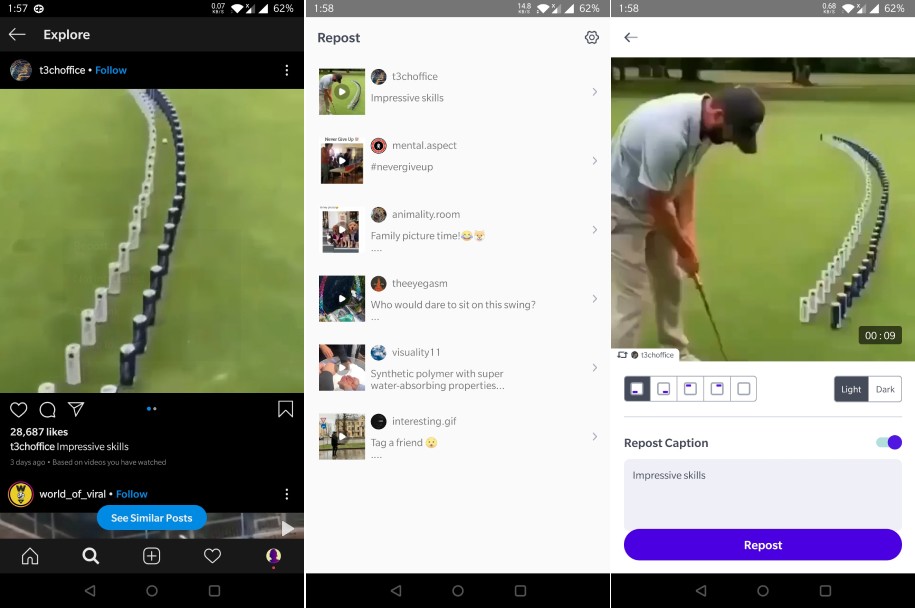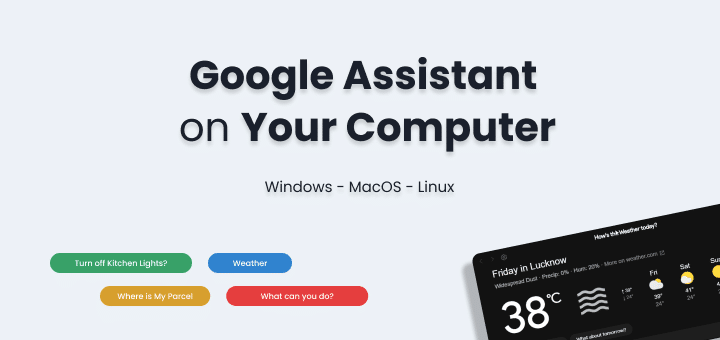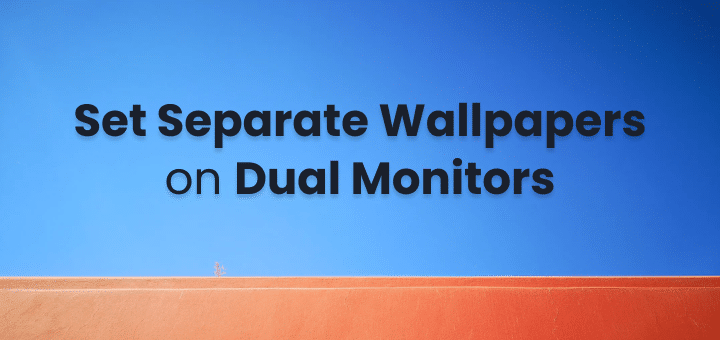On different social media per day, millions of new post are made by users,
Not all post gets the attention it deserves because person posting might not have a great following or other factors might come in.
Here comes the great help from thousands of follower who can retweet, reshare content with their followers to share the message forward.
Facebook, Twitter and other social media platform natively support feature of sharing others post but on Instagram managed by Facebook, there is no such feature. Although you can share the post of Instagram in the personal message but not directly to followers.
Here is how you can share an Instagram post with others?
Doing Everything Manually
People usually download the users content by using Instagram Downloaders
and re-upload that content on their Instagram account with credits to the original poster in the description.
Everyone can do this but the only problem here is it takes some time and effort to do this,
also at the same time if you wanted to add credit on photo or video then you have to use another photo editor or video editor app to add credits.
You can use dedicated apps that help you create a post for Instagram too but still, you will be doing edits before posting content.
Repost on Instagram using App
Google Play Store and Apple App Store is filled with apps that help you repost others post on Instagram with proper credits,
the only thing you need to do is a few taps and you are good to go
here is the step by step process you need to follow
- Install Repost for Instagram app from bellow
- Open Instagram App
- Find the post you want to Repost
- Copy the share URL of the post make sure post is made by a private account
- Open Repost for Instagram app
- You will see your copied share URLs content already downloaded
- Select the place where you want to place the credit and Tap Repost
- Now follow the new post creation process of Instagram
That’s it You successfully Reposted on Instagram within seconds,
at the time of writing this post, android app doesn’t have ads so its a win-win situation.