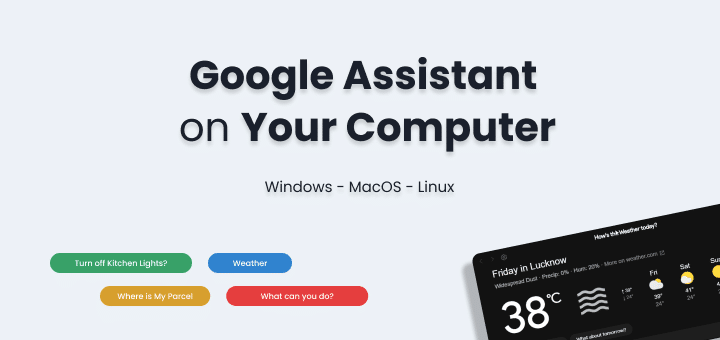We live in a fast-paced world that requires us to be more productive than ever before. As a result, we have an endless stream of tasks being thrown our way at all times. This is where the best to-do list apps come into play!
To-do list apps are a great way to stay on top of things. You can use them for anything from home projects to work tasks.
Best to-do list apps help you stay organized and ensure that you never miss a deadline again.
In this post, we’ll explore the best to-do list apps on the market so you can find one for your needs!
In this article
Our Pick of Best Todo App
- Todoist – Free to start then $48 annual and up
- TickTick – Free to start then $27.99 annual
- Microsoft Todo – Free
- Things – Free Trial then $19.99 iPad, $9.99 iPhone, $ 49.99 (lifetime)
- Any.do – Free to start then $26.94 half yearly
- Google Tasks – Free
Why you should use a to-do list app for your daily life
A to-do list app can help you with your life.
For example, I have used the ToDoist app for a few years now and it has gotten me through my weekly grocery shopping without having to deal with paper lists or trying to remember what needs to be bought at any given time. Many apps are free which makes it a great price to pay for a tool that you can use on your computer, mobile device and even in some cases smartwatches.
If you have trouble remembering what needs to be done or keep forgetting things when out shopping then an app is definitely the best way forward. There are so many apps available today with new ones being released all of the time so you are bound to find one that suits your needs.
Must-Have Features in To-do App
- Fastest to add new tasks no matter what you are doing with Shortcuts, in-app features, integration etc.
- Categorize with filters, tags, projects, and sub-projects to organize your lists.
- Good notification system across your devices to nudge you about reminders
- Designwise clean and modern with no friction to use the app
- Integration eco-system with other apps like Google Calendar, Slack, and Teams.
- Pricing – It needs to fit your budget after considering all of the above points
Best To-do List Apps Right Now
Todoist
Available on: Windows, macOS, Android, iPhone, iPad, Web
Pricing: Generous Free version available; paid version from $5/month or $4/month(if paid yearly).
Integration Available: 60+ Integrations Available with most apps covered.(Todoist Integrations List)
Website: Todoist
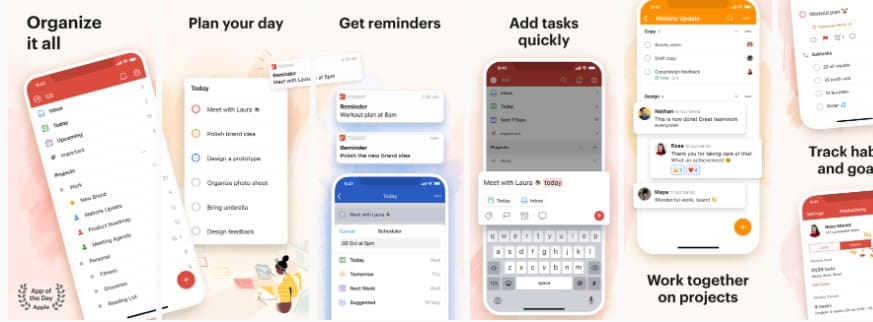
The best to-do app on our list with features, design, integration and pricing it’s perfect.
Ease of use and availability on every single platform is the reason it’s the most popular to-do list app for everyone.
Todoist comes with natural language processing which means while typing the task you can write time, date, and place and it will understand those perfectly and create a task with that information automatically.
With new features, you can now have a full fledge board view as well alongside your normal categorization of lists and sub-folders. There are labels and filters to precisely filter out the tasks.
You can share the projects and work together while being in the free tier.
TickTick
Available on: Android, Windows, macOS, iPhone and iPad, Web
Pricing: Generous Free version available; paid version from $2.79/month or $27.99/Year.
Integration Available: Limited Integrations with third-party apps. Zapier is available.
Website: TickTick
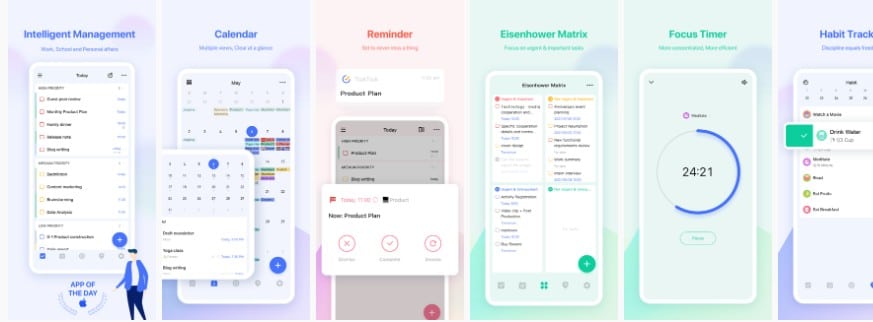
Fastest growing to-do app in the market right now.
Some of the popular YouTubers like MKBHD also use TickTick as the main app.(mentioned in his videos)
The reason is it’s just power packed with features which none of the market apps will provide. Some of the features like Pomodoro timer, Inbuilt white noises, and Eisenhower Matrix.
Design is subjective but it would be a hit or miss for most people. If you like Todoist or Things, chances are you would stick with them for the most part.
Microsoft Todo
Available on: Android, Windows, Web, iPhone and iPad
Pricing: Free
Integration Available: Zapier is available to automate.
Website: Microsoft To Do
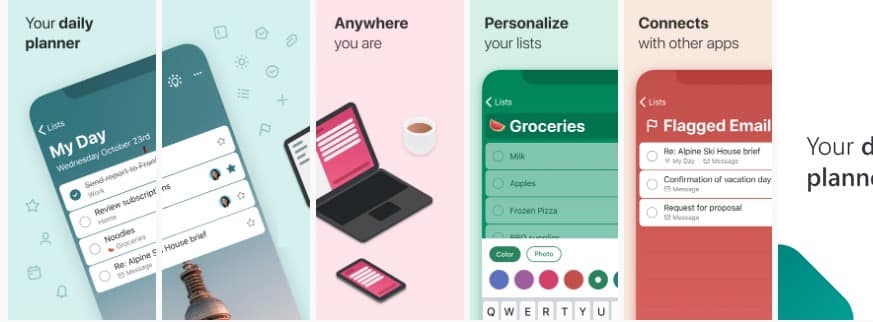
Microsoft To-Do is deeply integrated into Microsoft’s ecosystem of apps like Outlook.
It’s a 100% free, no upgrade free forever app, with a clean, simple design on top and lots of customization available.
All you need is a Microsoft account to get started.
You have all the features of lists, reminders, and marking events as important. Also, a My Day feature where you can keep things you would want to do today and you can remove tasks from cluttering your My day to crush your today.
With no strings attached just a simple to-do app it makes it a very compelling choice to try out for simple yet powerful.
Things
Available on: macOS, iPhone, iPad
Pricing: $49.99 for macOS (15-day free trial), $19.99 for iPad and Watch, and $9.99 for iPhone.
Integration Available:
Website: Things
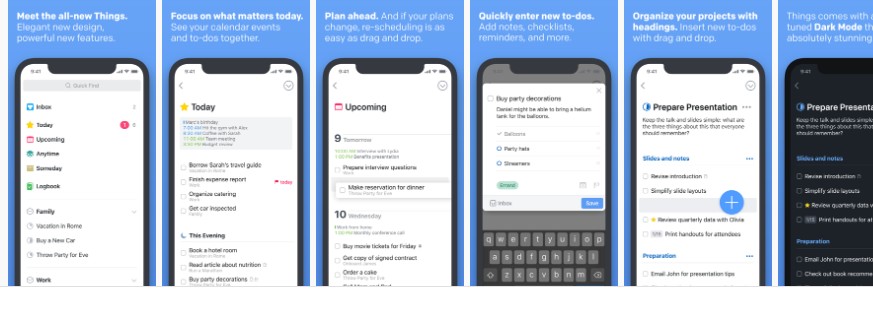
Things is the most elegant and beautifully designed to-do app on this list.
You are going to fall in love the moment you go through the features and design. Everything is just so good.
But you start to think again when you look at the price for different devices + only for Apple Eco System and not even a web version(maybe for a reason)
If we keep these aside and you are in Apple Eco System and pricing is not an issue.
With Things, you organize the list into Areas, Projects and To-Dos. Set Due dates along with additional reminders on those to-dos to start working + tons of other organizing features that you need.
Any.Do
Available on: Android, iPhone and iPad, Web
Pricing: Free version available; paid version- $2.99/month (billed annually) or $5.99/month(billed monthly)
Integration Available: Via Zapier tons of Automation are possible.
Website: Any.do
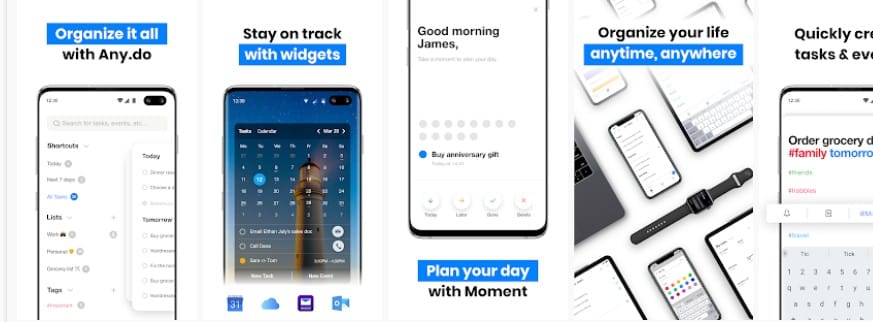
The Mobile version of the app is quite sleek in design to try out. The web version is quite different.
Calendar integration is quite nicely done inside the app to give you all tasks plus your todos in the same day-to-day manner to keep things going smoothly.
If you love cool designs and interfaces, do try them out once.
More Options / Things to Try Out
Google Tasks
A fairly good option as it remains visible in your sidebar while you are on Gmail or Calendar where most of our tasks originate or get created. You always have an eye in front. Not so many cool features but get the job done for a fairly simple to-do list requirements.
Notion
The notion is so versatile that it can be used for everything nowadays. The entire company’s brain or working is done on the notion.
You could simply create a checklist and set reminders, filters, and every other custom feature that you wanted you can do it in your way and design the way you want it. It’s not just simple to use it so the initial learning curve is there.
And, It’s free for personal use.
Google Calendar
Instead of To-Do, you can directly set up reminders or events to be done right there on your calendar. If your requirements are minimal getting into these apps’ eco-system is not worth the time.
If you want todo to organize your entire life in lists, to-dos, sharing, filtering and more custom requirements then only going to apps would be worth the effort.
Tips on how to better manage your time with the help of a to-do list app
Here are some tips on How to manage your time better:
- Have a set routine you follow before starting work.
- Use the Pomodoro Technique, which is where you focus on one activity for 25 minutes and then take a break of five before repeating this process again. This helps keep productivity moving along at an even pace rather than having your focus shift from one project to another.
- Do not overload yourself with work; this will only lead you to become stressed and unable to complete any of it.
- Put a time limit on tasks you have to complete. For example, set a deadline for when something should be completed by and work your way backwards from there.
- If you find yourself having trouble focusing on the task at hand, take a five-minute break before continuing again. This can help clear your mind which will allow you to better focus on what you are doing.
- Set a priority list for yourself, whether this is in the form of colours or numbers based on how important it is that they get completed first.
- Prioritise your projects and tasks according to their urgency rather than just whenever you feel like working on them. This will help you complete the most urgent tasks in good time, leaving more opportunities to work on other things.
- Create a list of your daily tasks and put them into priority order with A being the highest priority and E being the lowest priority. This will allow you to quickly look over what needs doing without having too much detail which could distract or overwhelm you.