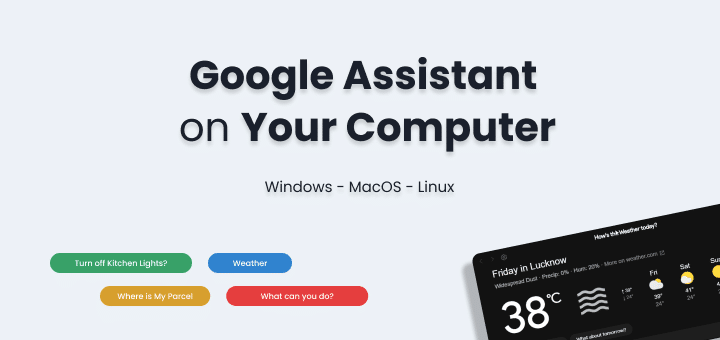Struggling to stay on top of your tasks? While Todoist reigns supreme for many, it might not be the perfect fit for everyone. Fear not, fellow productivity enthusiasts! A plethora of fantastic alternatives await, each offering unique features and approaches to help you conquer your to-do list.
We look for to-do list apps that are simple to use, available on all major platforms, and packed with useful tools to help you get things done. We tested a lot of apps in this category and these are the best ones we found. Here’s what you should look for in an app to make sure it fits your needs. Continue reading to grasp all the essential information about ToDoist Alternative Apps for Task Management.
In this article
How to Choose an Alternative to Todoist
Users should keep a few things in mind when looking at alternatives to Todoist to make sure they choose the best tool for their needs. The best choice for each person or team depends on their needs, how they work, and the features they want in a productivity tool. Here are some important things to think about:
- Easy to Learn: Intuitive interface, smooth learning curve. No steep slopes here! ️
- Features: Do you need a basic to-do list or a more advanced project management tool? Gantt charts, time tracking, resource allocation. Keep complex projects on track!
- Platform: Ensure seamless access across all your devices (desktop, mobile, etc.).
- Price: Are you willing to pay for a subscription, or do you prefer a free app? Choose a plan that fits your budget & needs. Free plans are a thing!
- Collaboration: Working with others? Choose an app facilitating teamwork. Real-time editing, team chat, video conferencing. Conquer projects together!
- Customization: Do you need a lot of flexibility to customize your workflow? Customize layouts, workflows, and views. Think mind maps, project roadmaps!
- Integrations Galore: Seamlessly connect to your favourite apps & services. No more switching tabs! ⚡️
- AI-Powered Genius: Predictions, auto-created tasks, workflow optimization. Embrace the future!
Users can make a better choice of a Todoist alternative that fits their needs and preferences by looking at these factors.
| Free Alternatives | Paid Alternatives |
|---|---|
| Trello | ClickUp |
| Asana | Taskade |
| Quire | Zoho Projects |
| Google Keep | Things |
| Any.do | TickTick |
| Evernote | – |
Best ToDoist Alternative Apps for Task Management
Find the Best ToDoist Alternative Apps for Task Management here in this section and choose your best one!
nTask
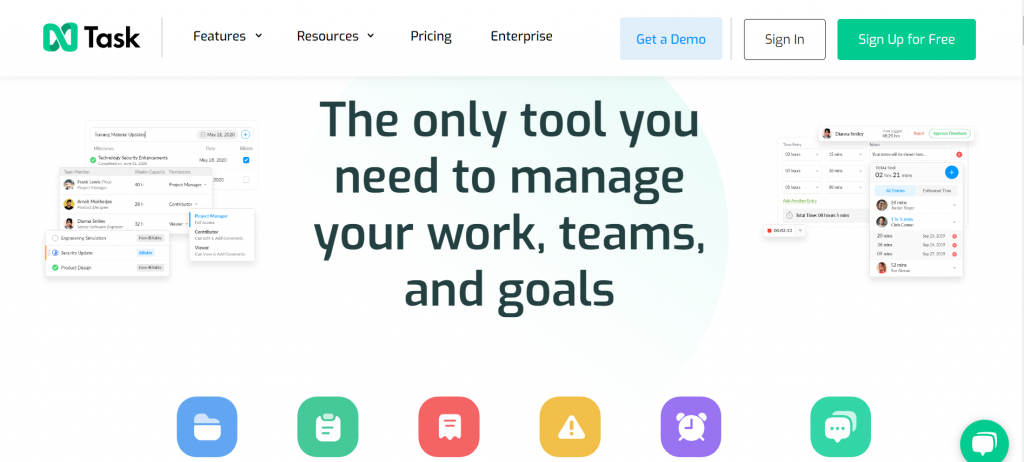
nTask is a powerful task management program that can compete with the best ones. It’s different from most apps because it has a lot of features that go beyond just getting things done.
In short, it’s software that can be used to manage tasks, keep track of time, and look at risks and issues. Each of these modules has useful ways for teams to work together, like comments and attachments. You can make as many tasks and to-do lists as you want for free with nTask, and you can invite your team to work together on them.
Everything can be accessed from a single dashboard, making it very easy to work with. nTask is the best alternative to Todoist because it has both a free plan and a very cheap paid plan. It can be your free productivity assistant and is ranked #1 on this list.
Tick Tick
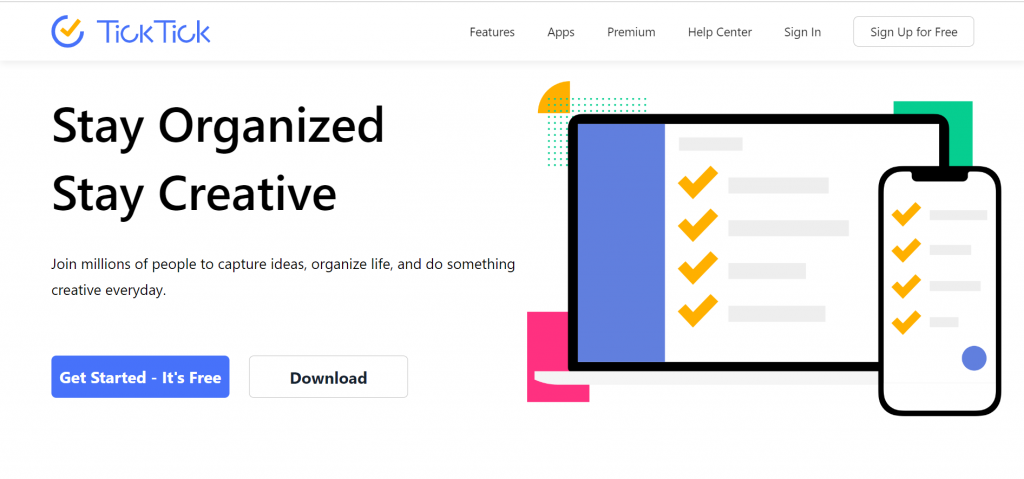
Tick Tick shows its strength in several areas. It’s one of the best alternatives to Todoist, and it has powerful task management tools to keep you on track.
What makes it unique is that it can create smart tasks using Siri. Plus, you can do a task right away by pressing a certain key on your keyboard at any time. You won’t have to go to a certain task module by hand, which saves time. Instead, lets you write down your thoughts right away.
You can download it on a number of devices, so you can get to it from anywhere. Your data is safe and always the same because you can back it up and sync it.
Redbooth
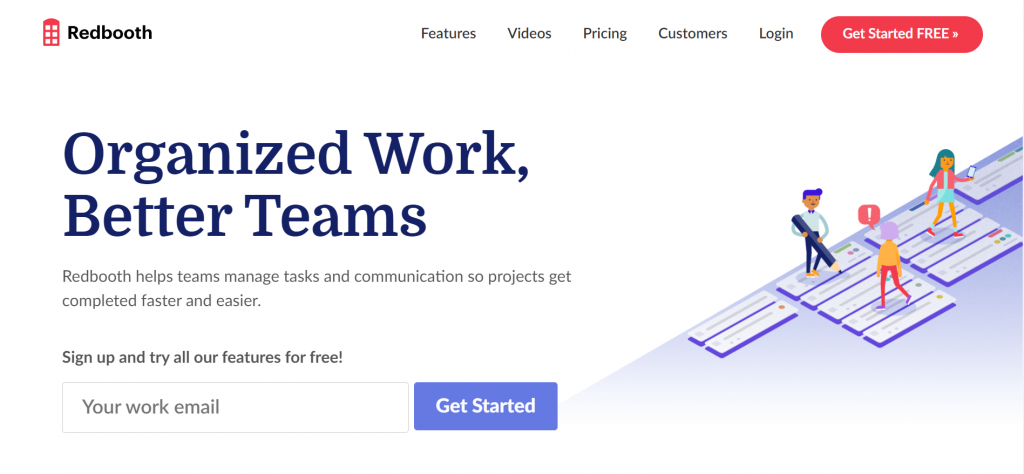
If you like Kanban and like pretty things, check out Redbooth. This bright and stylish app has a bunch of features that make work fun and easy. This other app like Todoist has a variety of cheap pricing plans that make it easy to manage tasks, projects, and even teams.
Gantt charts and reports let you see how projects are going and how far they’ve come. With screen sharing and video conferencing, you can even plan activities and talk to teams that are far away more effectively. In short, buying Redbooth will not be a mistake.
Teamwork projects
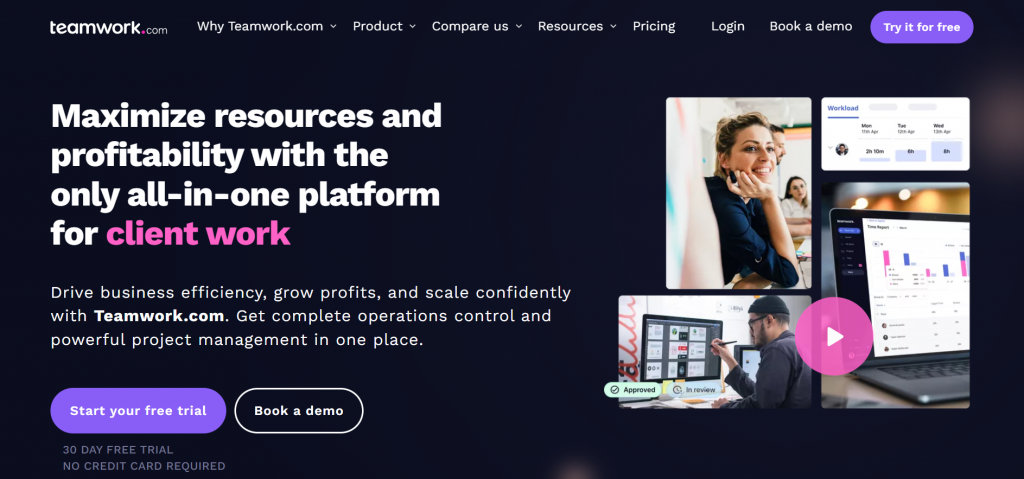
Teamwork Projects is the fourth best app that can be used instead of Todoist. It has many features that help you stay on top of your work and manage your teams from one place.
Peer tools like Teamwork Desk and Teamwork Chat can be added to Teamwork. This tool is a breath of fresh air because it has an easy-to-use Kanban interface and many ways to customize your workflow.
To make your workspace more interesting, pick one of the bright templates and themes. Get the free plan right now to see what we mean.
Quire
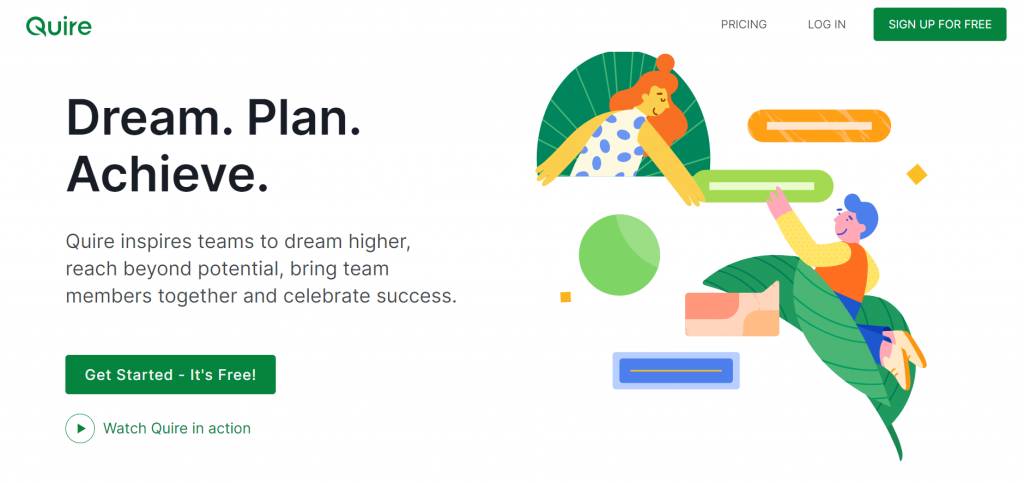
You can use Quire if you want project collaboration management software that is simple and easy to use. This tool is only for teams, big or small, that want to improve how they work together. It’s a great alternative to Todoist because it speeds up work while also encouraging people to talk to each other and work together.
There is an app called Quire that helps you easily write down your thoughts, organize them, plan them, and work together on projects. The simple, easy-to-use layout lets you work with people from different locations, even if they are not physically together. Not to mention the almost zero learning curve that your team will need to quickly get up to speed.
Zoho projects
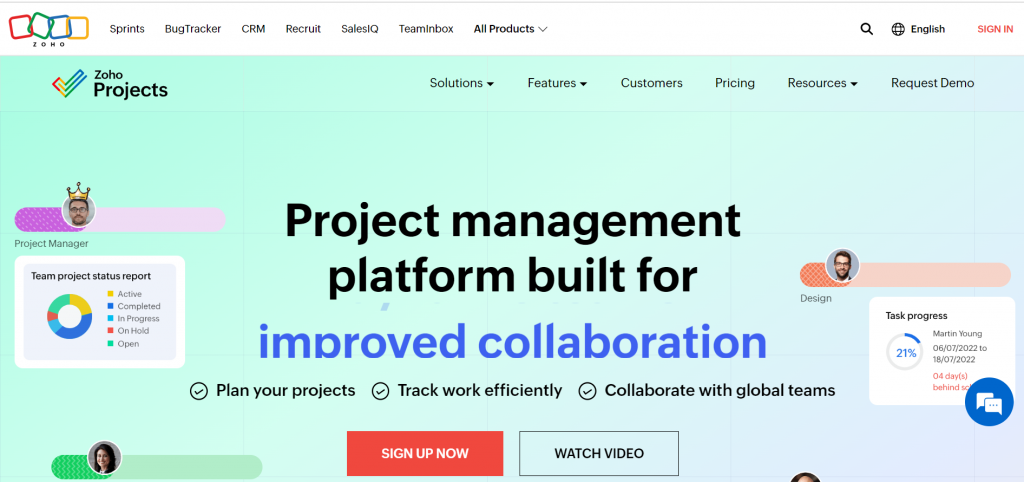
It’s number six – Zoho projects on our list of the best alternatives to Todoist. It is an all-in-one tool that includes Gantt charts for resource utilization and task and project management. It’s easy to keep track of time to make managing tasks or timesheets easier.
The powerful features in Zoho for tracking and managing issues will also help you keep your projects problem-free. Zoho has four different pricing plans. It’s easy for different teams to choose these plans. Plus, Zoho has mobile apps that let you work from anywhere at any time.
Trello
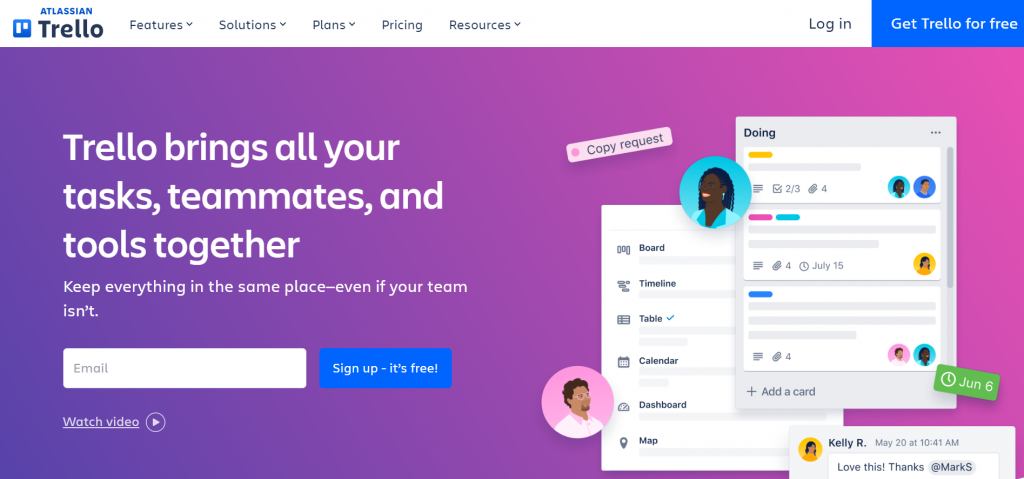
Trello is one of the best alternatives to Todoist. Most project managers use it as their first choice when they need to manage tasks. That’s why Trello doesn’t have a bunch of complicated features. Instead, it has a pretty cool and easy-to-understand user interface.
Kanban boards are used by the tool to keep an eye on projects. Because cards can move freely within boards, you can show the flow of work and spot problems as they happen. You can set a work-in-progress (WIP) limit for your task lists and make it clear how many items can be added to each list. This also helps a lot with planning for capacity.
There are many powerups for Trello that make it easy to connect your projects to your favorite tools and work together without any problems.
Asana
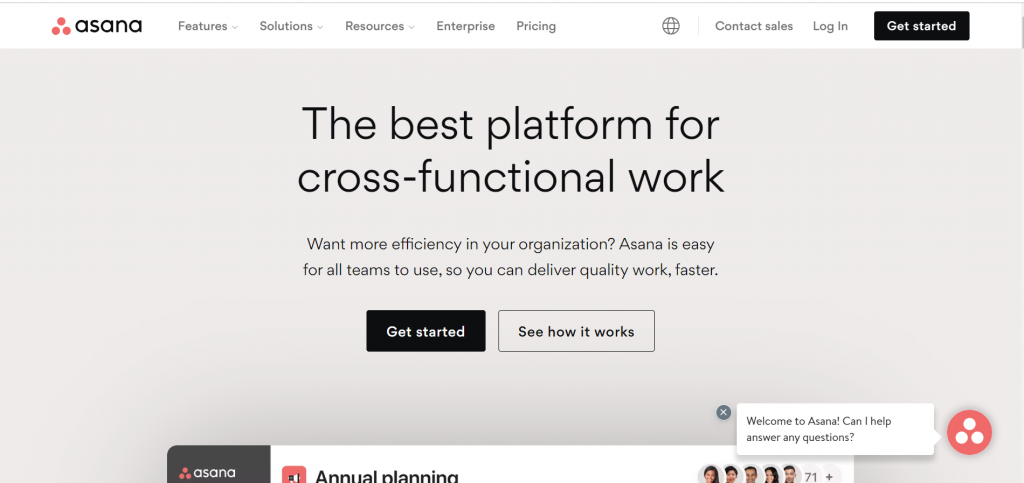
A lot of project managers swear by Asana as one of the best tools for their jobs. For complex project management, it has a wide range of features that can be used by teams of any size. Asana is a great choice for managing your workflows without any technical problems, and it lets you work on multiple projects at once.
You can plan out your project schedules and keep track of your due dates with the timeline feature. You can also set dependencies between tasks on timelines to see how they relate to each other. This alternative to Todoist also has a library of project templates that work best for different types of teams. Get ahead on your projects with them.
OmniFocus
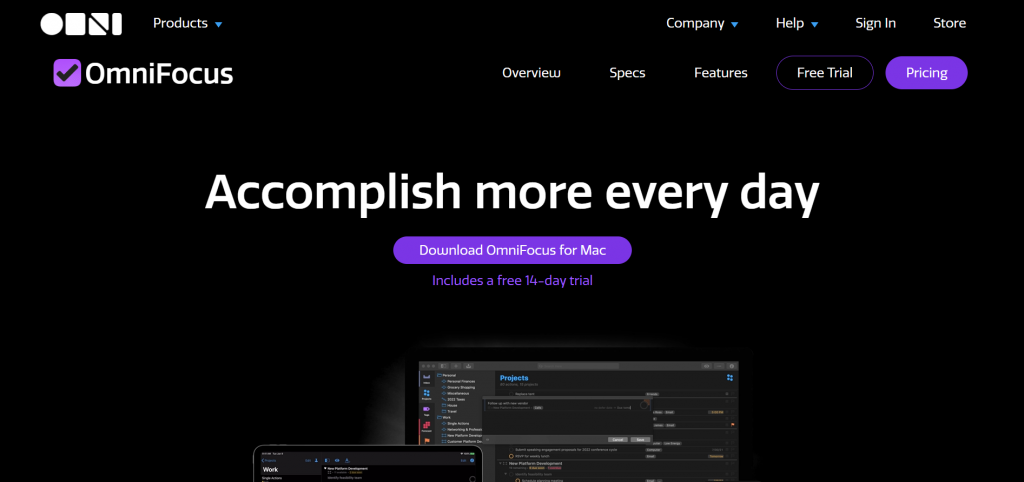
This best Todoist alternative is for people who use iOS or Mac. OmniFocus is a simple app for getting things done that lets you manage your to-do list effectively without having to switch between apps or use complicated add-ons. You can easily make, manage, and assign tasks using this app, which lets you choose your own settings.
You can use Siri to make actions and add tags to them to give them more meaning. You can give more information about your actions by adding more notes to them. You can also do things over and over again without having to start from scratch each time.
Any.do
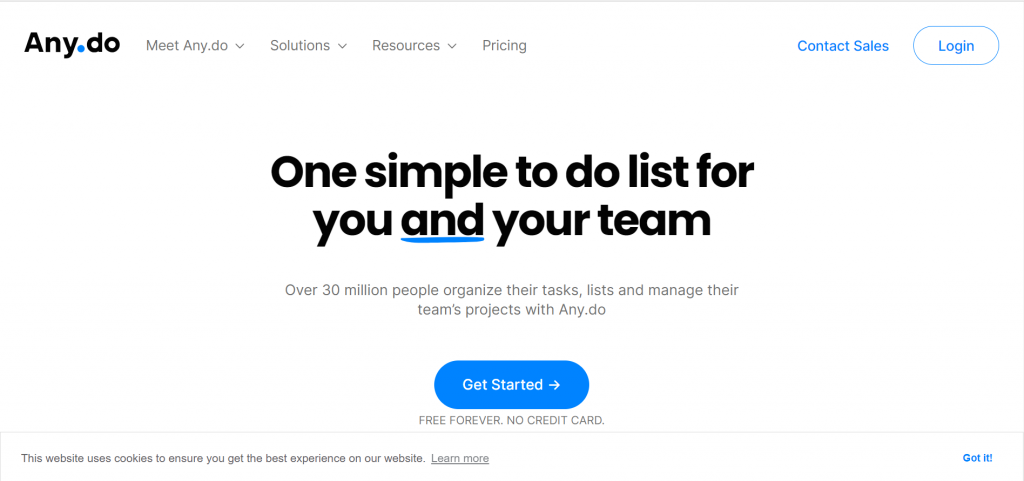
Another app for managing to-do lists, Any.do has a clean interface that can help you get your work more organized. Even though Any.do doesn’t have as many features as Todoist, it does offer all of their main features for free. This is why it works well as an alternative to Todoist.
You can make to-do lists and smart reminders with this tool, so you’ll never miss another update. You can also set these reminders to go off at certain times and places to make sure you get things done even when you’re moving around.
You can change how the app looks however you want with the premium version, which comes with color codes and custom themes.
Clarizen
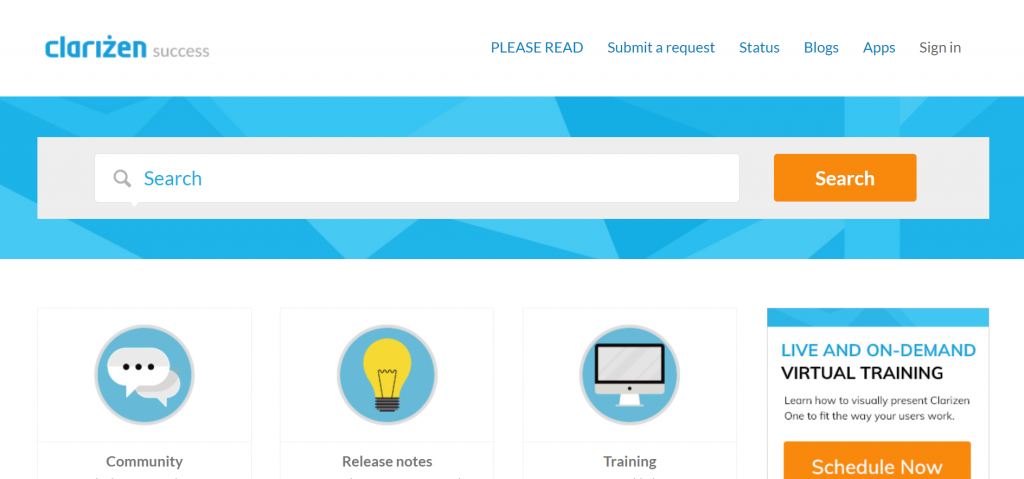
Claizen is the next best alternative to Todoist on our list. At first, we wanted to add Wunderlist, but since it’s no longer around, Clarizen it is.
The software works great for a wide range of social events where people from inside and outside the company can work together. Besides that, it’s a strong project management tool that helps businesses build strong teams and achieve operational excellence.
What Is Todoist?
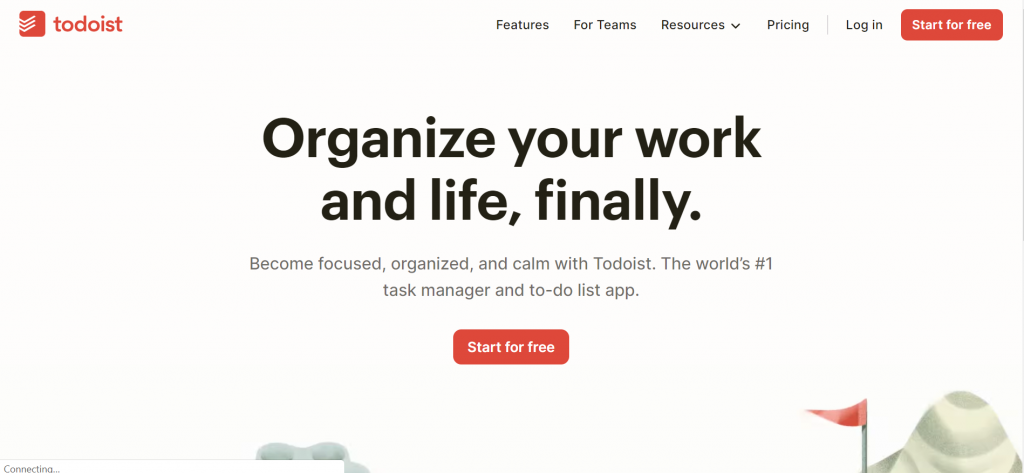
Doist, the company that owns Todoist, made the software that helps you keep track of your tasks. The founder of Doist is Amir Salihefendic, and he made Todoist in 2007. A simple task management system was the main idea behind Todoist, which helps people stay on top of their to-do lists. Todoist has no investors at all. Any kind of funding or acquisition has been turned down by Salihefendic so that he can keep running the business. His goal is not to have an exit strategy, which is something that many startups do. Instead, he wants to make a product that can help people.
Todoist has been growing steadily since it first came out in 2007. In 2014, about 2 million people used the software. Today, over 5 million people use it. The software is small and has only a few features, which makes it easy to use and quick. You can make tasks in Todoist that are then stored in projects or an inbox. To better organize your work, you can make sub-projects inside of projects and break down big tasks into smaller sub-tasks.
No wonder people have been looking for the best alternative to this well-known tool for getting work done. There are other tools that offer even more features at a reasonable price besides Todoist. This one is good for simple to-do lists and smaller projects. We have some great software for you if you’re looking for something different to help you get things done. Here is a new list of some of the best Todoist alternatives that are free.
What Todoist Can Do?
- This is a simple task management app called Todoist. It helps you stay on top of your day by organizing your work with a to-do list. It’s easy to use Todoist, which has features that are meant to help you make better to-do lists.
- When you use Todoist, you make tasks that are then put into projects or your Todoist inbox. There are many projects you can make to separate your tasks into different parts, like work and home. You can improve your organization even more by setting up sections in your projects where you can group your tasks together.
- You can set due dates and put tasks in folders when you add them without having to click on them one by one. You can save more time on your tasks by colour-coding them based on how important they are and automating tasks that you do often.
- Todoist has a Kanban board view that you can switch to that helps you see your tasks. But this is the only other view that Todoist gives you. Taskade, on the other hand, lets you see your projects and to-do lists in 5 different ways.
- Todoist can work with a lot of different third-party apps. This can be used to connect Todoist to a third-party email app so that you can reply to emails through Todoist and cross the task off your list at the same time. Planned to turn emails into tasks? ToDoist can also do that.
- Todoist is a simple to-do list app that doesn’t have a lot of features that can be hard to use. It also works on all major platforms, so you can keep your to-do list up to date and manage your tasks from anywhere.
Why should you use Todoist?
This app, Todoist, is very useful for people who want to be more productive and organized. Its ability to make managing tasks easier is one of its main strengths. Todoist has an easy-to-use interface that makes it simple and quick to keep track of and finish tasks, whether you’re planning a personal project, managing daily tasks, or leading a group effort.
Todoist helps people keep track of their different to-do lists and acts as a personal assistant for those who use it. Setting up daily tasks, recurring reminders, and project due dates is easy. It’s easy to use, so you can put tasks into projects, set priorities, and even give tasks to other people if you need to. This level of organization is very helpful for people who have a lot to do or are trying to handle big projects.
It’s great for teams because Todoist makes it easier for everyone to work together. In real time, teams can share projects, give tasks to members, and keep an eye on progress. This feature for working together makes sure that everyone is on the same page and that the work is split up evenly, which makes working in a group more efficient and effective. Todoist also works with many other platforms and tools, which makes it a flexible choice for both personal and business use.
Todoist is a great tool, but it’s important to remember that it’s not the only one that can help you get things done.
Limitations of Todoist
When using this tool in some places, it can be a little tricky. Each to their own, but in general, these are some of the most important things that Todoist doesn’t do:
- No Managing of Problems: There will always be problems when you’re in charge of teams, projects, and tasks. Making a list of them is important so that the team can get to work on them quickly. But Todoist doesn’t have this built-in.
- Management with no risk: Organizations and teams all over the world know what could go wrong if they don’t manage risk. Teams need to be able to spot risks and how likely they are to happen more than ever before in order to make better plans. This is also not possible with Todoist.
- Not in charge of meetings: To stay on track and get things done, teams need to meet. It’s possible to set up meetings on-site or online with most of the tools that claim to make you more productive. This is not possible with Todoist.
- No tracking of time: Tracking time is an important part of managing tasks. You can get a good idea of what to spend your money on while keeping an eye on the tasks you already have. Todoists don’t have this important feature, which is a shame. Here is a list of tools that you can use right away to get more done.
Read More
Conclusion
You can see that there are a lot of great alternatives to Todoist. All of them are great tools, and some of them share features with Todoist, so you won’t feel too overwhelmed when you switch to it. But Upbase is the best software for managing projects, working together as a team, and growing as your business does.
Set priorities, pick due dates, assign tasks, and see what’s important to you from different points of view. You can also organize projects and divide them into smaller, more manageable pieces.