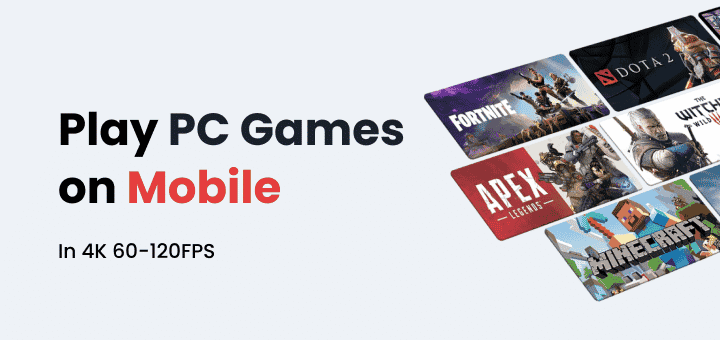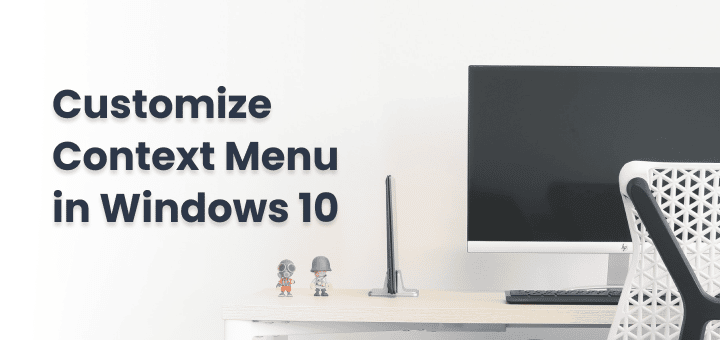Are you planning on designing a digital Bullet Journal? A lot of people have been using bullet journals for a while now, but you may not have tried one in digital form… yet. If not, you’re about to have a great time. This is a great item to have if you like to-do lists and checklists and want something easy to carry around with you.
You need a simple way to keep track of all the things you need to remember and think about every day. Bullet journaling is perfect for you. Every day, we all have a lot of different things to do and plans to keep. It’s hard to keep track of everything. Picture how much more you could get done and how much less stressed you’d be if you could get rid of all this “stuff.”
Traditional paper bullet journaling has its limits, though, when you have a lot of big things to keep track of. Setting things apart is important if you have to balance work, home, school, self-care or improvement, and other people’s tasks or schedules. This is one area where digital bullet journals are better than paper types.
In this article
What does Digital Bullet Journaling mean?

Digital bullet journaling means keeping a bullet journal in a PDF file, which is usually on a tablet or iPad. You need to use a PDF annotation or note-taking app, like GoodNotes, to do it. Deleting, copying, pasting, and adding or removing pages in a digital bujo is easy. Most of the time, they also put links between pages and sections to make it easier to find the right one.
There are different types of digital bullet journals. They can be made to look and feel like real notebooks, or they can be kept simple to make the most of the screen space. They can also be made with two pages spread out or with just one page, which is known as “vertical format.”
So who should use a digital bullet journal? If you tried using a paper bullet journal but were afraid of messing up and throwing away your expensive notebook paper, then digital might be better for you. The reason for this is that it is very simple to delete whole pages if you don’t like how they turned out. You can also use the typing tool in the PDF app in a digital bullet journal to make the writing very easy to read (if your writing isn’t that clear). But you can also write on the pages with an Apple Pencil or stylus, which gives it a very natural feel.
One more reason to use a digital bullet journal instead of a paper one is that the search feature in your note-taking app can be used. Eye-cognitive recognition (OCR) lets these search tools read and see hand-written text.
You can back up your whole digital bullet journal or just export single pages, which is another great thing about it over paper journals. You can export the whole PDF and save it in your Google Drive or another place where you keep old files. This is great for when you want to start a new journal at the end of the year. It will make room on your iPad, and you won’t have to store any extra things at home like you would with a paper planner, which people do!
And you can rest easy knowing that anyone who finds your digital journal on the ground or on a table at home won’t be able to get to it. If you protect your iPad journal with a password, only you will be able to access it. This is likely much safer than any paper planner or journal.
Deciding on a Digital Bullet Journal Layout
You are now ready to start a digital bullet journal journey. You need to choose the type of digital template you want to use before you start your first bullet journal. It’s time for me to quickly go over the three main styles. This should help you make your choice. One great thing about these templates is that you can use them repeatedly. You can use it for more than one journal in your app if you find one you like. You might find that one style works better for planning than another.
Why start making a Digital Bullet Journal?
If you’ve been using a physical Bullet Journal, you might be wondering what the big deal is with switching to a digital one. Excellent arguments are provided below.
Advantages of Using Digital Bullet Journal:
- Duplicate steps can be quickly and easily copied and pasted.
- Reduced paper usage is great for saving trees.
- Text and the arrangement of content are two examples of easily modifiable aspects.
- There’s no room for error here! Get rid of it and start over.
- Saving money and space by not buying as much stationery is one of the many benefits of Bullet Journaling.
- Instead of carrying around a heavy paper planner, you can simply bring your handy Digital Bullet Journal instead.
If you’re just starting with planning, a digital planner is a great way to stay on track, increase your productivity, and achieve your objectives.
How to start Digital Bullet Journal?

You’re excited to start a Digital Planner/Journal, right? The good news is that there is a low barrier to entry for beginning a digital diary.
#1. Tablet/iPad
You’re going to need some sort of apparatus to… and one that has a touchscreen for input. Tablets (and some smartphones) can use Digital Planners, but not all devices are created equal. Your digital journal’s accessibility and user experience may vary depending on the device you use to access it.
For digital bullet journaling, we advise an iPad due to the greater variety of apps available for iOS; this is less about the device specifications (though a modern device is preferable) and more about the apps available for digital planning. Even with the entry-level iPad and Apple Pencil, you’ll have a fantastic time. The Samsung Galaxy S7 is the best Android phone currently available.
#2. Stylus
The stylus is what will make keeping a digital journal feel almost identical to writing in a notebook. While not strictly necessary, using a stylus to write in your digital journal will make the experience much more satisfying and precise than if you were to use your finger. You’ll be able to write legibly and precisely, and your use of digital tools like hyperlinks, stickers, and emojis will improve significantly.
Make sure the stylus you buy is designed to work with your gadget. Excellent styluses include the original Apple Pencil, the Apple Pencil 2, and the S Pen.
#3. App for taking notes
Here’s where the transformation from boring PDF to handy electronic bullet journal takes place. A note-taking app is simple to install and use, regardless of whether you are a tech whiz or have never touched a computer in your life.
For iPhone, iPad and Android
Some of them are available on multiple platforms and some are exclusive to a single platform.
#4. Digital Bullet Journal Template
To begin, it is possible to make your digital planner from scratch; there are many (both free and paid) tools for doing so. However, this process isn’t always quick and easy.
Fortunately, you can simplify the process significantly by making use of pre-made templates. The best part about using a digital planner is how simple it is to alter existing templates to better suit your needs.
#5. Planner Add-Ons for Digital Organizers
Adding accessories to your Digital Planner is optional, but it’s a fun and simple way to make it reflect your individuality.
You can buy Digital Planner Stickers, Sticky Notes, and even Digital Washi Tape to add a personal touch to your planner. You can also buy clip art to decorate your planner samples.
What exactly is a digital planner template?
This PDF file is essentially a premade digital notebook template that can be used to arrange pages on an iPad or other tablet computer. You might as well have a shiny new laptop built into your gadget.
You can personalize a digital template to fit your preferences by using the app’s built-in tools to create bullet journal pages, or by adding embellishments like stickers, washi tape, and pre-made pages when you’re in a hurry.
Tips on how to choose for Digital Bullet Journal

Planning can be ineffective, time-consuming, and frustrating if you rush into selecting a Digital Planner without giving it some serious thought. The number of current choices is enough to make anyone’s head spin.
We’ve compiled some advice that we hope will be useful in selecting the best bullet journal app for your iPad:
- Justify Your Need for a Digital Journal.
- You might want to get your life in order. or be serious about making your dreams a reality.
- If you have a specific goal in mind for your planner, you can use that information to narrow down the available templates to those that best suit your needs.
How do you intend to put the digital planner to use?
Do you wish you had an infinite variety of digital stickers, colours, and other tools at your disposal? Do you need only a basic checklist formatted document? Daily or weekly planning?
- Taking some time to consider your intended uses for your digital Bullet Journal will help you narrow down your template options.
- If you’ve used a physical Bullet Journal before, it can be helpful to look back and see which sections and spreads you rely on the most.
Does It Have All the Necessary Elements?
If you want your digital planner to work for you, you need to tailor the template to include the specifics of your life. You might want to keep an eye out for these things:
- Hyperlinked Tabs – You can quickly and easily navigate your electronic planner thanks to the tabs’ hyperlinks. Consider them the equivalent of a timed page turn! If you are on the daily calendar page and want to switch to the monthly overview, a good digital planner will have a convenient link that will take you there without requiring you to scroll through the entire planner PDF.
- Authentic Details – This one’s all about taste. A digital planner that mimics the appearance of a physical planner may be appealing. Stickers, binder rings, and textured cover art are all great options for this.
- Dated or Undated – If your template already has months and weeks set up, you can expect to find useful links sprinkled throughout. If you’d like more leeway, you can try finding modern, non-hyperlinked templates to use as a starting point for your own designs.
- Page Layout – One- or two-page spreads are the norm for digital planners. Consider which option will serve you best. Two pages will look like an open physical planner with the binder in the centre, while one page will give you more space for your entries and have the binder on one side.
Steps to Make a Digital Bullet Journal

It’s normal to feel anxious about starting a bullet journal. Learn the fundamentals of using Notability to design your digital bullet journal. Since you are fully prepared, let’s jump right into the action. You won’t believe how fast you can get started with your digital planner!
#1. Setting Up Your Digital Bullet Journal
The following are some of the most important parts of a bullet journal:
- Create a table of contents for your bullet journal using the index. It facilitates easy navigation throughout your journal by keeping track of the pages and sections.
- The Future Log is a summary of major activities, meetings, and projects planned for the next few months. It’s useful for making long-term preparations and avoiding last-minute panic.
- The monthly log captures the current month in a snapshot, complete with a calendar and a list of to-dos. It gives you a clearer picture of your plans and priorities for the entire month.
- The daily log is where you keep track of everything that happens throughout the day. The bullet journal system relies on this feature, which lets you keep tabs on your progress and plan ahead.
- A collection is a group of related pages or posts that have been grouped together for easy reference. Habit trackers, goal-setting templates, menu plans, and more are all fair game.
You’ll need to digitally recreate the following elements of a bullet journal in order to make one:
- Make a record of: Choose a specific area of Craft to use as your bullet journal. Everything will have a place and be easy to find with this system in place.
- Create a record for the future: Scheduled activities, meetings, and other commitments for the next few months can be recorded in the future log. Prepare a spread or page for each month, making sure to leave room for future entries.
- Make a monthly record of: The calendar and to-do list in the monthly log give a snapshot of the coming week.
- Create a daily record of: Your daily log is where you should write down everything that happened that day. Depending on your tastes and requirements, this can be as straightforward or complex as you like.
- Start by making an index: The index serves as the central document in the Craft bullet journal template, while the future log, monthly log, and daily log are contained on separate cards. You can get a good feel for the entire bullet journal in one glance.
- Bullet journal index cards made in Craft
- Using Craft cards as an index in a bullet journal
- To stay true to the original bullet journal format, you can add a final section labelled Collections. Some examples of useful tools that could go here are habit trackers, goal-setting pages, meal-planning templates, and so on.
#2. Make Your Digital Bullet Journal a Special Place
The ability to tailor a digital bullet journal to your specific needs and aesthetic is one of its primary benefits. Think about these available adjustments:
- Personalize the document by trying out different colour schemes and backgrounds. Because it’s digital, you can easily rearrange the components of each page to better suit your needs by dragging and dropping.
- Multimedia integration is simple with digital bullet journals. You can give your journal greater depth and functionality by doing this.
#3. Put Your Digital Bullet Journal Into Order and Sync It
If you want to get the most out of your digital bullet journal, you need to make sure it stays neat and up-to-date at all times. To help you stay on track, consider the following:
- Craft can be used on the web, iOS devices, Macs, and Windows PCs, and in sync across all of these platforms. After signing in, Craft instantly syncs data across all devices, so you can be confident that your journal is always up-to-date and accessible from any device.
- Always remember to revise your index as you add new pages or sections to your digital bullet journal. Finding specific information in the future will be a breeze.
- Regularly schedule time to go over your journal entries, assess your progress, and make plans for the upcoming days or weeks. You can accomplish more and feel more in control if you do this.
#4. Allow for a Steep Learning Curve
There may be a learning curve associated with switching to a digital bullet journal, as there is with any new system. It’s important to take your time as you learn the ropes and try out new formats and procedures. Don’t be afraid to make changes or try new ideas as you go because the goal is to create a system that works for you.
There you go, a Personal Bullet Journal all your own!
Congrats! You can now begin using your bullet journal. When you go digital, you eliminate the risk of making a mistake, expand your ability to express your creativity, and reduce your environmental impact. The best part about keeping a bullet journal is that it can serve as a keepsake and time capsule for your life’s most memorable events.
Finally, here are some tips to keep in mind as you start using a bullet journal:
- Start your day off right by being reflective and imaginative.
- Make it a point to do so regularly. Read over your journal entries for the day first thing in the morning and last thing at night.
- Don’t put undue pressure on yourself to create a journal as stunning as some you may find online.
- It’s your territory!! You can make it as easy or complicated as you like.
- You should feel encouraged to try some new approaches to writing down your thoughts and ideas. To stimulate your imagination and provide fodder for your journal.
Conclusion
The first steps toward using a digital bullet journal are exciting and can have a profound impact on your efficiency and productivity. Finally, creating a digital bullet journal allows you to take advantage of the portability, convenience, and order that come with using a digital medium. To get started, pick an app or platform that works with your preferred setup. Create an organized structure with editable tabs for your schedule, your calendar, and your notes. Make the most of tags and color-coding for easy organization.
Keep a journal that you review and update regularly to help you stay on track and set priorities. Use digital resources for simple exploration and interoperability with other work-related programs. Always keep in mind that the solution to improving your workflow and output is to find a system that works well with your existing setup. To create your ideal digital bullet journal, don’t be afraid to play around with different settings and layouts.
FAQs
-
Is there an app that works like a bullet journal?
There are a lot of apps that work like a bullet journal, such as Maxjournal for iPad, Trello, Goodnotes, and Notion. You can copy the layout and content of your bujo in creative apps like Goodnotes as long as you make the layout on paper first.
-
Can someone with ADHD use a bullet journal?
No one knows for sure what causes ADHD, but you can try bullet journaling to stay on task, avoid distractions, and get even better at organizing your thoughts.
-
Can you use a computer to keep a bullet journal?
Sure. There are a lot of digital bullet journal apps that can be used on computers and phones. One app that syncs across devices is Trello. This means that you can use your computer to organize things on a bigger screen.
-
From where can I get ideas for my bullet journal?
With Pinterest, you can find lots of great ideas for your bullet journal. Make a folder on the platform and pin bullet journal ideas you like for later when you search.
-
Where you can get a PDF bullet journal for free
On Notion’s bujo community forum, you can get a free digital bullet journal template. You can change the template to fit your needs. Pinterest has some of the best 2023 bullet journal cover pages that you can look at for ideas.