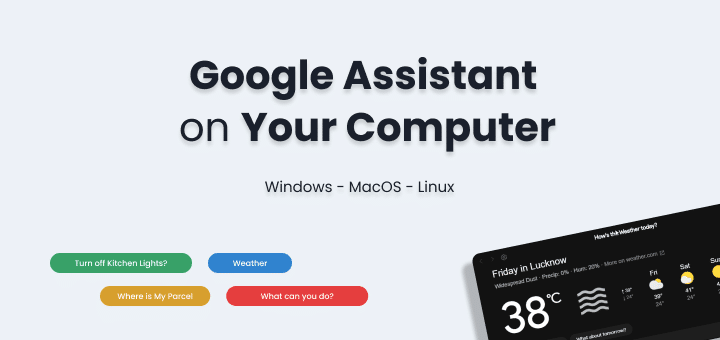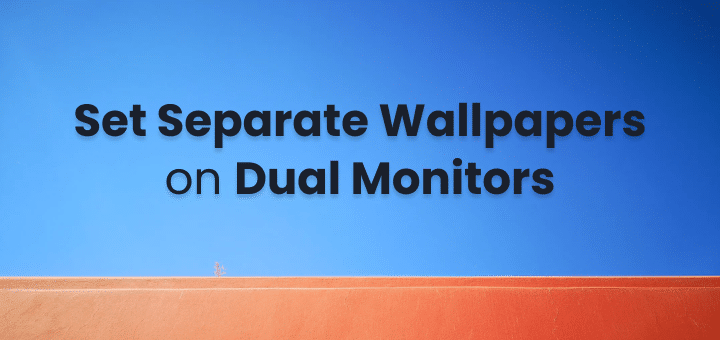Sending large video files was always a big problem for a person who deals with it every day like YouTubers, Content creators and producers, from time to time we also face the same issue when we have to send large videos of any personal or business trip to someone.
If you try to send a video file above 25 MB in Gmail then it will automatically share that file as a drive link by uploading the video to your Google Drive, the same case with Outlook which will use OneDrive as cloud storage. You can find all limits here Gmail attachment size limits.
Other email clients also place attachment size limit that can vary from 2 MB to 25 MB with no option built-in use any cloud storage.
If you try to send it using the traditional way by uploading the video to your cloud storage and sending the download link, the problem with this way is it will eat your precious cloud storage.
I have also faced the same problem when sharing trip videos with family & friends, I searched and found these solutions you can use to share large video files.
Let’s get started, shall we?
In this article
Best Ways to Send Large Video Files
There are just too many ways to send files across the internet from using dedicated file transfer services to using your private cloud storage services. Choosing them depends upon your file size as services come with free and paid plans.
To save your bandwidth you can follow the instructions below for your video files.
Compress and Split Large Video Files First
Before sending a large file it’s better if you can compress the file to reduce its size and save some bandwidth and time for yourself and other’s because they are going to download the file,
You can compress the file in multiple ways here:
Using the Files Compression Software
You can use WinZip or 7Zip to compress the single file or complete folder to single compressed file(Zip, Rar, 7z)
This will save some bandwidth for you depending upon file size and compression level. Here is a very good discussion about Archive and Compression of Files to the smallest.
But keep in mind person receiving the files should know how to uncompress the files, that will be pretty straight forward but do let them know when you send the compressed video file.
While you are using compression software there is also a great feature available in compression software is splitting the compressed file into multiple small files
For example, split a 2GB Video file to 4 parts each part will be 500MB zipped file, it’s up to you what size you pick for file splitting, that way you can send the large video files in parts without worrying too much about network connectivity because if network connectivity issue occurs you have to only re-upload failed part not the whole video again.
To extract the files just right click on the file with name .zip.001 and extract it to get the uncompressed file.
For Video files this method is not effective as they are already compressed so use compression software for non-video files only.
Optimize Video
By optimize I mean if you have a video in 8k or 4k resolution and the person whom you sending video only needs video in 1080p then it’s better if you can optimize video before sending to reduce the video file size dramatically,
Even if the video needs to be sent in 8k or 4k quality using video optimization software worth a try.
You can download handbrake from here : HandBrake: Open Source Video Transcoder
Send Using Dedicated Services
The main purpose of these file transfer services to focus mainly on upload and share the link as simple as possible. Many services even don’t require you to signup and files get automatically deleted after a certain period. SendAnywhere and Filepizza allow you send file real time which is also a great option.
WeTransfer
WeTransfer allows sending any file without making any account.
Just select your files to upload choose the option for sharing the link or email enter the details like message if you want and share it with the world.
You can upload upto 2GB of files for free without registration just upload and share. In the free tier, all the file transfers get deleted after 7 days which can be good a thing as well.
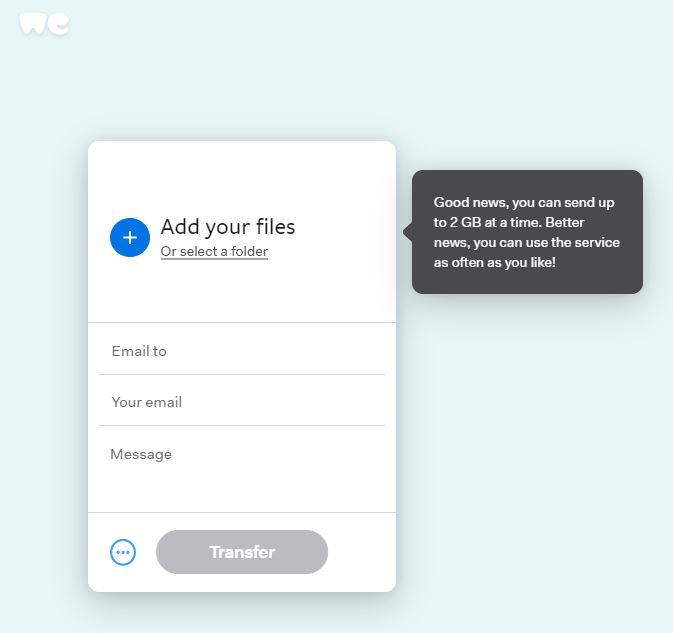
If you need more storage then WeTransfer Pro gives you 1TB storage and 20 GB for receiving files from other people. Pro allows you to send and receive files in your storage as well. It costs around 13 USD(12 Euro) per month.
You also get additional control like file expiry time, password, analytics for how many times files have been downloaded, get your own custom domain page (domain.wetransfer.com) and better control access over files.
Send Anywhere
Send Anywhere allows you to send files in real-time like the person can download file directly from your side without uploading to any server then downloading.
Real-time file sharing doesn’t require you to register on the website.
If you want to share the link or email after uploading the file then you need to register on the website.
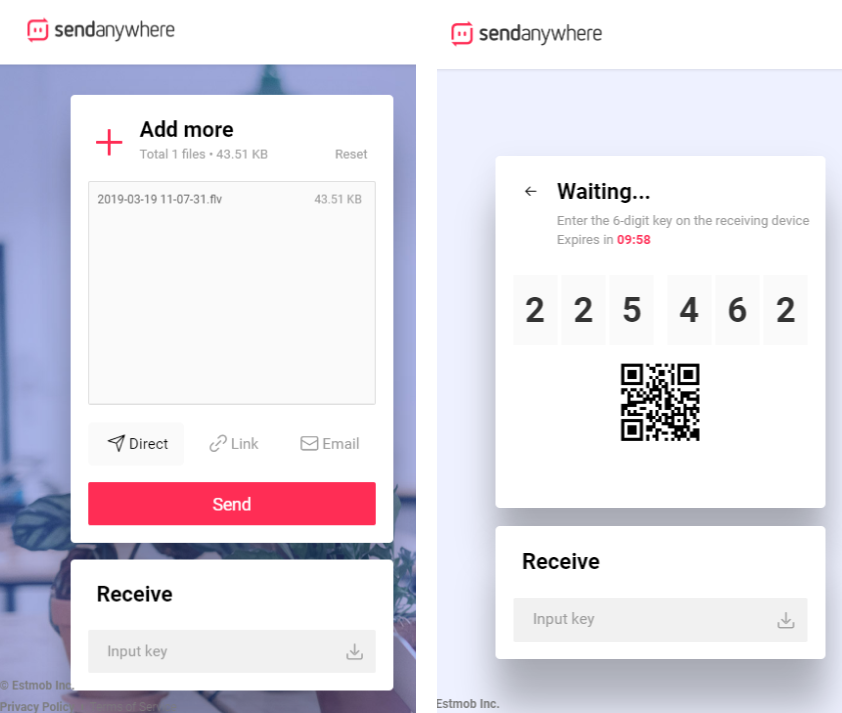
In the free plan, you get 10 GB for files with 48 hours link expiration limit and in the paid plan, it’s upto 1TB with configurable time limit for expiration.
Send Anywhere’s plus plan costs 5.99 USD per month.
Depending upon your needs you can make use of the free version of multiple services to save your money.
File Pizza
A complete peer to peer files sending solution. Your files never go to any server. Every file you send will be uploaded from your side directly to the receiver’s computer.
That means both of you should have a strong internet connection as download uploading speed depends on your internet speeds.
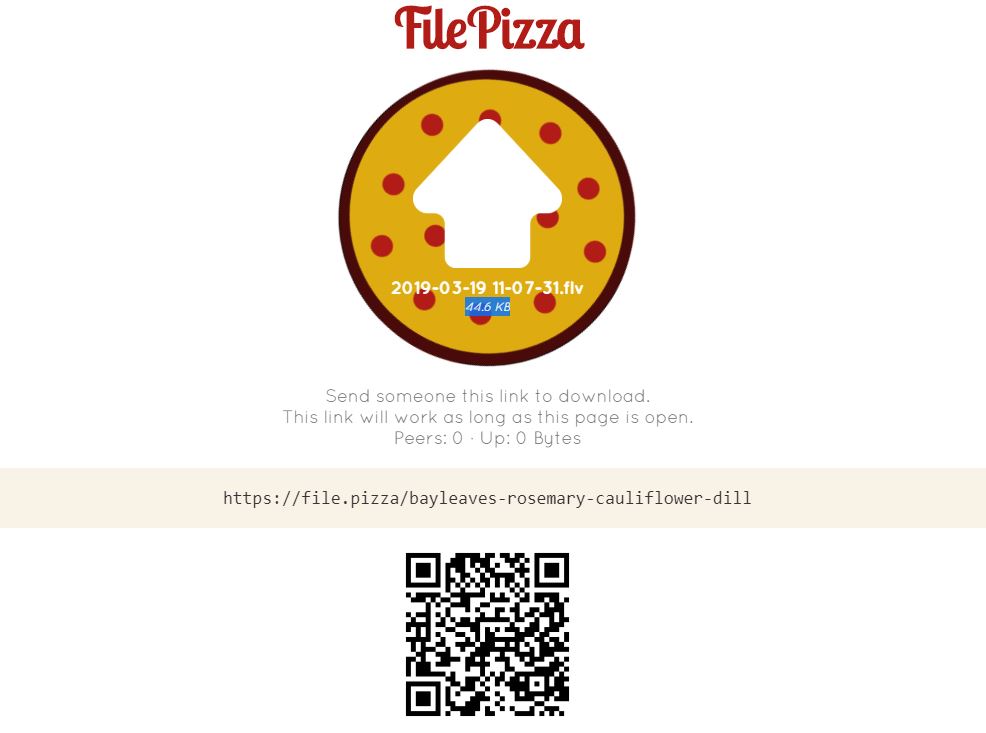
As per the faq, there is no limit on file size but on Google Chrome files larger than 500Mb can cause an issue. On Firefox there is no such issue on file size.
File Pizza uses WebTorrent and WebRTC technology to make this possible.
pCloud Transfer
Send your large video or files upto 5 GB for free without any registration.
pCloud is cloud storage providers just like Google Drive, Dropbox but they also provide Transfer as a service for sending large files without registration for free.
You can encrypt your files by adding additional password before sending.
There is no paid plan just free tier.
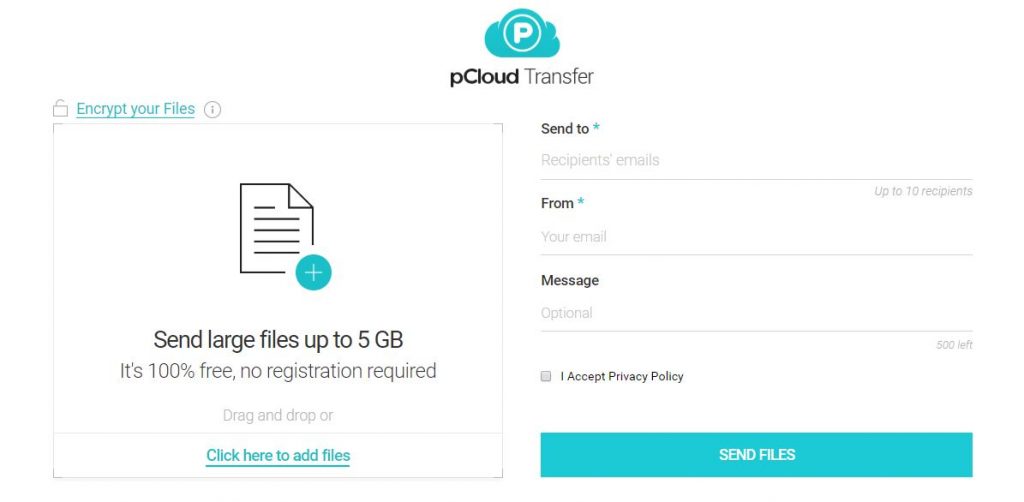
If you liked these dedicated file-sharing services then we have many more such websites here: Most Useful Websites on the Internet For Everyone
Send using Cloud Storage
The most simple way to send large video files to someone will be uploading them to any cloud storage provider and share the link.
Most of the people already using these services for backup of there files. All the services come with a free plan and a paid plan.
Dropbox Transfer
You can use normally upload files upto 2GB in free plan of dropbox. They have introduced new feature Transfer which is currently in beta which allows you to send files upto 3GB to anyone with an expiration date of 3 or 7 days.
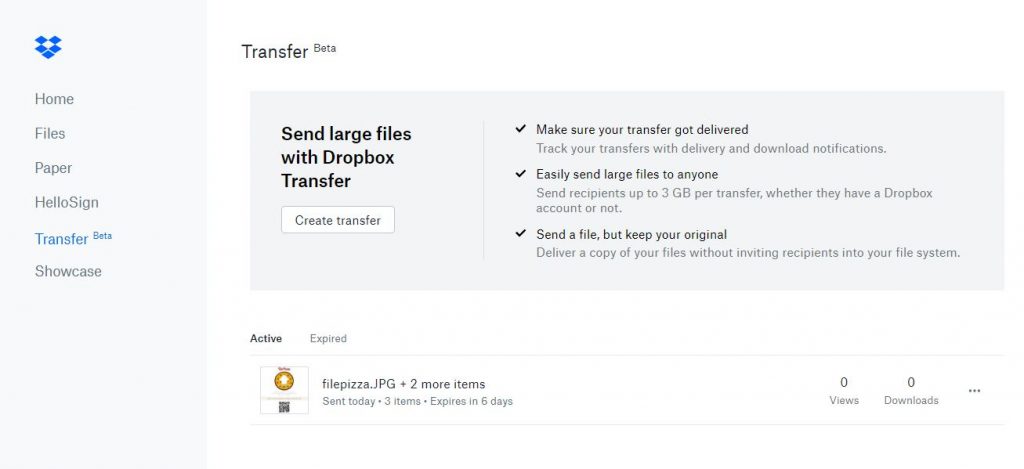
You can upgrade to a paid plan to get more customization, password protection and expiration date control.
You will also get notification each time someone downloads the files.
Google Drive
Google Drive allows you free 15 GB storage is which is quite sufficient for most videos or files.
The process is simple you can upload any file and just share with a link.
If the shared files get downloaded too frequently then it might be temporarily not available because of the security reasons to stop the wrong usage of the drive.
If you need more you get 100GB storage by paying around 18USD per month with Google One.
MEGA
Mega provides the highest storage among all options in the free plan. They offer 50 GB of storage to upload files and share.
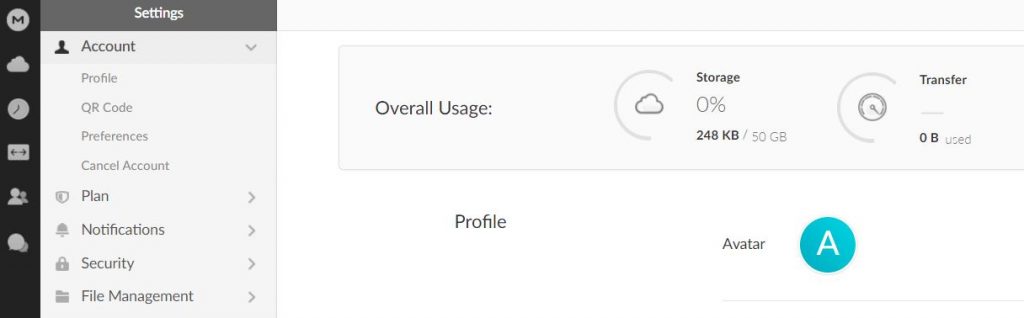
They also offer quite good control over monitoring your sharing and download links, current transfer from their interface. Mega also supports encryption for your files and two setup authentication for your account to keep you safe.
Features:
- Number of parallel download connections
- Number of parallel upload connections
- Upload speed limit
- Rubbish Bin Clearing Scheduler
- File Versioning
- Chat Option for discussion
If you need more storage then 200GB cost for roughly 5.49 USD per month.
OneDrive
A cloud storage service by Microsoft. By default in the free plan, you will get 5GB of storage. In just 1.99 USD per month, you can get 100GB OneDrive storage which is great. If you also happen to use Microsoft bundle check you account storage you might already have enough storage to share files.
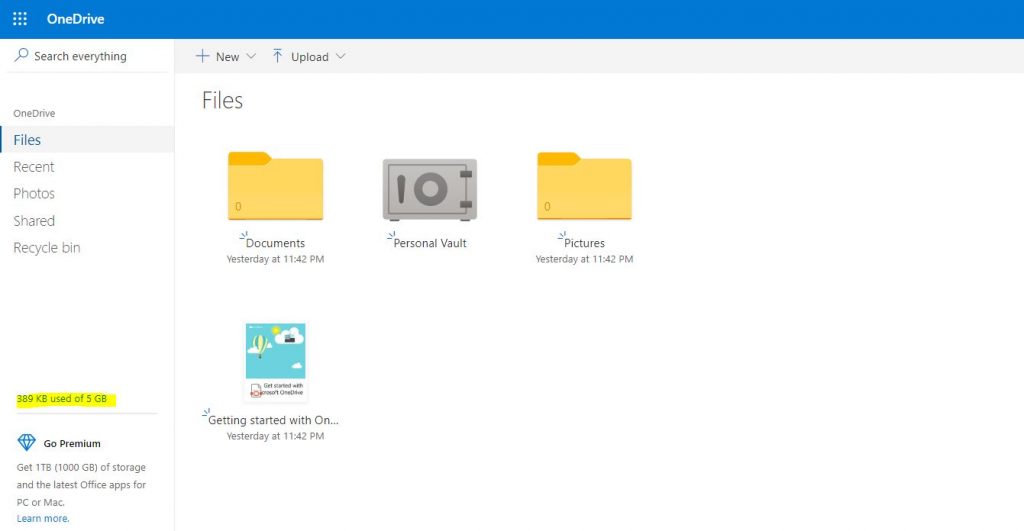
We hope you can now easily send large video file through email or link by using one of the above services for free. If you need something more why not just ask your question in The Tech Basket – Community.