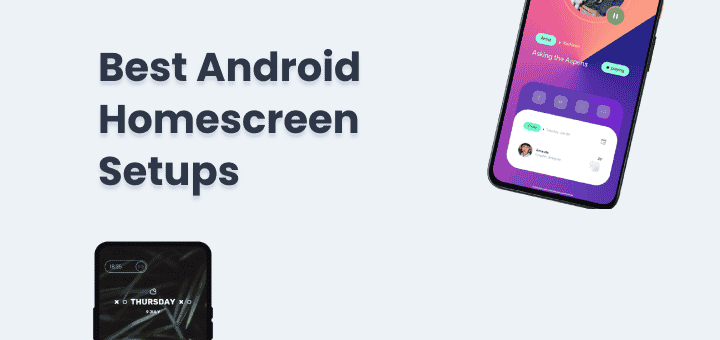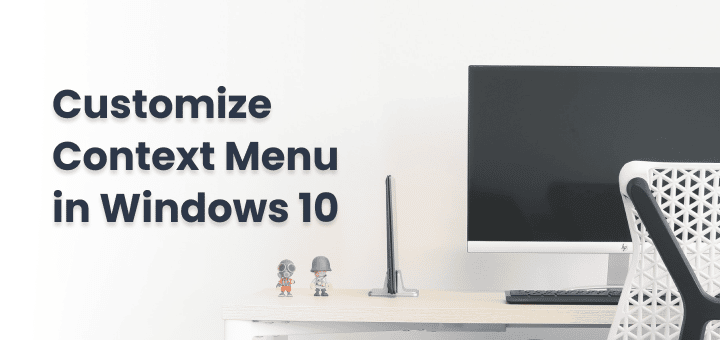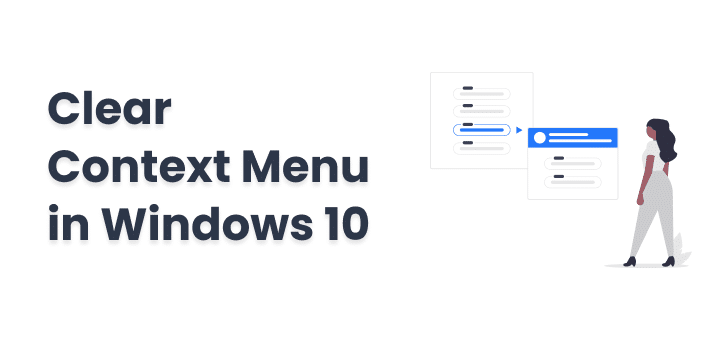Running Android on Windows has been made possible through emulation software which provides the functionality to run some certain version of Android in an isolated container.
By using an android emulator you can experience all features of an android device like installing apps, using customization features, browse the internet, Google Play store, and much more.
Running your favourite apps on your windows machine is made possible via Android Emulators. You can try different versions of android to know what features are there or install apps that don’t support your current devices directly on the emulator.
Although the usage of android emulators varies, still android emulators for windows are a very useful utility you may end up using someday.
In this article
Best Android Emulators
Bliss
Bliss ROMs is run by volunteers as a non-profit organization that provides a lot of open-source custom ROMs for devices. They also provide their custom ROM installed on an android emulator which you can download and use as a full-blown android emulator.
You can use an oreo based android version on your windows with all Google play services working.
What We Like:
- Open Source
- It’s Free
- Compatibility with Windows/Linux
- Custom ROM with features of Bliss ROM
- Easy to Use and Installation
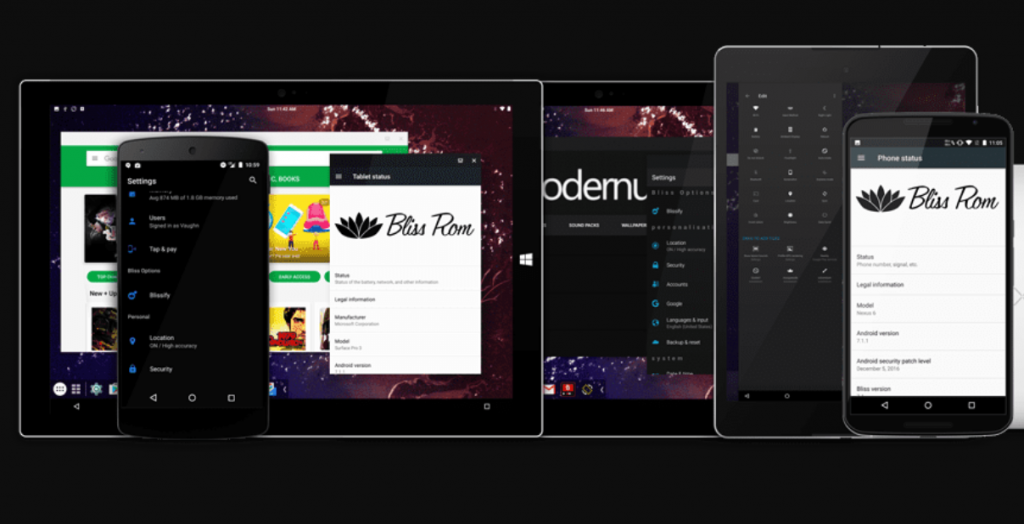
Download From XDA-Developers: [ROM-x86] Bliss-x86 [oreo 8.x] for PC’s or Official Bliss ROMs Website
Official Android Studio Emulator
Android Studio is an IDE provided by Google for developing android apps. Developers use android studio to code, built and debug android apps.
Android Studio also comes with an android emulator which anyone can install as per the required android version which is meant for debugging the android apps for developers.
Google provides all the android versions latest built as image to install and run a fully functional android on your computer. Multiple android versions can be installed and used at the same time.
Setup is not taught, it just takes little additional steps then other android emulators.
What We Like:
- It’s free
- Pure Stock Android Version with no bloatware
- Almost Android Versions Available
- All Versions come with Latest Builds
- Multiple Android Versions can be used at the same time
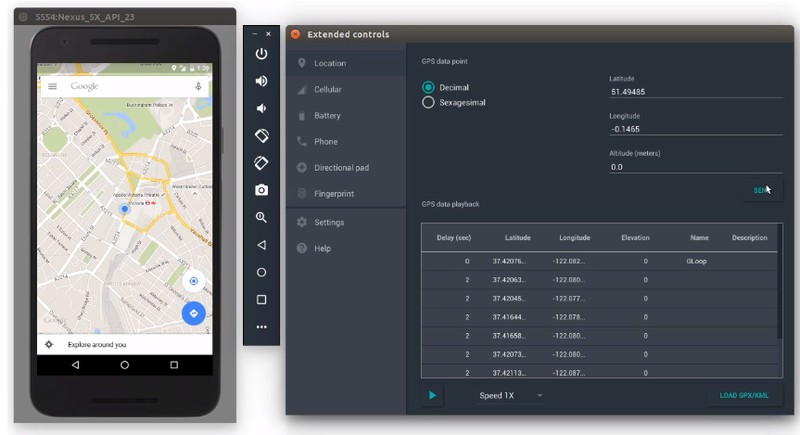
Download Android Studio Emulator
Bluestacks
Bluestacks is one of the most popular android emulators from very early days. As per there website, they have pivoted to focus more on playing android games on windows by providing additional features for better control, dedicated game centre and supporting the games directly for more FPS and quality.
Still if you don’t want to play games you can use android as per your need.
Download: BlueStacks – More than an Android Emulator, Fast & Secure
What We Like:
- It’s free
- Additional Features for Better Gaming Experience
- Huge Community Support Available
- Tons of Tutorial On Youtube hence Easy Solution to All Your Problems (always good to have)
- Inbuilt App Store
- Emulates Android Nougat
- BlueStacks Points To Redeem For Gift Cards
GameLoop
Another android emulator with more focus on gaming. It works completely differently than others. Only suitable for people who want to play some popular games.
It’s developed by the same company who owns PUBG i.e Tencent.
After installing the game loop you will be having a Game Center from which you can select your favourite choice of games and start playing just like below.
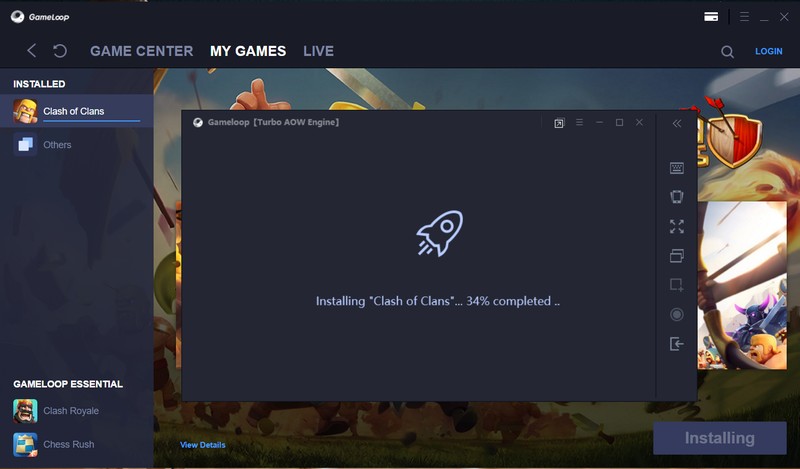
Download: PC Android Emulator for PUBG, CODM – GameLoop
What We Like:
- Only for gamers
- More Controls For games
- Simple to Use
Genymotion
Another free Android emulator for Windows is Genymotion. It’s a full-blown OS as emulator but with no play store by default.
You can run modern versions of android versions with any device you want. You can select the android version then the device on which it should run. Which gives a lot of flexibility on what you need. You can create a custom device by specifying the screen resolution.
Genymotion comes with a three paid plan but free for personal use.
First create a free account then open Fun Zone and download genymotion personal edition.
What We Like:
- Multiple Android Versions Supported
- Easy To Use
- Customization for Memory and RAM
Remix OS
Remix OS is an operating system based on android marshmallow that could be booted and used as full-blown android OS or you can simply use the .exe to install Remix OS Player emulator to use android apps on your current windows.
You can download any app or game via play store and run multiple apps in different windows simultaneously like two games side by side or chatting while gaming or what you like.
What We Like:
- Run Multiple Apps In Different Window
- Inbuilt Play Store
- Orientation Support
- Direct Drag n Drop Files Supported
- Lightweight Emulator
Nox Player
Based on Android 7 Nougat you can play all the games and run your apps simultaneously. The whole theme of the emulator is towards gaming but you can use all the apps you want by installing. Controls for gaming are more optimized and there will be tons of options to make it even better.
It works on both Windows and Mac.
What We Like:
- Can Install any APK
- Great Emulator for Gamers
- Inbuilt Google Play Store
- Lots of Keyboard Shortcut
- Android 7 Nougat
Download Nox Player
Memu Play
Multiple Android versions are supported like 7.1, 5.1 and 4.4. You can run any of the android versions as a separate instance as per the requirement.
It’s full-blown Android OS emulation with all the features of the actual device with optimization settings to make it run smoothly on your windows.
Download Memu Play
LdPlayer
A complete android simulation for Android 5.1 and Android 7.1. Game oriented features are inbuilt. You get a feeling for using an android tablet on your windows.
Fully supported with keyboard and mouse for controlling the games and UI of the emulator.
What We Like:
- Good Support for Keyboard and Mouse
- Choice of Android 5.1 or 7.1 Available
- Multiple Apps Can be run at the same time
- Guides and Tutorials Available On Blog
Download LDPlayer – Free Android Emulator
PrimeOS
Just like you use Windows as an OS you can experience Android just like a full operating system. The experience in OS form gets even better.
You can launch multiple apps and resize, drag on the screen it feels like using Windows but you will be using Android.
Every feature you expect is there. Installing apps directly from the Play Store means unlimited apps available.
You can install PrimeOS in your pen drive and boot directly anywhere anytime. This is amazing! Otherwise, you can use the installer version to install on your current system.
What We Like:
- Using Android as OS feels much better
- Can Utilize Your Dedicated GPU
- Play Store Available
- Apps window can be resized
- Fullscreen Android OS Experience
- Keyboard and Mouse Support Available
Download PrimeOS
Phoenix OS
Phoenix Os is also a Desktop Level Android Based Operating System.
There are two editions available: Standard Edition which is for the general public playing games, using apps and Education Edition which is towards K12 students more focused towards learning features like Parental control, Education Store and Behavior Stats.
Using an android based operating system on the desktop means much more integration of keyboard and mouse in the entire OS. Games can be played much better.
The overall experience of using an android is much different than a simple emulated version of android.
What We Like:
- Much Better Integration of Keyboard and Mouse for Games
- Full Desktop Like Experience
- Drag and Drop From Windows Directly
- Inbuilt App Clone Available
Download: Phoenix OS
YouWave
It’s quite outdated as the free version is running on Ice Cream Sandwich and the paid version is running on Lollipop. We have included just in case you want to try the Ice Cream Sandwich Android version. Don’t make it your first choice.
If you need to check how the old android versions look like you can try or else try the other mentioned emulators.
Download YouWave
One honorable mention is ARC Welder, you can use ARC Welder right in chrome browser to runk android app the only issue I faced is it lags and sometimes don’t works, So you can give it a try and see if t works for you or not.
Conclusion
So now you can use full-fledged Android on your Windows or Mac OS. It’s super useful for people if you use iOS and want to try out Android before buying any phone or even if you have an android you can try different versions of android, play games on a bigger screen, use android exclusive apps on your desktop.
Android Emulators for Windows are only made possible because Android is open-source software and companies use it to build emulators and provide full-fledged OS to customized solutions just for playing android games.
Important Links
- https://developer.android.com/studio/run/emulator
- https://www.browserstack.com/android-emulators
- https://en.wikipedia.org/wiki/Emulator