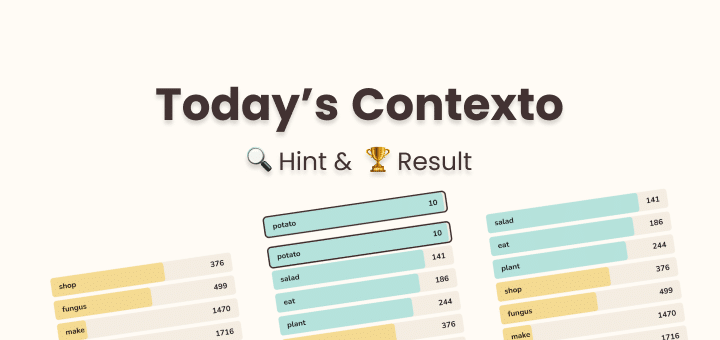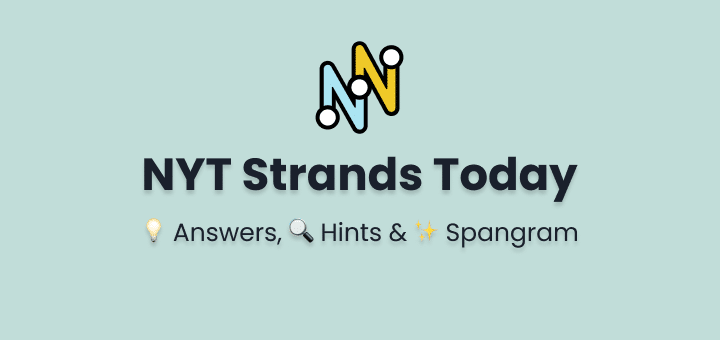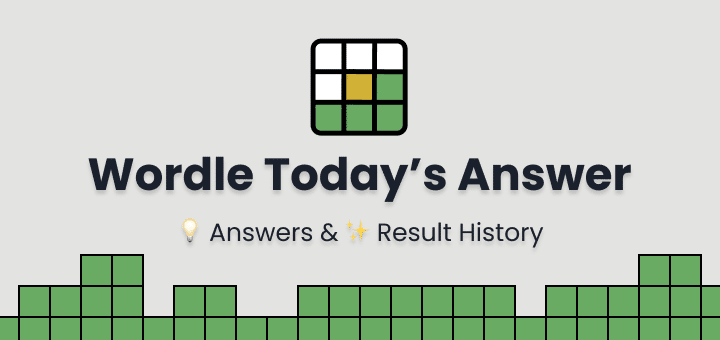Today Google knows more about you than your boyfriend/girlfriend because Google is almost impossible to avoid if you use the internet and smartphone.
You and I use services, products offered by Google like
- Google Maps for navigation
- Google AdMob and AdSense to monetise apps and web content
- YouTube to watch video content
- Google Assistent
- Google Photos
- Gboard
- Gmail
this list goes on and on, Google makes quality softwares and we can not deny that.
So to make products and serives that are helpful Google needs data a lots of data and that data is collected from users likes us who use thease services.
This data is also used to show personalised ads,
In simple terms, personalised ads mean ads of product and services Google think you might be interested in.
In this post, we will be discovering how much Google knows about you and how to control the data collections.
In this article
Check Google Ads Setting
https://adssettings.google.com/authenticated
In Google Ads Setting if Personalised Ads is ON then you will see what Google thinks about you,
In order to show you relevant Ads Google creates a profile based on the information you have provided while creating your account and information collected based on your activity,
Here, in my google advertising profile Google Ads profile
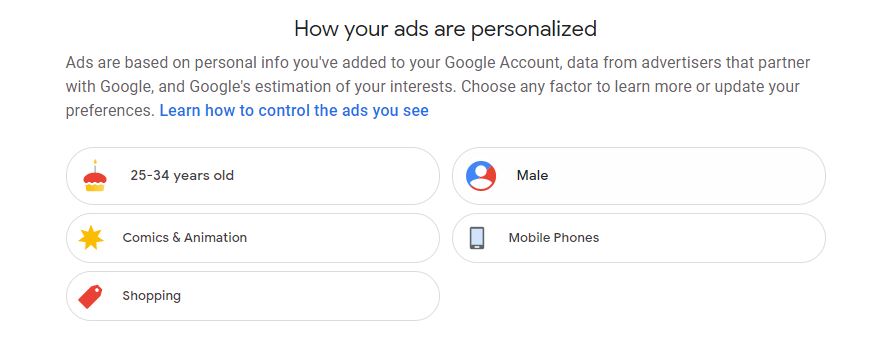
All this information is collected in the name of Personalised advertisement, So you don’t have to see ads that you are not interested and advertisers will be able to target people who are interested in their product.
Check Google Account Activity Page
https://myactivity.google.com/myactivity
Herey you will find your complete history of
- What you searched for by voice or typing,
- Websites you visited
- Apps you opend on your device
- Video search and watched on YouTube
- Ads you clicked
Basically everything you done while while logged in your Google Account is being tracked and logged.
You can selectively turn off most of the things.
Check Location History
https://www.google.com/maps/timeline?pb
Location history is pretty creepy if you don’t remember when you turned on location history,
Here you will find all the places you visited
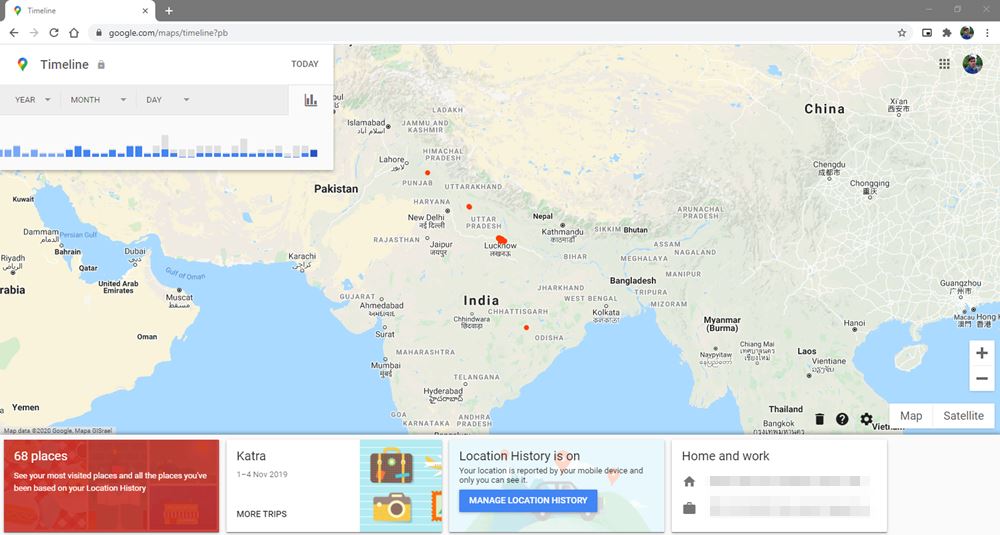
As long as it only shows places you visited it’s ok but it records detailed data that it can get from you like
- Places visited by you
- Routes took to visit the place
- If any photos taken and uploaded on Google Photos those photos will also show up in your location history
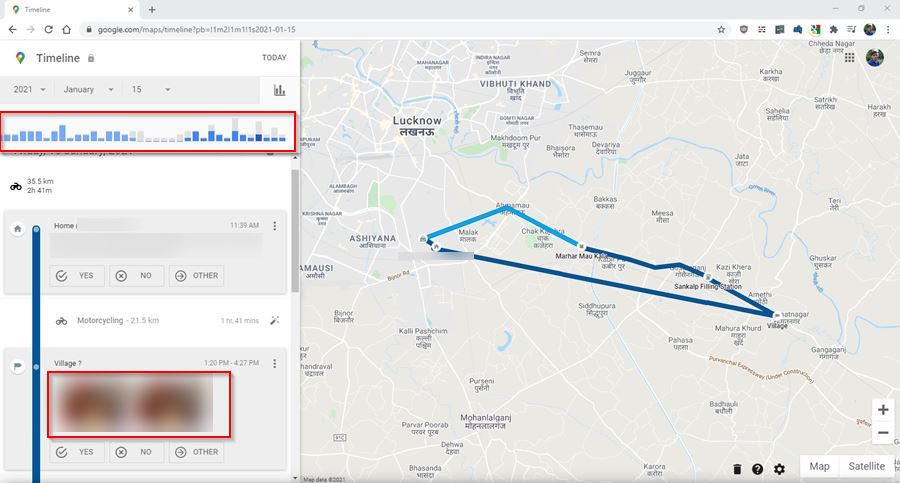
If I switch to day wise location history you can my whole days routine timewise and photos I took on that day.
those blue bars hilighted above shows how much activity on that day is recorded in location history.
You can delete single days location history or full location history in single click.
To delete a single days location history first load select specific days location history then select the delete button next to the date,
To delete full location history tap the delete icon at bottom right corner of page.
Album Archive
https://get.google.com/albumarchive
Previously alburm archive is used to download photos from Google Plus now you can use album archive to see all the photos across your Google account saved in any album.
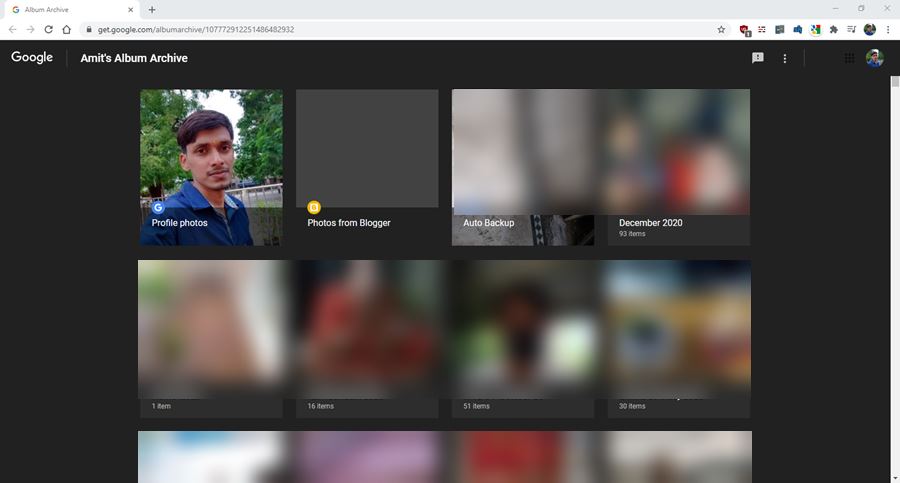
Album archive shows you photos linked to your Google Account
- From Blogger
- Profile Photos
- Albums created in Google Photos
- Photos uploaed on Google Maps
- Auto Backup
if you open auto backup folder you can see photos in daywise album on which date those photos uploaded.
Activity Controls
https://myactivity.google.com/activitycontrols
Single place to control the following activity tracking and deleting tracked data
Make sure you go through all your activity pages to see how much data is tracked about you and decide what to track and what to not.
Some users might want to turn of location history or some might want to turn off web and app activity thats upto you.
I find web & app activity too creepy as it tracks almost everything you do while logged in to your gmail account like
- Websites you visited
- Ads you clicked
- Audio / Text search you did
- Every playstore apps page you visited
- Search done inside any Google apps like Gmail, Playstore, Google News
- Notification sent by Google app & Google Assistent ( yes notifications like stock prices)
- and much more
Google Dashboard
https://myaccount.google.com/dashboard
Google Dashboard gives you one glance over your used Google products and some sort information about it like
- How many contacts saved in Google contacts
- Total Gmail conversations with the breakup of total emails sent, draft, trashed
- Apps with access to your Google account
- Total Android apps installed
- Total Google Photos and Albums
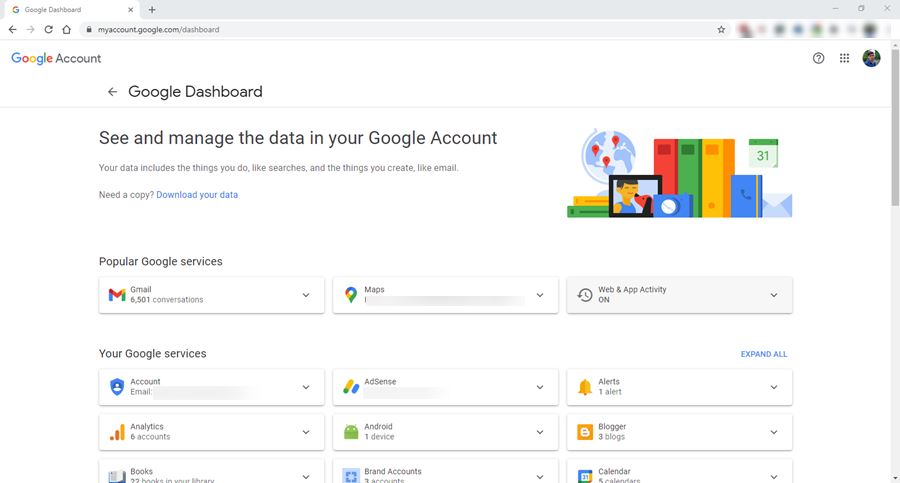
Google Dashboard also gives direct link to services so if you want to know more about any product or service you can directly jump from the dashboard.
Google Takeout
If you are planning to stop using Google services or migrating from one account to another you can always takeout all your data from Google.
Google will give option to select the services from which you want to take out data and available format in which data can be exported.
Depending on size of data it will take some time to prepare your data to be available to download.
Google Takeout will list all the Google products that have some data about you, that’s a simple way of checking how many Google products you interacted with.