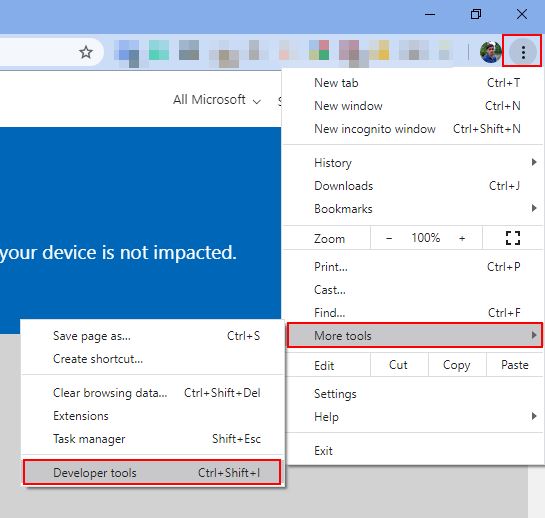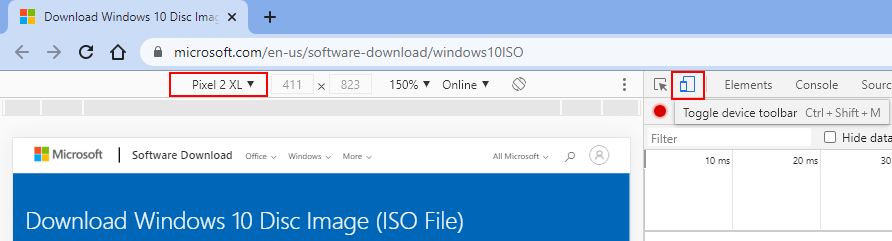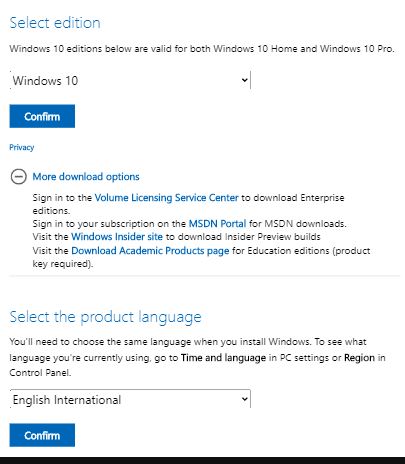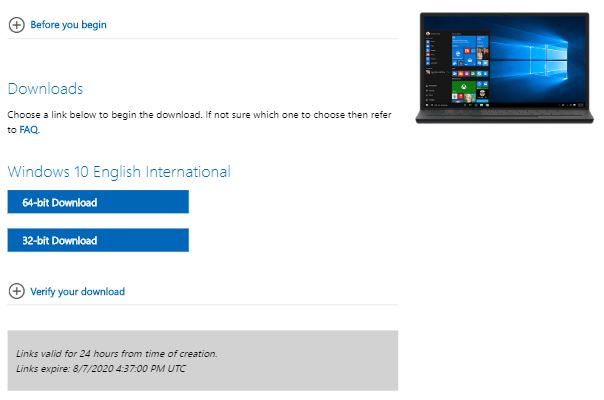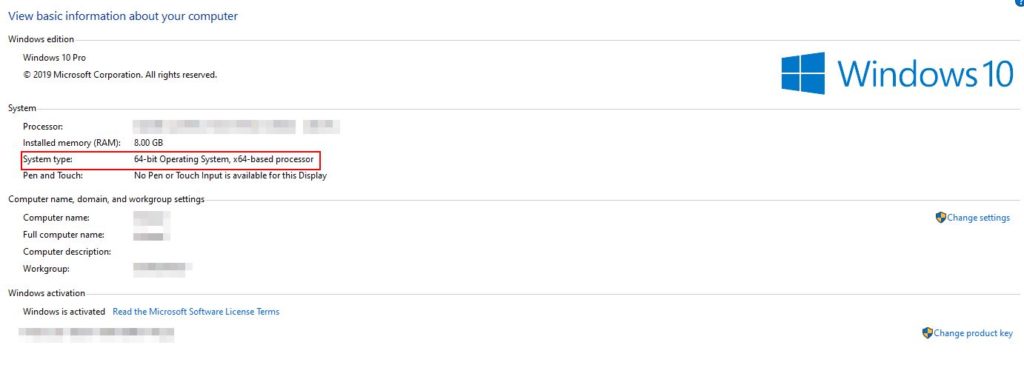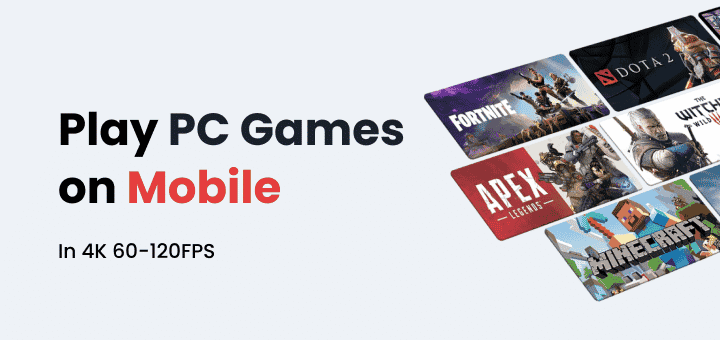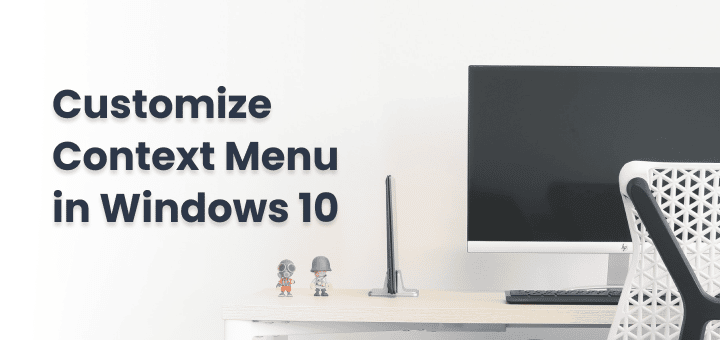Downloading Updated Windows 10 File from Official sources is very easy,
Most of the people don’t know you can download the legit copy of Windows 10 ISO direct from Microsoft website, they try to find the download link on spammy websites sometimes on torrent websites,
by downloading Windows OS from Microsoft you will always have the latest and original ISO file of Windows 10 release.
On Desktop Microsoft won’t give you direct option to download ISO file they will force you to use Windows 10 Media Creation Tool to bypass this you need to follow this step by step process.
How to Download Windows 10 ISO file on PC
- Visit Windows 10 ISO download page
- Press F12 or Ctrl+Shift+I if you are using Chrome to Open Developer Console
- You can also open Developer Console from menu three dot menu > More Tools > Developer Console
- Now Toggle Device toolbar
- Select Any mobile device from the Device Toolbar or select responsive and narrow down the webpage width to below 500px
- Refresh the Windows 10 ISO page
- Now you should be able to see the option to Select Windows Editon that are available to download
- Select your Edition and proceed
- Select the Language in which you want to download Windows ISO file
- Now you have option to download 64-bit and 32-bit version of Windows 10 ISO file,
- Select one according to your PC/Laptop
To check on what version your PC has,
press Windows+Page Break to open system properties
you can also open system properties by right-clicking and opening properties of my computer
In system properties page look for system type,
Now select the right version and you are done,?
you have 24 hours download the Windows 10 ISO file after that download link will no longer work.
If you are on a mobile device then there is nothing much to do just visit Download Windows 10 ISO page and follow the instruction from there.