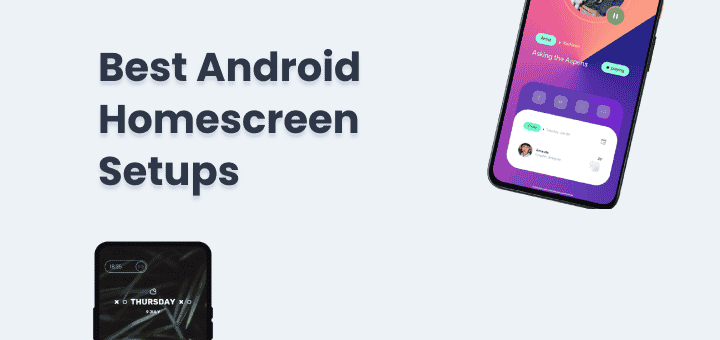The Android community loves customization and the best part is it’s easy to customize an android phone these days with the number of apps available in the Google play store.
With the latest Android versions some of the customizations now come built-in system for that you don’t have to install any android apps like Material You, Notification icons shapes.
Let’s see what aspect of Android you can customize with apps
- Wallpaper
- App launcher
- App icons
- Widgets
- Keyboard
- Lockscreen
- The navigation bar and buttons
If this much customization is not enough, you can go for Custom ROM OS.
Note: If you use excessively widgets which get updated quite often they can consume more battery. So while doing any customizing also make sure to measure the impact on battery life. Having better battery life all day will be more important than more widgets.
In this article
Customize Your Android Phone
Some apps can give you more customized security controls,.
Every user has different goals for their android phone, I tried to cover all the apps that will help you customize your android phone the way you want.
Best Wallpaper Apps
Wallpapers on Android are the mood setters,
Every day you see them whenever you unlock the phone, they make you feel joyful, lonely, energetic and motivational depending on your wallpapers,
You can also use a dark AMOLED wallpaper to save some battery if your phone has an AMOLED display.
Wallpaper apps are different types like static wallpaper apps, live wallpaper apps, and live wallpapers apps that get updated with information(battery, feeds, weather, based on usage data).
Abstruct – Wallpapers in 4K
Abstruct is an app from the creator of iconic OnePlus phones wallpapers, you can find some exclusive wallpaper collections here that are not available elsewhere.
Also by using this app you can directly support the Hampus Olsson creator of those amazing abstract wallpapers.
Wallpapers
A wallpaper app list never ends without including the “Wallpaper” app from Google as this is a simple yet great wallpaper app that gives you the option to change wallpapers daily from a selected category in-app.
This app also supports automatically changing wallpaper daily from your chosen category of wallpaper.
Backdrops – Wallpapers
Get unique custom wallpaper from Backdrops wallpapers, all wallpapers are high quality, community users also can upload wallpapers that appear only when approved.
Backdrops app is a widely popular and recommended wallpaper app from famous YouTubers like MKBHD.
Vectorify da Home!
Create your own dark or colourful wallpaper with Iconify,
Iconify is a unique app that lets you create beautify minimal and AMOLED wallpapers fast,
You can choose to create a colourful wallpaper.
Crispy Wallpapers – (Dope & Stock Wallpapers)
Cripsy is our wallpaper app where every wallpaper is handpicked so you don’t have to, app UI is simple and clean,
Community members can also upload wallpapers if approved will be available to all users.
You will like live wallpapers in-app that don’t drain your battery.
Cartogram – Live Map Wallpaper
Cartogram is paid wallpaper app that gives option to use your location as wallpaper,
If you move from one location to another location more than you will love this wallpaper app.
Wallpapers can be customized in multiple themes so you can choose what you like.
KLWP Live Wallpaper Maker
KLWP live wallpaper is one of the most versatile app that gives you full control over how your wallpaper should look.
You don’t always need to get your hand dirty, you will find apps that give you properly made wallpapers using KLWP,
If you edit and make your own wallpaper using KLWP then you don’t have to buy the pro version.
You need to buy the pro version of the app if you want to import wallpapers from different KLWP theme apps.
KLWP live wallpaper theme apps
Best App Launchers App
If you like a similar experience like other phones have with default experience then you can always go with field test Nova Launcher, everyone tried it,
It checks almost all the boxes of a great launcher but isn’t it exciting to make your app launcher a bit more customized and less distracting.
It’s time to test some best and most unique app launchers on android,
Nova Launcher
One of the best and most used app launcher apps you can find in the market,
The reason for its popularity is app is simple to use and offers all the basic customization that you need.
Every year Nova Launcher offers an 80-90% discount on its pro version then you can update the app if want otherwise free version is also available.
Before Launcher | Go Minimal
If you love minimalism you will love the Before Launcher app,
You can do some basic customization to tweak it a little bit.
Lessphone – The Original distraction Free Launcher
Lessphone helps you in keeping yourself distraction-free throughout the day.
To customize anything in this you need to do an in-app purchase.
Indistractable Launcher – The Minimalist Launcher
Minimalist launcher but with lots of settings and customizations.
Niagara Launcher
Microsoft Launcher
Lawnchair 2
It’s a great app launcher app with some great customization settings.
the app is not updated for a long time that’s the only con here.
Smart Launcher 6
AIO Launcher
Apex Launcher
Best Icon Packs App
If you are using an app launcher that supports icon packs then you can customize your app icons with an icon pack,
App icons can be a little too distracting as every app follows a different colour palette and design to make its app icon and that makes all app icons misaligned with others in terms of design and aesthetics.
By using app icon you make app icons black and white or colourful that follows a single design pattern.
Here are some icon packs that you should have on your phone
For more wonderful Icon packs check 21 More Best Icon Packs for Android
Best Widgets App
Widgets are the core customization that separated Android users from iPhone but now iPhone users also have their own version of widgets.
You can use widgets to have quick access to information on the homescreen, widgets are also a great way of having quick action buttons.
Hurry – countdown
One of the most beautiful countdown widgets you can get on the market.
Bottom Quick Settings
You can make your notification bar open from the bottom of the screen like the iOS control centre.
Everything in this bottom quick settings can be customized from background colour, and accent colour to icons.
Quotes Widget
It’s a simplistic widget that shows a single quote at a time on your homescreen.
You can import your custom quotes or fetch new quotes from the server. This app works offline so you don’t need a constant internet connection.
Audio Widget pack
Love to listen to music then you will also love how you can customize audio playback widgets.
Widgets come in multiple sizes and colours so choose the one you like most and enjoy.
Cute Note DDay Todo
Cute Note is just like the sticky note you can paste on your screen that will help keep important things listed in your view.
Widgets are very cute with one custom icon you can select to make it look more lively.
Stuff – To-Do List Widget
Simple and easy-to-use to-do list.
Overdrop – Weather & Widgets
Beautiful weather widgets with lots and lots of useful information at a glance.
Another Widget
Yet another simple widget that gives you a simple glance widget that gives you time and weather details in a single glance.
KWGT Kustom Widget Maker
Here is some of the KWGT app that works with KWGT Kustom Widget Maker Pro. for more kwgt apps visit play store.
Shadow KWGT
Neumorphism-based design at its best in light and dark themes will make any Android homescreen look awesome.
Flow KWGT
The app offers some quality and minimalist widgets that go with every type of homescreen setup, you can mix and match multiple widgets to make your home screen setup and it will look great.
Best Keyboard Apps
Some keyboard apps are filled with great features that make interesting with others a great experience as you don’t have to leave the chat, many things like
- Translating a text in a different language,
- Finding a gif to send,
- Checking clipboard history,
- Autocorrecting misspelt words
- Suggestions like next word, contact names, email address
Makes the user experience better,
In the keyboards section, I find Google Gboard is one of the best keyboard that has all the above-mentioned features even more like customizing the look and feel of the keyboard.
Best Lock Screen Apps
I feel the lock screen should be not too distracting and tempting to do something that you didn’t want to do like reading any news article.
Many great apps that provide you with the option to customize your lock screen tend to use notifications or read recommendations as a monetization that distracts users and keeps them away from important information.
here is a great app that doesn’t distract you and gives you full control over your lock screen to you.
Personal suggestion you should avoid apps that don’t look trustworthy as lock screen apps can pose security flaws.
Best Navigation Bar Apps
Have your navigation button customized as you like, don’t leave them alone,
You can also use Substratum to customize the navigation bar too.
Customize Using Theme apps
Some features of apps need Root access to work properly,
These theme apps are overlay apps,
Substratum Theme engine
Substratum is a great tool to apply system-wide themes, Substratum requires root access but on some versions like Android Oreo Substratum works without root,
You can use it to make system-wide AMOLED theme from messaging, dialer, and contact apps to system settings, notifications and navigation bar can also be themed as you like,
read more about Substratum on XDA
Synergy for Samsung ONE UI
I hope to know you can fully customize your android phone in every aspect as you want it.
After customizing your android phone you can look for the best free android apps or android apps that are worth buying.