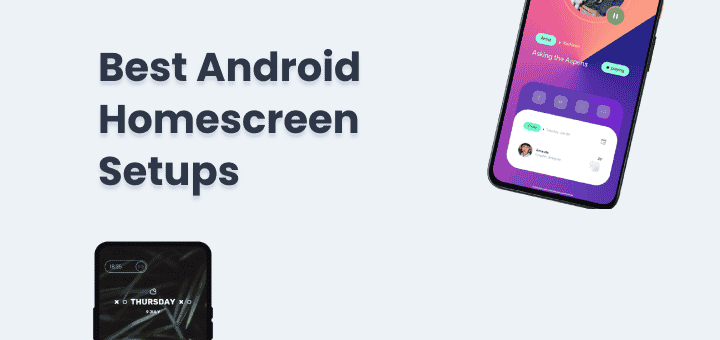We often have balance in our Google Play Store that we want to spend on apps that really worth our money, I often found myself puzzled where good paid android apps go when I need one to buy, here is a list of top paid apps that should be on everyone’s wish list.
Also, keep in mind some apps are free to download apps in the Google Play store but they unlock the full version of the app by making in-app purchases or subscriptions, so you can also spend your balance there.
You can also check Best Icon Packs for Android (Free and Paid)
In this article
Top Paid Android Apps Worth Your Money
Best paid apps you can buy right know, here I have listed best paid apps you can buy on play store, thease android apps are in different categories like customization, automation, app launchers, pdf reader, notes maker. Choose as per your liking.
Nova Launcher
Nova Launcher is famous for its simplicity and functionality, you can pretty much create any type of home screen setup with customization.
Nova Launcher also has a free version that you can use to first try and get a feel if you really want to unlock the full version of it.
Some of the features and reasons that make Nova Launcher a prime contender for worthy paid apps is it’s a great app launcher,
You can use gestures on app shortcuts on the home screen, example use case
- On WhatsApp app shortcut on home Icon you can set if you swipe up from app icon it will launch telegram or signal or any other app of your choice,
- Same can be done with any gallery app or Google photos app to launch private vault app with shortcut
You can launch directly any activity of any app, to save more time.

The icon pack is GlowLine by AlphaOne if you are interested. for more Icon Packs go to Best Icon Packs for Android.
You can also customize icon size, label style, app drawer customization.
You can position any icon on homescreen anywhere you like after adjusting grid-column and rows, nova launcher is pretty fast you won’t feel it lagging anytime. Also if you like to try different homescreen setups from time to time you can export the current setting so you can import that later.
KLWP Live Wallpaper
KLWP Live wallpaper is one of the best live wallpaper app you can use today that can help you create setups that you can only imagine, KLWP is limited by the imagination of user like how we want our wallpaper to look, to get a feel of what level of customization is possible in KLWP to have a look at here.
Check also Best Android Homescreen Setups that features some of the best setups for Android, Some of them are made with the help of KLWP and KWGT.
In the KLWP app, you can pretty much create a unique live wallpaper that nobody else has, every bit of wallpaper will be customized for you with the information provided by you,
- You can display live weather,
- Data from sensors of phone,
- RSS feed data,
- Data from web,
- Integrate it with Tasker app to do more,
- Control music playback,
- Show device info like battery status, CPU speed, Memory, internet speed etc.
KWGT Widget Maker
From the same developer of KLWP, this app is also a wonderful app, KWGT is giving you the freedom to show your creativity in widgets instead of directly tweaking your wallpaper,
With this app, you can enjoy your favourite wallpaper app but at the same time, you can add widgets of your choice to personalise your home screen and be more productive.
- Beautiful weather info,
- Search bar,
- Music player controls,
- Display data from RSS feeds
- Show phone sensors data
and much much more,
You can always try out the free version of the app where the only restriction is you can not import premade widgets, This restriction won’t stop you from making your own widgets from scratch.
BuzzKill

BuzzKill is a super useful application that helps you minimize distractions of notification,
Buzzkill not only helps you minimizes notifications that don’t help you but at the same time extends useful notifications to stand out from all notifications,
So now on you miss the super important notifications.
Here is how BuzzKill helps,
You can create rules based on different criteria like
- App wise,
- Time schedule-wise,
- Based on notification content (text, image, title)
Once your base criteria are set now you can use the available information to manipulate it, like
- If Notification is from a WhatsApp group and group name contains specific word the Don’t dissmiss the notification or set custom notification soud or set notification can’t be cleared, So you won’t miss it in all notification.
- If notification received during specific time of the day and then read the notification.
- Mute the notification if phone screen is on,
these are just a few things you can do with it rest is up to you how you are going to use it,
currently, I am using a few rules like,
- Speak the specific notification text during day time when phone screen is off.
- Batch notification of selected apps to deliver every 6 hours ( apps are like zomato, swiggy and other apps that are not so important)
- Another rule is also set the bypasses the above rule if specic text is found in the notification, so that my order that are out of delivery those notificatons are not dealyed.
Automation
By using these automation apps you can pretty much control every aspect of your android device with ease, you can even interact with the internet to share and receive information using these apps.
Tasker
Complexity level high
Tasker app is not beginner-friendly and is not recommended for any person who lacks technical knowledge. Tasker is a great app and the community built around it can help you if you are stuck on something and not able to complete it yourself.
Use case of this app depends on what task of your day to day life you want to automate using Tasker like I use Tasker to mute Spotify ads on Android.
- Tasker app can be used to auto-launch and kill any app when certain conditions are met,
- You can do some task-based change in android device sensors, log files update, time-based trigger.
Tasker is not a single app offered by the developer,
Many features of the Tasker app can be extended by installing additional apps like AutoInput, AutoCast and many more that can be found in the Google play store also many community-made apps and plugins are also available that can extend the functionality of the Tasker app.
If you are interested in trying Tasker before buying then you can download the Tasker app from joaoapps.com has 7 days Trail period.
Automate (In-App purchase)
Complexity level medium
Automate is as powerful as Tasker only difference for a normal person like us is UI of Automate makes it easy to use and beginner-friendly.
Every task is arranged in a logical flow, you can customize flow as you need, you can share your flow with the community and download flow from the community.
Every step is called a block in-app and the app has more than 330 blocks only thing you need to do is connect them logically to automate a task,
The free version of Automate has a limit on the number of blocks can be used in single flow and that is enough to test how Automate can magically automate your daily routine tasks. Full version can be unlocked with in-app purchase.
Macrodroid (In-App purchase)
Complexity level low
Macrodroid is a great application for Android automation task. Macrodroid’s wizard for automating any tasks makes it most user-friendly android automation app in this list, as anyone with basic knowledge can use Macrodroid.
While it’s easier to use Macrodroid it doesn’t mean it lacks features that other apps have, you can pretty much do everything that other apps do like trigger actions based on time, location, sensors data.
AutoTagger
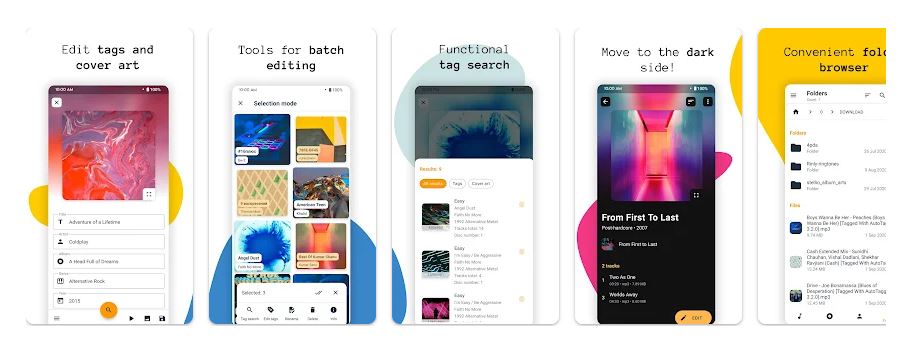
Auto tagger app is useful because it can automatically identify and label the characteristics of a song, such as its genre, artist, and title. This can be helpful for organizing large music libraries and making it easier to search for and find specific songs.
Additionally, automatically generated tags can save time and effort compared to manually tagging each song in a collection.
This app is only for those users who love to own offline music files, if you love to hear music on cloud platform like spotify then you don’t this app.
Bundled Notes
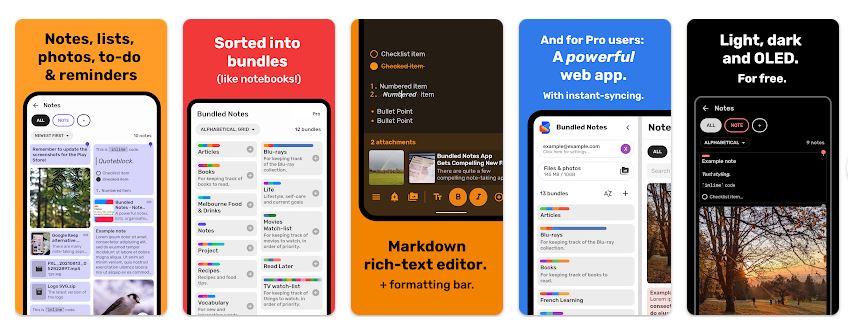
Such a beautiful and awesome app that let you organise your knowldege base in structured manner.
Using this app is delight and every options are available on the right place so you don’t have to dig through multiple options or taps to find what you like.
Few features like Web version of bundlednotes is a pro feature that comes with 15GB storage where you can store a lots and lots of notes.
Free version has limit of 6 Bundles that is enought to explore the app the to get used to if you want to spend your money on it or not because Notion is also a great Notetaking app that also has generous free plan.
App is supscription based (Monthly, Yearly); at the time there is no onetime payment option.
FolderSync Pro
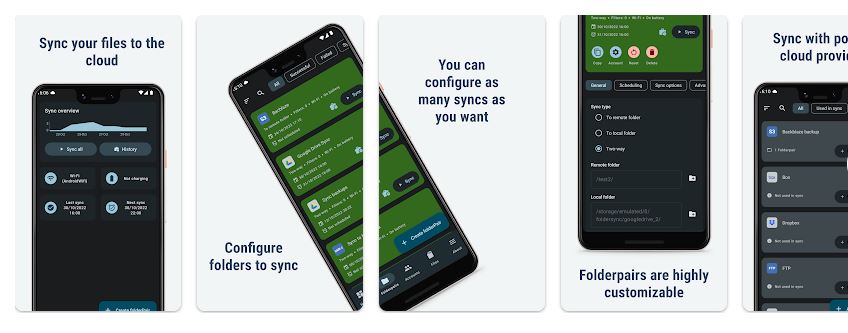
FolderSync pro is very useful app that lets you manage files in your local and remote storage.
You can use it sync your important photos, music and other files to other folder on your phone or to a remote storage for backup.
Sync files
- To Remote
- Two Local
- Two Way
All popular cloud storage providers are supported by FolderSync, there is no limit on how many sync you set. FolderSync app also supports Tasker so you can trigger sync from outside of app with automation.
- Box
- OneDrive
- Google Drive
- Amazon S3
- Mega
- Yandex disk
- FTP / FTPS / FTPES / SFTP
- Samba1 / CIFS / Windows Share / SMB2 / WebDAV (HTTPS) and more supported.
FolderSync has free version also that is ad supported, only reason to buy pro version is support app development.
Moon+ Reader Pro
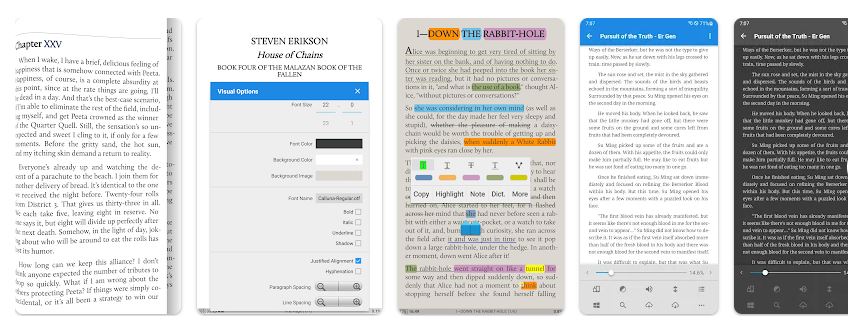
Do you love to read a lot on your phone then Moon+ Reader is great app for you,
App supports the following formats EPUB, PDF, DJVU, AZW3, MOBI, FB2, PRC, CHM, CBZ, CBR, UMD, DOCX, ODT, RTF, TXT, HTML, MHT/MHTML, MD(MarkDown), WEBP, RAR, ZIP or OPDS.
Features list is long and app is also available in 40 languages.
SD Maid Pro
Every android phone at start runs smoothly but overtime it starts getting laggy and slow due to hardware degradation and junk stored on your android device,
To clean that junk from your device you need SD Maid pro, its a true system cleaning tool and not like any other android cleaner and booster app that claims to clean your android but bloats you with ads, trackers, malware.
With SD Maid Pro you will be able to remove residual left by uninstalled apps, remove duplicates files, ability to clear app cache one by one or all at once, storage analyze to know where your androids actual space used.
Bouncer
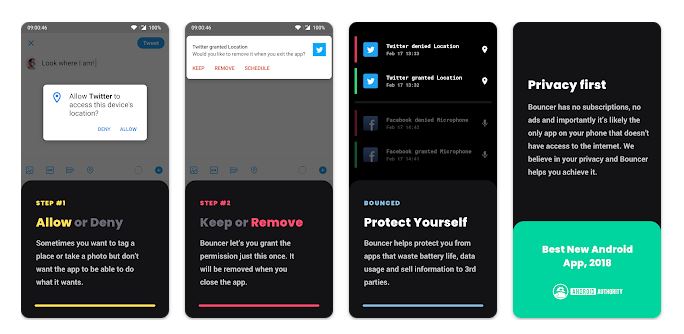
App permissions are always risky, you don’t know which app starts to misbehave and collects your personal data.
Android apps access information from the android device based on permission given to them, you can limit apps which permission they can have or which not but managing permission of hundreds of app is not an easy task, what if you want to give just temporary permission to any app then you have to manually remove permission from that app.
In that situation bouncer app comes to rescue you, you can manage every apps permission with one app. After installing bouncer whenever you give permission to any app Bouncer will ask if you want to keep it or remove permission from that app after a certain time or on the closing of the app.
Once you set how long permission any app can keep next time when you give same permission to same app Bouncer will remove permission based on the option you chose last time.
Bouncer app is a safe app, it doesn’t require an internet connection or any other permission to work other than permission to change settings, that is needed to remove permissions from the app.
Relay for Reddit
If you used Reddit’s official android app then you will definitely love Relay for Reddit app because the Official app lacks customization that Relay app brings to the table.
Reddit is a place of public community for everything and users post and comments on things they are interested in, Reddit’s official app doesn’t help that much in feeling that experience but Relay for Reddit app makes that experience smooth, you can easily navigate and browse through comments and subreddits.
The community of Realy for Reddit.
On top of that, you can customize look and feel of app as you like and enjoy browsing credit with smooth animations.
WolframAlpha
Answer to every question you can find on WolframAlpha, WolframAlpha is a computational knowledge engine that is being developed from the last 25 years, it has sophisticated algorithms that analyse each question understand the intent and then give you details answer.
WolframAlpha can solve mathematical problems and will give you step by step solution. WolframAlpha covers a long list of topics from every field you can think of right now.
MiXplorer – File Manager
IMO Mixplorer is the best file manager for android, it has everything from basic to advance level you need in an android file manager.
Features list of MiXplorer is long, some of them are easy copy-pasting files, multitasking, multiple tab view, view and manage 19 supported cloud storage right within the app, audio-video file play support, open pdf, modify zip, create local FTP, HTTP, TCP server to share and manage files.
You can create and schedule a recurring task to automating file movie, renaming, copying task, some of the functionality can be extended through an add-on. App UI and theme is also customizable as per your need, you can change skin colours to make it more personalise.
You can download it free from xda-developers site but if you want to support the app development then buy it from Google Play store.
Poweramp Full Version
For people who still love to maintain their offline music. Poweramp is best music player in Google Play store no doubt because of its long list of features and customizations.
Poweramp has Google Chromecast and Google Assistant support, Poweramp has a quality audio engine that gives your ears great music listening experience. If you like more modern looking music player than you can try Retro Music player but it won’t have all the features of Poweramp.
Cinema FV-5
Best overall video recording app on android with controls that you will fall in love with or get confused if just starting out but eventually you will love it.
There is one more popular app for video recording for android and iOS i.e. FiLMic Pro it’s a little expensive but worth checking out to know all available options in the market.
Camera FV-5
Have the patience to go through each options and click the best photos? Check this one out you aren’t going back anytime soon if you love the flexibility of each and every option.
Conclusion
Hope you found a great paid android app to buy if not then take a look at great android icon packs you might find some of them worth your money.
Article Sources