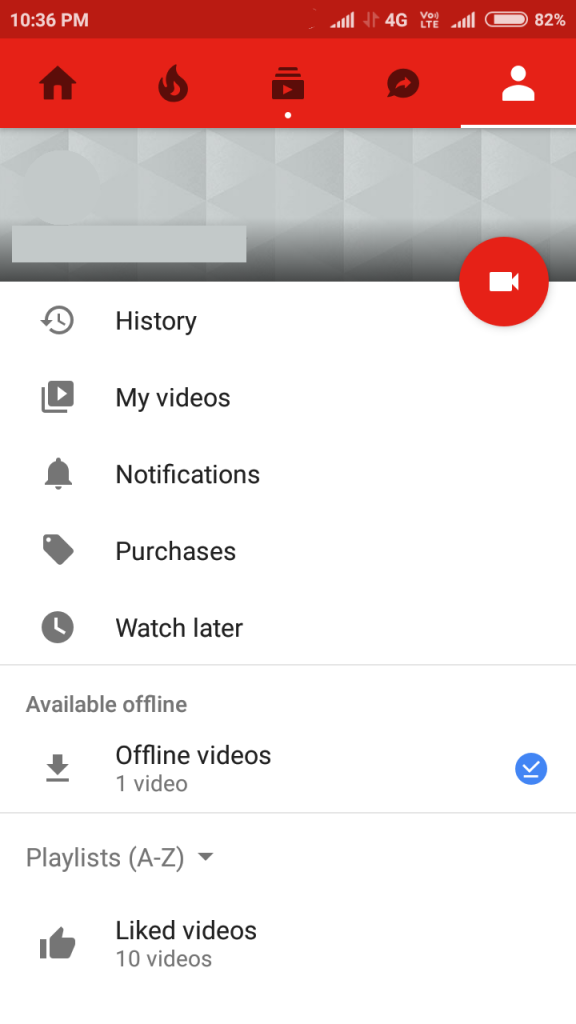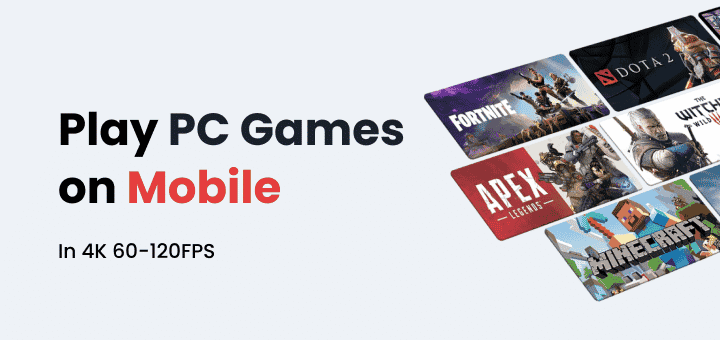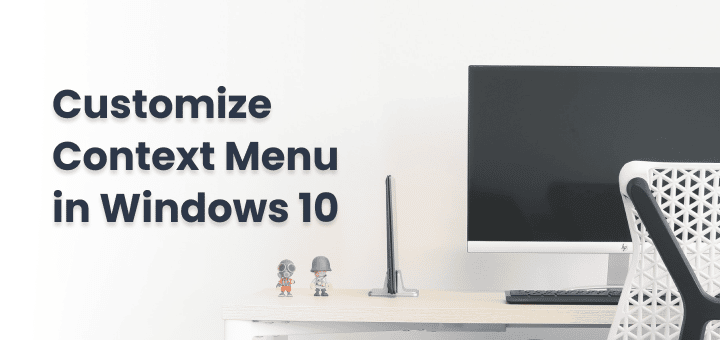Sometimes we need to download videos to watch on devices where internet availability is not proper or we just want to download that video for someone else.
There are multiple ways how you can do this, we are going to list all of them for you,
before going further let’s know is it legal to download youtube video or not?
You are allowed to stream and share YouTube Videos but you are not allowed to download YouTube videos unless permission is given.
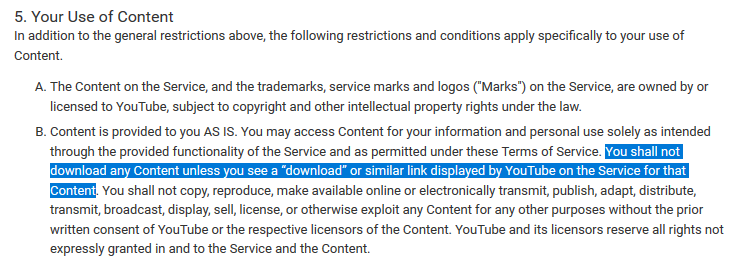
Before explaining the best ways to download Youtube videos if you feel not able to find the right videos you should read our guide on How to Search on YouTube Like a Pro! which will help you uncover better ways to search on Youtube.
In this article
Legally Allowed way to Download Video
Download using these built-in options on
Official YouTube App
Once video is downloaded you can watch it again anytime offline.
keep in mind videos made offline will be renewed every 30 days as long as your are in your home country,
YouTube main App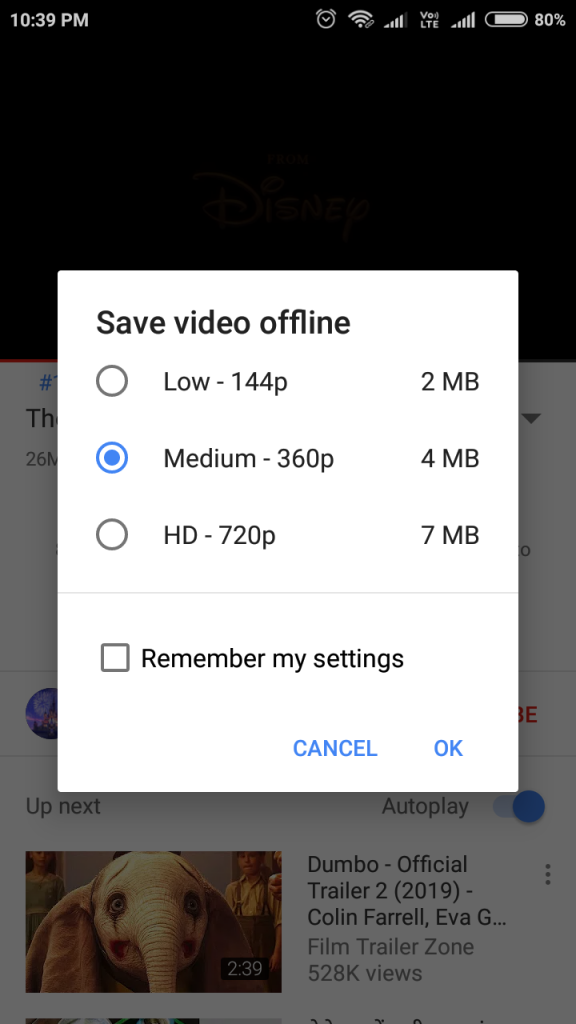
YouTubeGo
YouTube Go app is designed to use less data and memory on devices that have limited memory and space,
You can make video offline and share the offline video to other users without using data
But all videos are not available to make it offline.
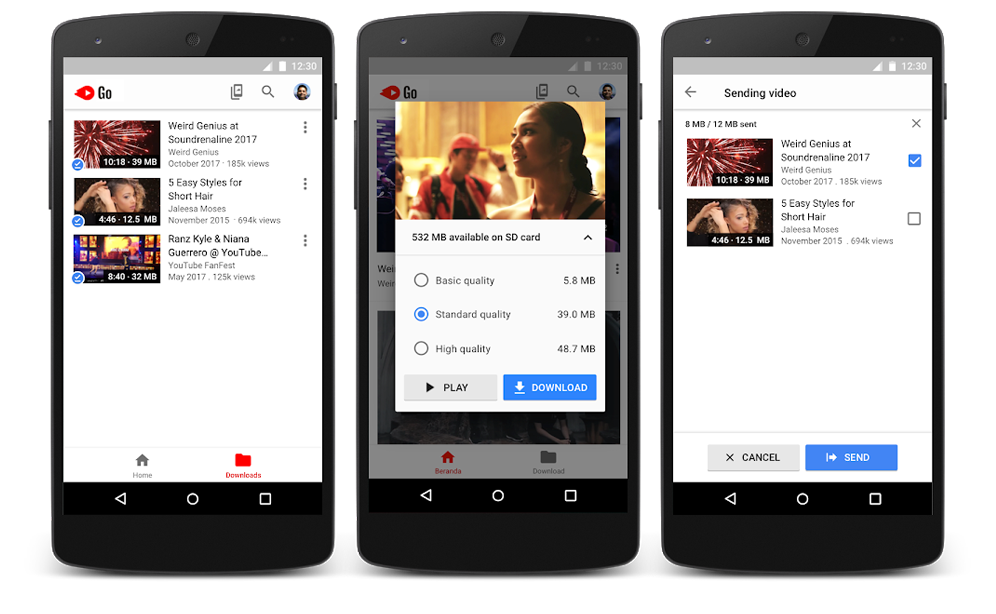
Options in YouTube Go
Read More Best Android Lite Apps for Low Memory Devices to Use
If you are a YouTuber and looking for music for next video read 25 Awesome Places to Find Music for YouTube Videos
Download YouTube Video Unofficial way
Using Third Party Website
All you need is a website which supports downloading video from YouTube,
Websites are mentioned below in the table.
- Copy the video URL
- Visit video downloader website
- Paste URL in the input box and hit search
- You will be greeted with download options,
- Select your desired quality of video or audio and download.
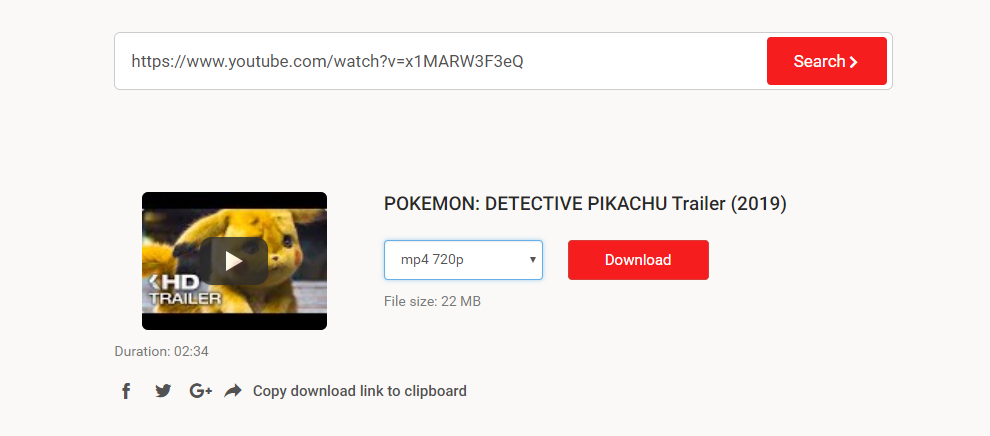
You can make this process shorter using this shortcut
Just add the few characters in YoutTube’s URL and
Hit enter to directly go to video downloader website without copy pasting URL.
Here is List of Website which support this shortcut
| Normal YouTube Video URL ? | youtube.com/watch?v=x1MARW3F3eQ |
| Website Name ? | What to Change ? |
| en.savefrom.net | ssyoutube.com/watch?v=x1MARW3F3eQ |
| y2mate.com | youtubepp.com/watch?v=x1MARW3F3eQ |
| www.tubeninja.net | dlyoutube.com/watch?v=x1MARW3F3eQ |
| www.youtubnow.com | youtubnow.com/watch?v=x1MARW3F3eQ |
| www.vidpaw.com | youtubepaw.com/watch?v=x1MARW3F3eQ |
| www.fetchtube.com | youtubemonkey.com/watch?v=x1MARW3F3eQ |
Feeling Lazy?
Skip to Download YT Video using Bookmarklet part
Download YT Video using Extension
Chrome Web Store on a timely basis blocks extensions from their platform if they do not follow terms and conditions,
So extensions may work now but in future, they will be blocked,
Although you can download and install extensions from outside of Chrome Web Store but it’s not a recommended way.
Only Install extensions if you trust the website from where you are downloading.
Video Download Helper (for Firefox)
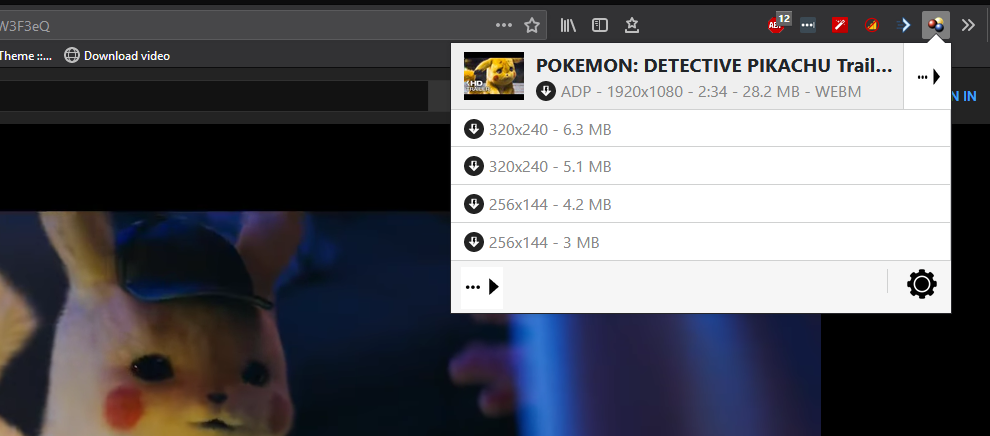
Download YouTube Video using Software
You can install software on your PC to download YouTube videos on your PC.
Personally, I avoid installing additional software to get small things done like this because these software often contains adware.
But sometimes you need reliable software to do the hard work for you because it gets messy when you are downloading lots of videos.
There are many software’s available for various platforms.
SnapTube for Android
TubeMate for Android
4K Video Downloader for PC
YouTube Video Downloader for Windows
YouTube Video Downloader for Mac
Download YT Video using a Bookmarklet
Bookmarklet is a bookmark with javascript code in the web browser that you can run with one click,
Read more about Bookmarklet on Wikipedia
We have written an awesome post on the bookmarklet to for everyday use case Bookmarklets to Boost Your Productivity in Chrome, Firefox & Safari
Why use Bookmarklet?
Good question by using bookmarklet you can open the website in a popup window with currently opened youtube video URL
so only thing is left select your desired quality.
You can save some time by using bookmarklet created by us,
these bookmarklets will automatically open a new popup window with currently playing youtube video’s download options from your selected website,
That’s why we made 7 Bookmarklets for each website mentioned in
Using Third party Website Section
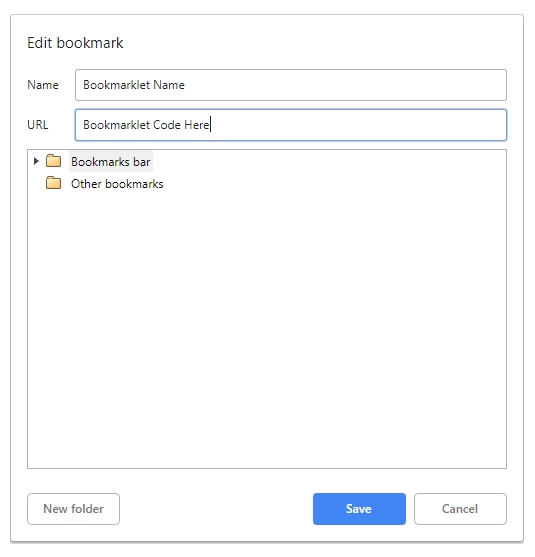
How To Install Bookmarklet
- Copy javascript code of your selected websites listed below,
- Right-click on the bookmark bar,
- Name your bookmark,
- Paste copied javascript code in the URL section,
- Hit Save your bookmarklet is ready to use.
Now open YouTube and play any video and
Click on the bookmarklet to test your bookmarklet.
JavaScript Code for Bookmarklet
We hope you definitely found a way to download YouTube Video,
Feel free to share your thoughts in the comment section and share this post if helped.