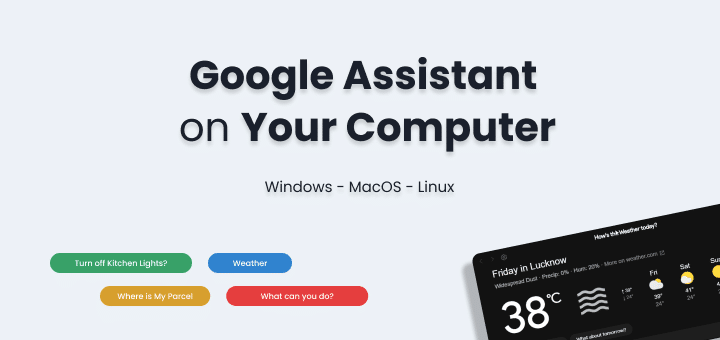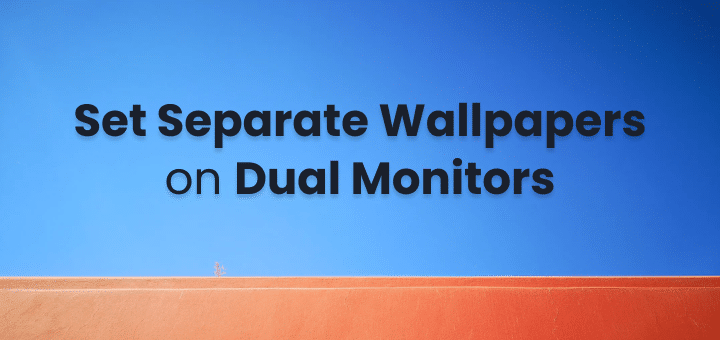Are you looking for an app or a simple way to keep the apk of android apps to keep its backup or want to share those apk files with your friends so they can directly install these android apps.
In this post, I will share some simple apps and ways you can easily extract apk of android apps and games for backup and sharing.
You can extract the APK files of any app on Android phones with the help of APK Extractor tools.
These are handy tools to extract the APK files of any app on your Android phone.
After installing the tools, generally, launch it and select the app you want to extract its APK file from the list.
Once done, open that folder and move or copy that file wherever you want on your computer for further use or Just backup purpose if you want to install it again.
In this article
What is an APK File?
An APK file contains all of the application resources (code, images, sounds, etc.) as well as metadata information for the application such as its title, description, author information and icon (if provided by the developer).
Android package (APK) files are used to distribute and install application software onto Google’s Android operating system.
In addition to installing applications from Google Play Store,
users can download APK files from third-party websites in order to install them on their devices without using Google Play Store.
This is done because some apps available for download via Google Play Store may not be available in certain countries or regions due to legal restrictions imposed by country governments.
Such restrictions might include bans on certain services such as VoIP calling or video streaming services which are banned in some countries but not others.
Another reason why users prefer downloading applications from third-party websites is that they don’t have access to Google Play Store in their region due to geographical location or network connection issues.
Some users extract paid apps apk to share paid apps with friends, this may or may not work with every app, all depends on how app developer made his app.
Best Way to Extract APK on Any Android Devices
Backup & Restore
The super useful app extracts the APK of every app installed on your device and stores it in your file manager folder.
This app does what it suggests, takes backups and stores them in your file storage. Backup can be stored on the cloud via Google Drive as well or just locally.
It can do this periodically and store multiple versions of your app if you keep updating and suddenly you want to go back to any specific version.
You can share the APK right from the app with any other users if required. If you take the entire phone’s app backup, it would take up some storage of some GBs easily so be mindful.
If you running out of space due to these backup files you should make sure you have enough free space on your android device, also where possible use lite android apps that take less space on phone and also are less resource intensive.
MiXplorer File Manager
It’s open source File Manager app available in XDA Forums and most widely used for its capabilities present. It’s the most advanced file manager out there.
Because it’s so advanced you can extract the APK of any installed app without any extra apps as well.
In the sidebar, you would get an APP tab where you can find the APK of every single app installed and you can simply copy, and share it anywhere you want.
how to extract apk files using MiXplorer
- Launch MiXplorer app,
- In Sidebar select the Apps tab, (not apk tab),
- Now select User App from the top drop-down options,
Now You can see all user-installed apps APK,
Copy any apk file you want to any directory of your choice.
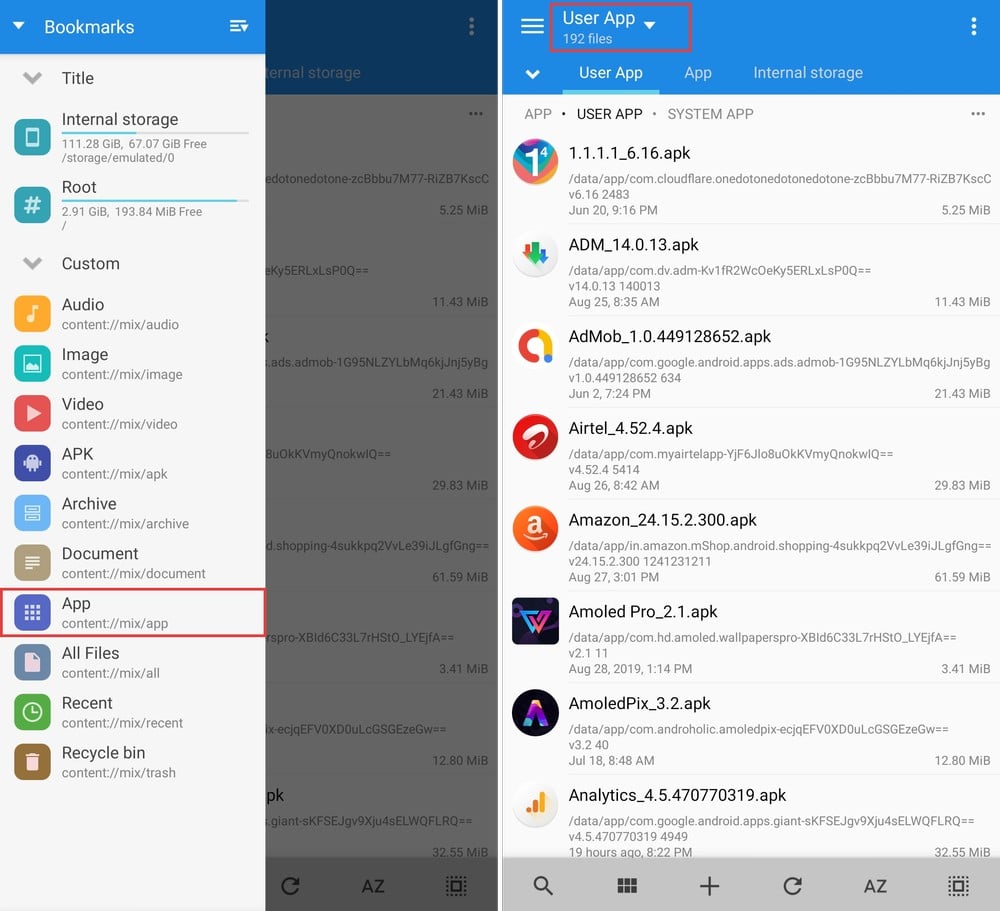
The APK tab in the sidebar lists all APK files that are already available in normal file manager folders.
You can grab the paid version of MiXplorer from the Google play store to support the app developer,
Else you can always grab the latest build of MixPloere 100% free directly from XDA Forums where the build is shared by the developer with everyone.
More Apps that can also be used to Extract apk on android
What Next
Before extracting APK files from your device you need some great app right,
so Install some best android apps, android games that you can share.
Don’t forget to check out Best Android Apps, if you are looking to spend some money then check Paid Android Apps Worth Buying🤑.